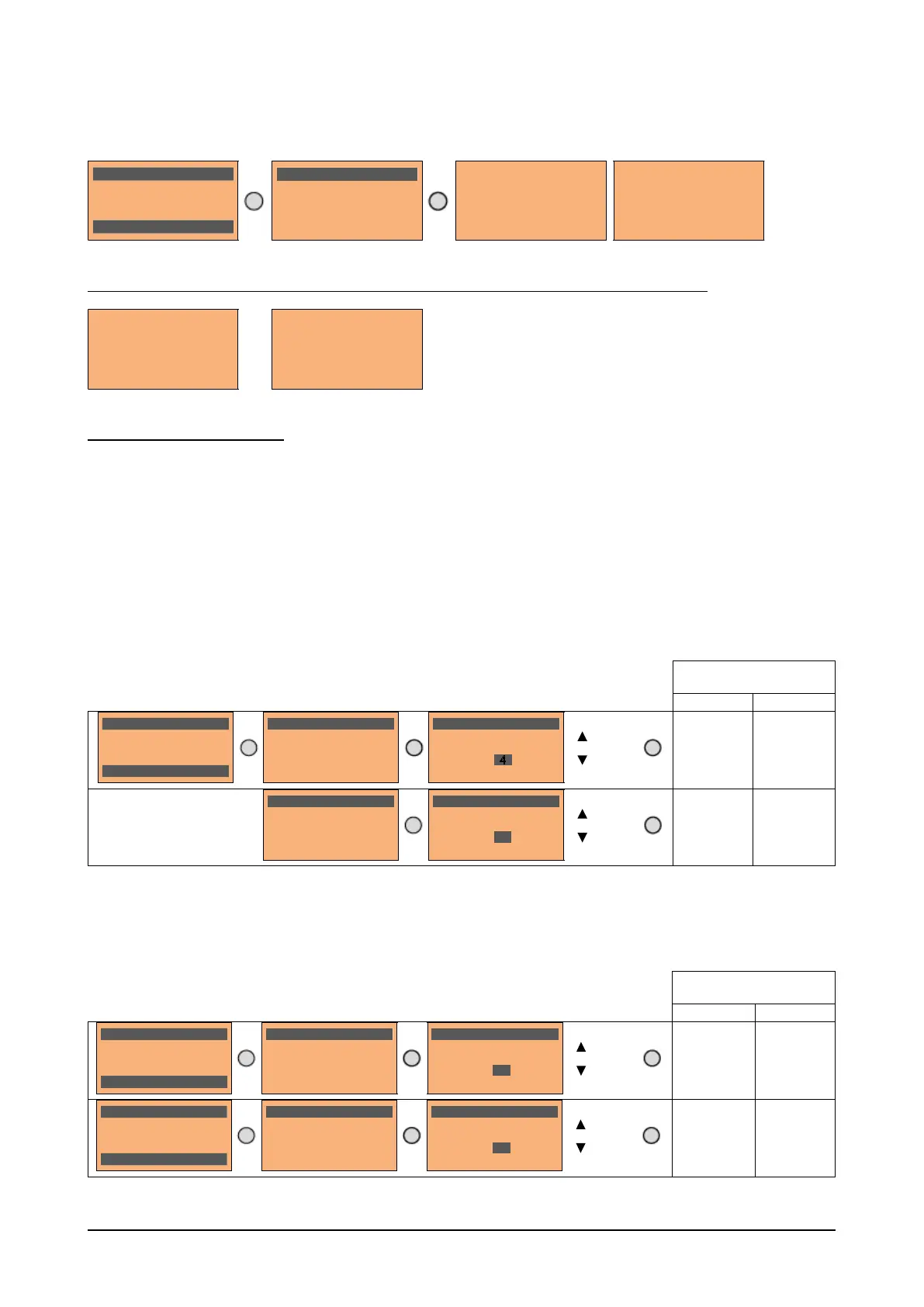Replace AGy-L by VDL200 Pag. 14 of 17
5.2 Execute Autotuning
Put the lift in “Inspection mode” and press UP or DOWN button and keep pressed until the end;
Release UP or DOWN button.
(1) Press the E key to proceed to the autotune procedure.
(2) Press the E key to start the autotune procedure.
(3) Enable the drive by connecting terminal 9 on the I/O card (Enable) to terminal 12 (+24 V). To abort this operation, press the ESC
key.
(4) Once the drive is enabled the autotune procedure starts. This may take a few minutes, depending on the type of motor being
used.
(5) At the end of the procedure the following screen is displayed. After opening the Enable contact, go to step 4
(if using a feedback card) or 5 to proceed with the wizard.
5.3 Set Encoder data
Copy AGy-L PAR into
VDL200 PAR
S.401 PAR 2012
S.505
PAR 2132
Set to 2
(Digital F)
Note ! In case of open loop (VDL200 PAR 552 = 1, Flux Vector OL): set VDL200 PAR: 2102 to 0.
5.4 Set the Maximum system speed
Copy AGy-L PAR into
VDL200 PAR
not
available
PAR 680
S.180
PAR
11006
03 STARTUP WIZARD
Run autotune still
E=Yes Down=Next
E
SEQ
01 PAR: 2024
Autotune still
Press E to exe
c
ute
E
Auto
t
une
Progress
0%
Close Enable in
p
ut
Auto
t
une
Progress 10%
Press ESC to abort
Auto
t
une
Progress 100%
Open Enable in
p
ut
Auto
t
une
Done
03 STARTUP WIZARD
Set encoder param?
E=Yes Down=Next
E
SEQ
01 PAR: 2100
Encoder pulses
1024
ppr
Def: 1024
E
SEQ
01 PAR: 2100
Encoder pulses
000001024 ppr
Def: 1024
1025 ppr
1023 ppr
E
SEQ
02 PAR: 2132
Encoder mode
0
Def: 0
E
SEQ
02 PAR: 2132
Encoder mode
2
Def: 0
1
2
E
03 STARTUP WIZARD
Set max motor speed?
E=Yes Down=Next
E
SEQ
01 PAR: 680
Full scale speed
1440
rpm
Def: 1440
E
SEQ
01 PAR: 680
Full scale speed
000001440 rpm
Def: 1440
1441 rpm
1439 rpm
E
03 STARTUP WIZARD
Set max car speed?
E=Yes Down=Next
E
SEQ
01 PAR: 11006
System s
p
eed
1.0
m/s
Def: 1.0
E
SEQ
01 PAR: 11006
System s
p
eed
0000001.0 m/s
Def: 1.0
1.1 m/s
0.9 m/s
E
