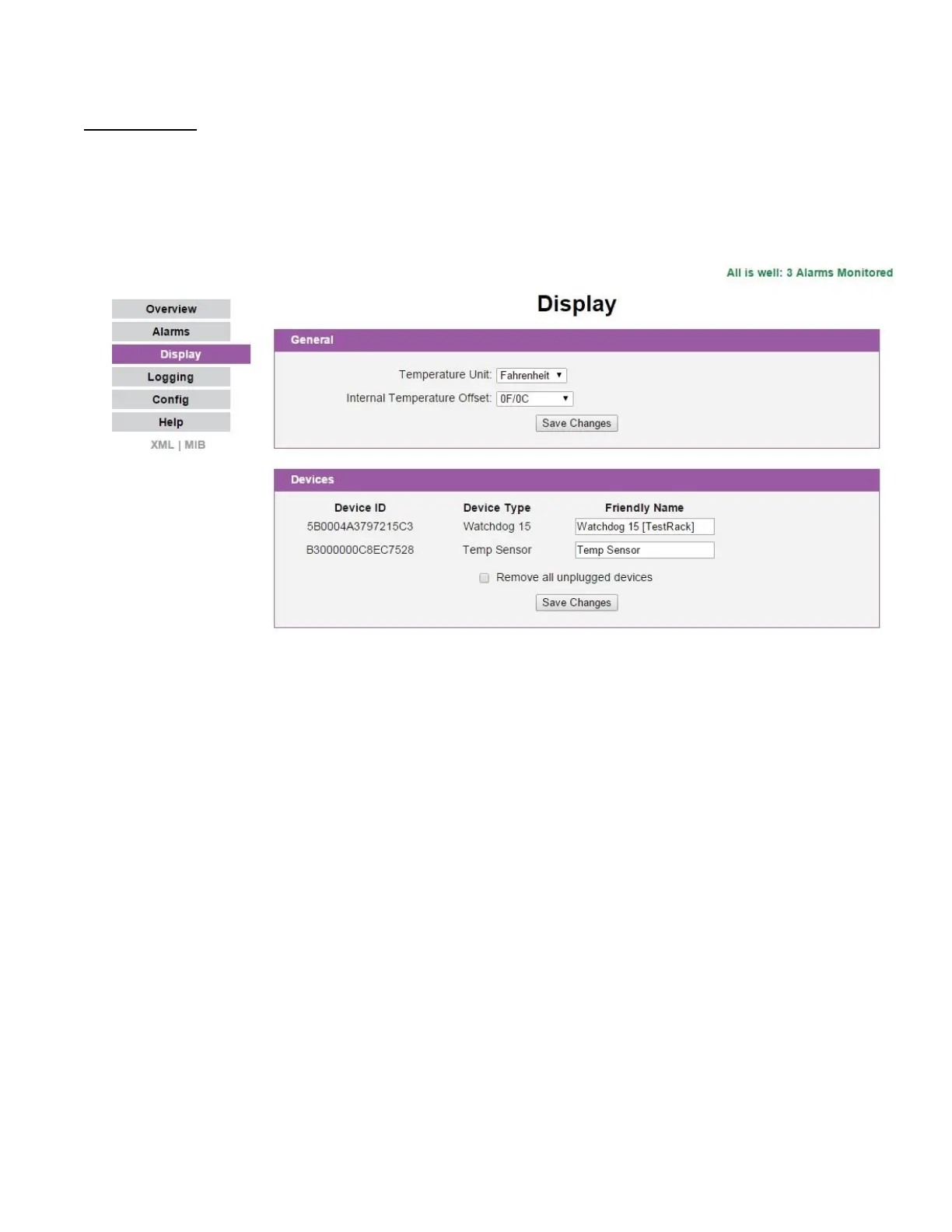Revision Date: 02/13/2015
Display Page
The Display page allows the user to assign friendly names to internal and attached sensors as well
as change the default temperature unit of measure for sensors. The display page also allows the
user to select between the default and classic web page layouts. The default interface displays a
vertical menu bar to the left of the main window, while the classic interface displays a horizontal
menu bar across the top of the screen.
Figure 5: Display Page
