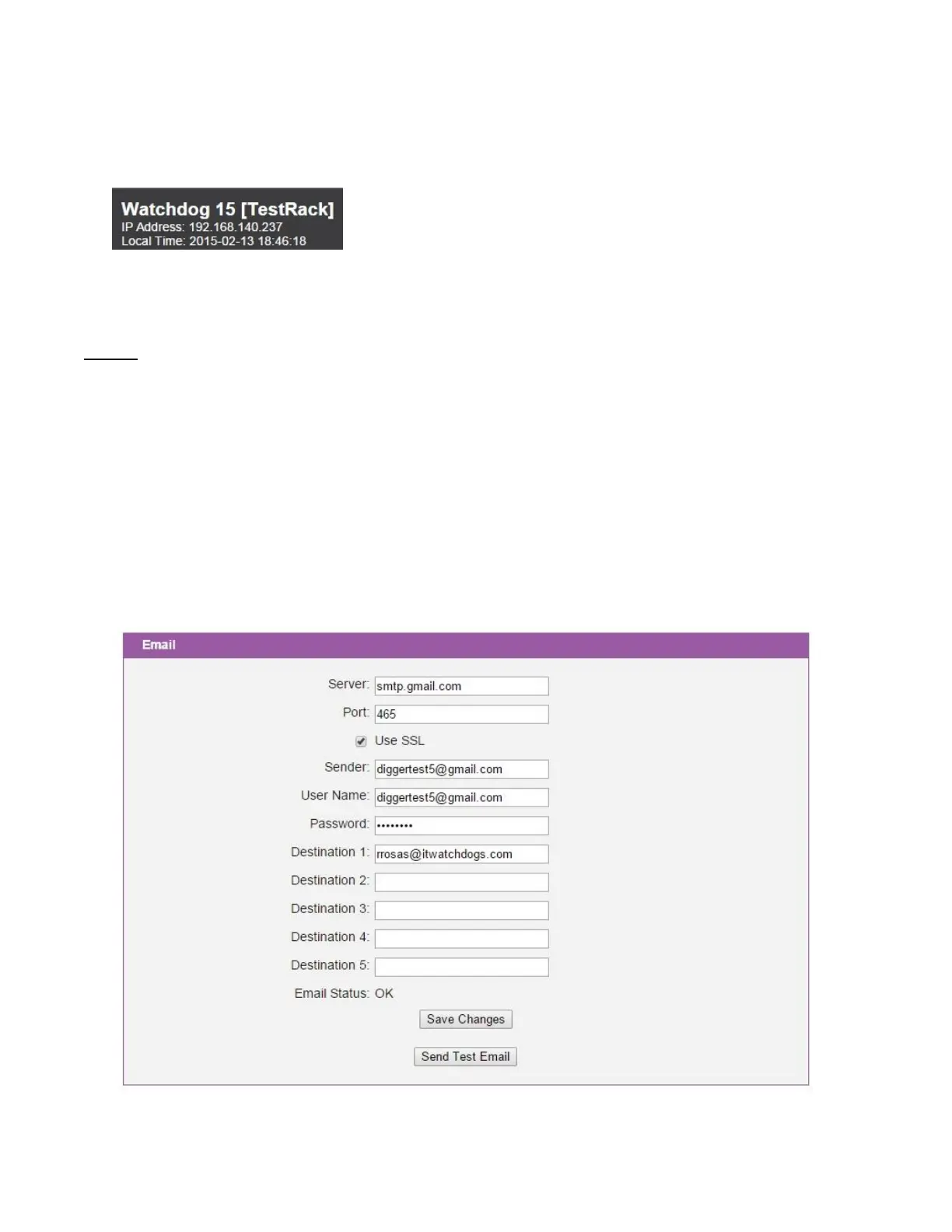Revision Date: 02/13/2015
The time, date, IP address and friendly name of the unit are displayed in the top of each web page.
Figure 10: Date and Time Display
Note: The time and date are not adjusted for daylight savings time. Setting the time zone offset forward and
backward an hour will cause a gap or overwriting of logs, respectively.
E-Mail
The unit is capable of sending e-mail to as many as three addresses at once. Most SMTP and ESMTP
servers are compatible. Authentication options are None, POP3 (POP-before-SMTP) or ESMTP. The
e-mail configuration is set on the Email section of the Configuration page.
An SMTP server as well as “Sender” and “Destination” addresses are required to send e-mails.
Some mail servers may require a username and password. In most cases, the username does not
have to match the “Sender” address, but does need to be a valid user on the authenticating server.
Microsoft Exchange servers will have to be set to allow SMTP relay from the IP address of the unit.
In addition, a test email can be sent from the bottom of this section.
Note: The unit cannot receive e-mails. The POP3 server is used strictly for authentication and is
not required when using None or ESMTP.
Figure 11: Email Configuration Section
