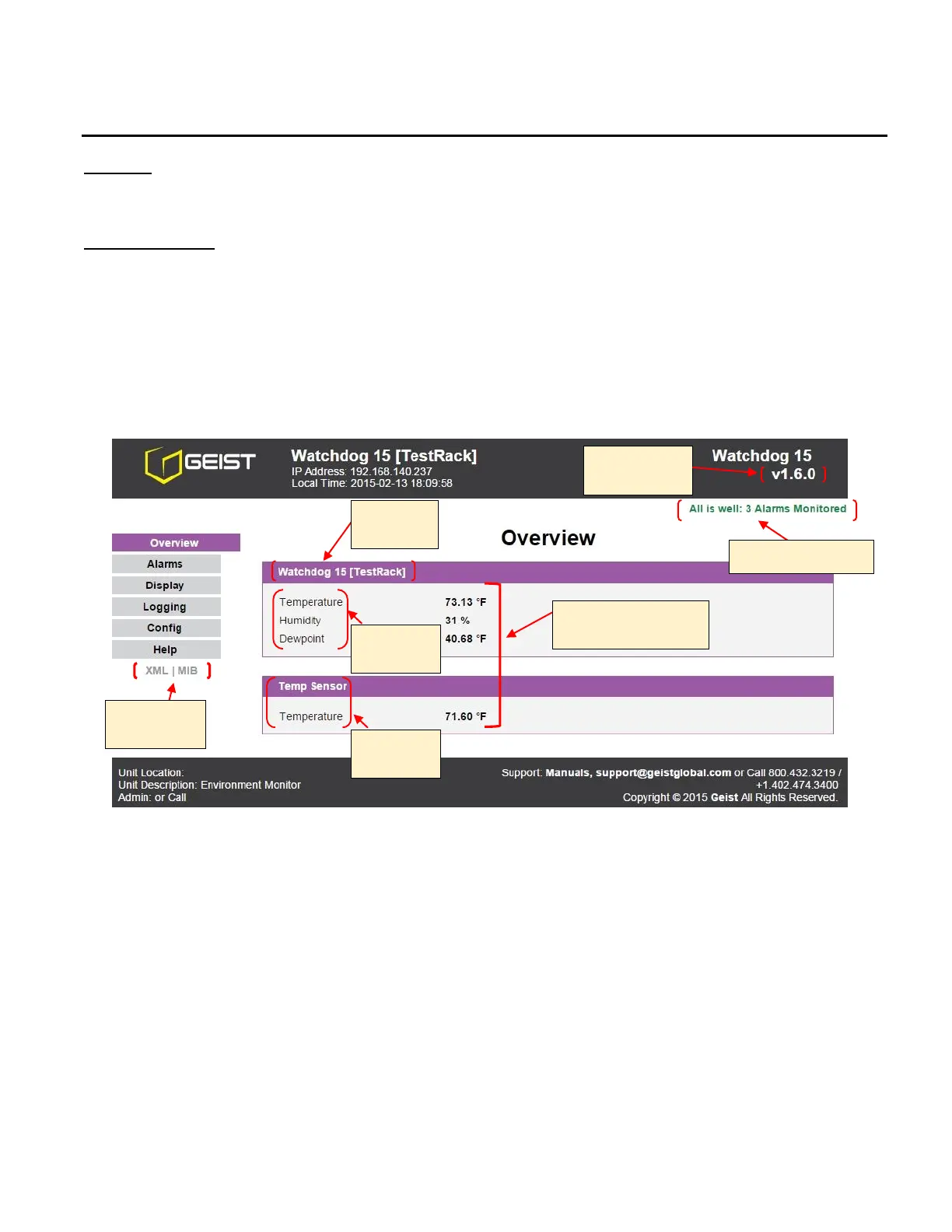Revision Date: 02/13/2015
Web Interface
General
The unit is accessible via a standard, unencrypted HTTP connection as well as an encrypted HTTPS
(SSL) connection. The following web pages are available:
Overview Page
The front page, Overview, gives a real time view of the unit’s data. Readings for the internal
temperature, humidity and dew point sensors along with all external sensors will be shown.
Optional cameras may be added and their live snapshots are shown on this page. Plug-and-play
external sensors appear below the internal sensors when attached.
The menu bar allows access to the rest of the Environmental Monitoring Unit’s functionality.
Figure 3: Overview Page – Internal Sensor and I/O Data
Real-Time
Sensor Readings
