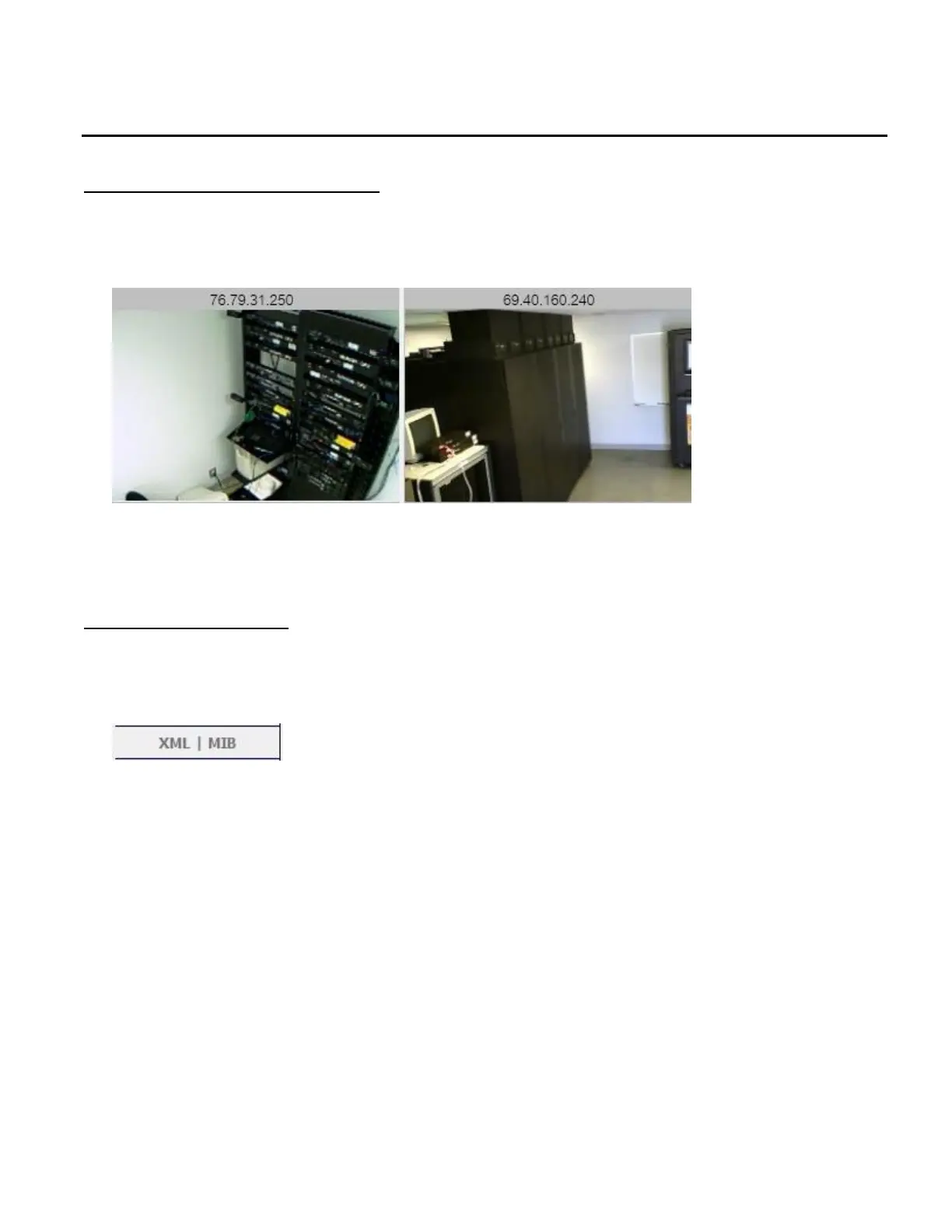Revision Date: 02/13/2015
Accessories
IP-Addressable Network Cameras
The unit is able to interface with up to four IP-addressable network cameras. A live snapshot from
each camera will be displayed on the unit’s Overview page. Clicking on a snapshot opens the
camera’s website in a new browser window.
Figure 18: Camera Images
Camera model and IP address are entered on the Monitoring tab of the Configuration page.
Note: Some cameras require additional software downloads to display live video in a web browser.
Alternate Data Formats
In addition to the full access, control and configuration available via a desktop web browser,
Watchdog 15 units present data in multiple formats for easy integration with other monitoring
systems. Data formats available via links on the unit’s web page are:
Figure 19: Alternate Format Links
XML: Extensible Markup Language. Presents data in a structured tree for use with automated
scripts and monitoring systems.
MIB: Management Information Base. Downloads the MIB for use with SNMP monitoring tools.
