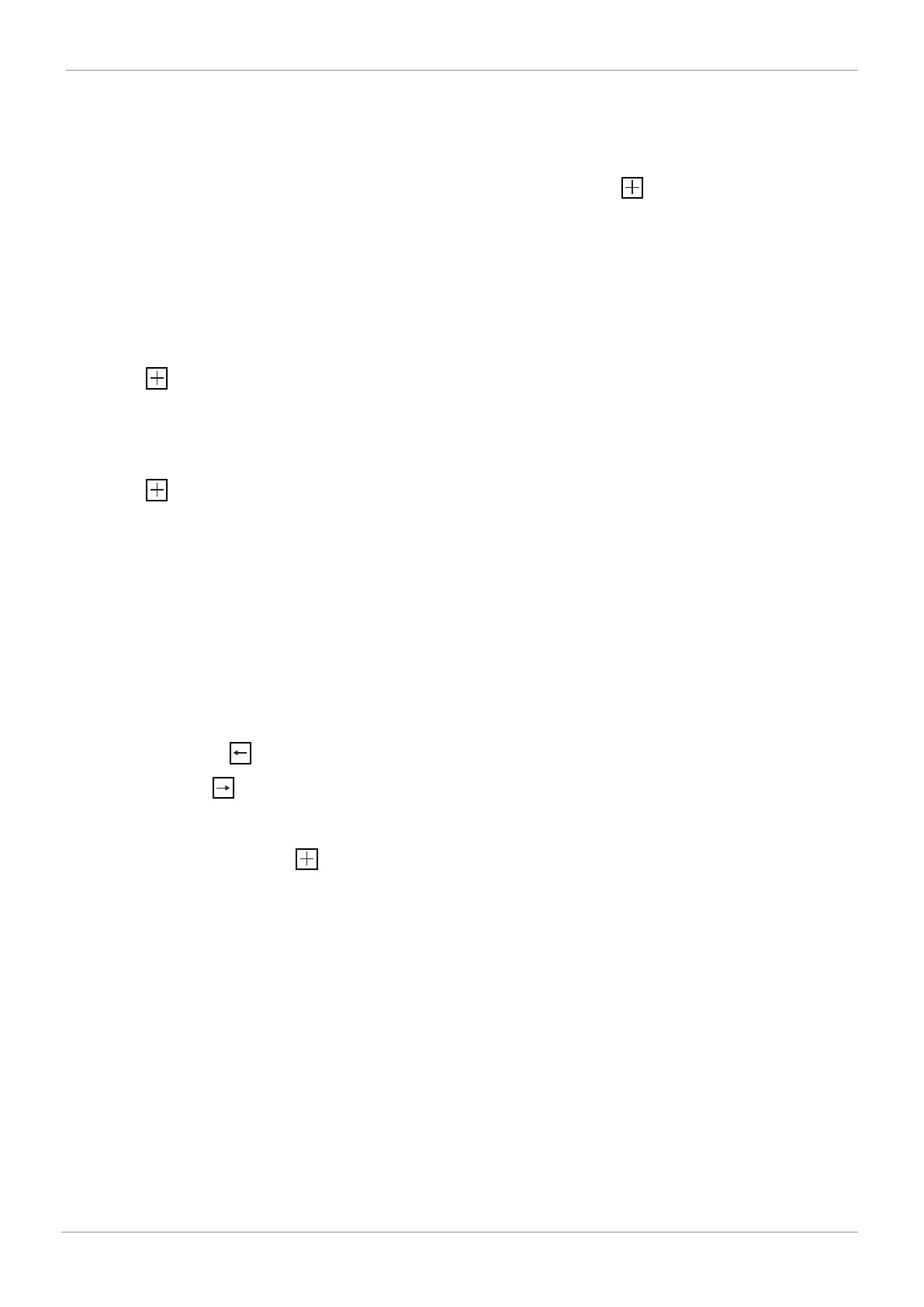www.gemu-group.com34 / 76GEMÜ 1436 cPos
15 Commissioning
15.2.4 Initialization parameters
InitValve:
Automatic or manual initialization (adaptation of the posi-
tioner to the valve) is started.
CtrlFn:
The control function type for the valve can be selected during
manual initialization. This setting also influences subsequent
automatic initializations.
Go Close:
The closed valve position is scanned during initialization.
In the case of manual initialization, this must be confirmed
with the key .
Go Open:
The open valve position is scanned during initialization.
In the case of manual initialization, this must be confirmed
with the key .
FindFnct:
The valve control function is determined (only in the case of
automatic initialization).
AdjTime:
Only displayed if goOpen and goClose were carried out.
The minimum travel times for the valve are determined during
initialization. With an automatic initialization process, the
measured travel time is displayed for 5 seconds and the pro-
cedure is then continued with these values without pressing a
key. Within this time, the procedure can be continued directly
by pressing the arrow key .
Pressing the arrow key pauses the procedure ("adjust
nozzle(s)" display) so that the travel times can be changed.
During manual initialization, this step must be confirmed with
the displayed values by pressing the key.
Travel times between 1...2 seconds are recommended in or-
der to achieve optimal control results. In the case of display
values of <1.0 seconds, adaptations should be made (see
chapter "xy throttle settings"). The times for the two directions
should ideally coincide (<±50%).
Find Coefficient:
Only displayed if adjTime was carried out.
The valve is checked for control features at various positions
between the end positions.
Call Point Qty:
The quantity of calibration points when initializing can be
changed.
Example: QtyCalPoint=9 means: The valve will be examined
for control features between the end position stops in 9 posi-
tions (10% steps here).
Init Pilot:
The minimum travel times for the internal pilot valves are ad-
justed to the process valve.
In the case of manual initialization, this function must be star-
ted by pressing the key .
After initialization, various messages may appear in the dis-
play depending on the status determined at initialization:
Init Valve OK:
The initialization was carried out successfully.
No errors were determined during initialization.
The positioner is ready for operation.
Init Valve Man:
The initialization was carried out manually.
The end positions were determined successfully.
Any other possible errors are not taken into consideration for
manual initialization.
The positioner is ready for operation.
Init Valve Error:
An error was determined during initialization.
Operation is not possible.
Check the mechanical mounting and the pneumatic system.
Then carry out the initialization again.
Carrying out manual initialization enables emergency opera-
tion.
Init Valve ESC:
The initialization was aborted by the user.
Emergency operation of the automatic control system is pos-
sible if at least the goClose and goOpen menu items were car-
ried out.