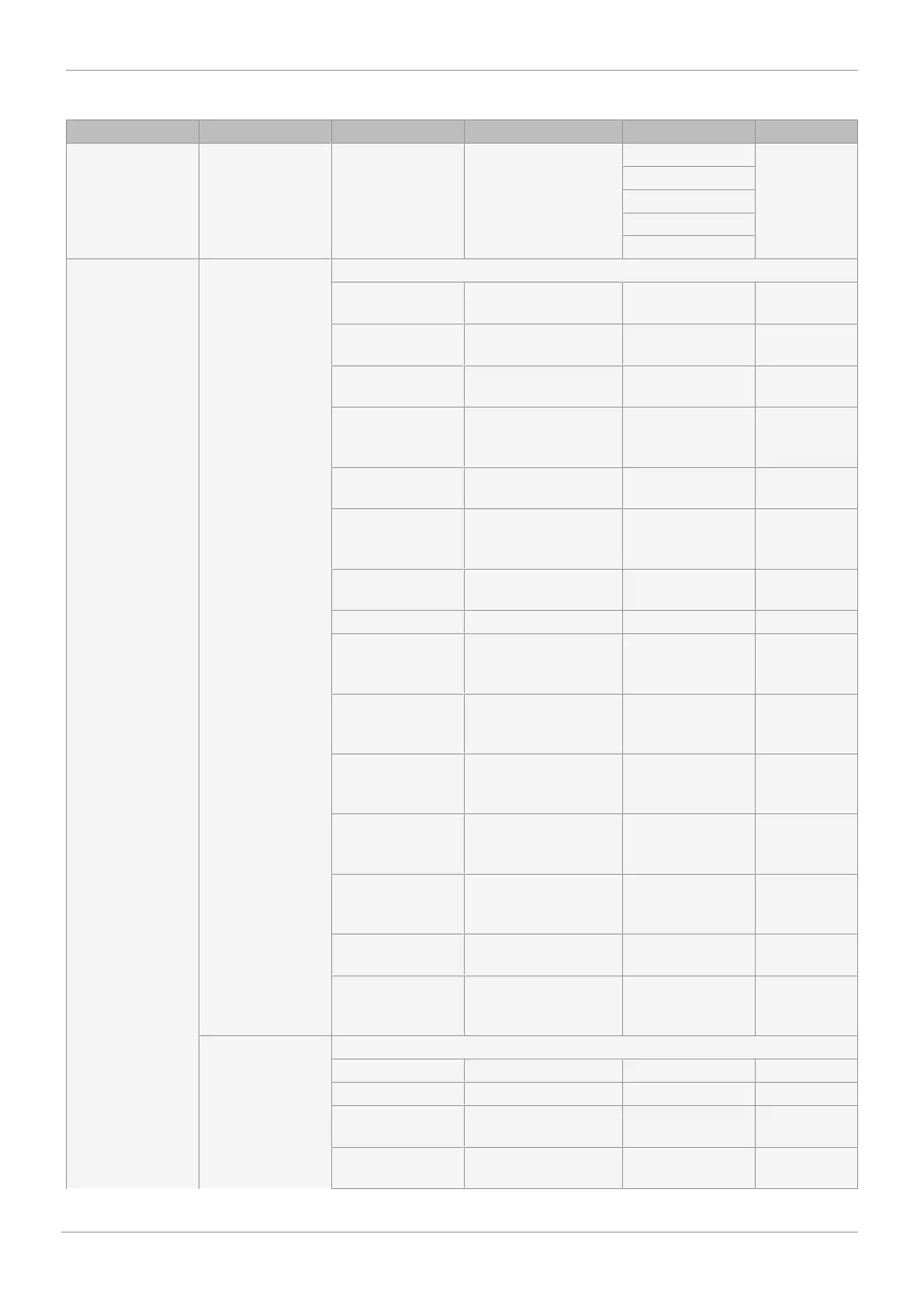www.gemu-group.com 43 / 76 GEMÜ 1436 cPos
16.2.3.4 Parameter overview
Menu levels Submenu Display Function Value range Default setting
Mode Select operating mode AUTO AUTO
MAN
OFF
TEST
OFF
1 Service I/O status Submenu for displaying inputs and outputs
ActiveParaSet Displays the current act-
ive parameter set
P1 ... P4 P1
min-Pot-max Displays travel sensor
position in percent
I w Value of set value signal
in mA
I x* Value of actual value sig-
nal in mA as a process
controller
I Out Value of actual value out-
put in mA
W Proc X* Value of set value signal
in relation to actual value
signal
W Pos X Comparison of set value
and valve position
Pot Abs Travel sensor position
Valve 1:2:3:4 Displays the current posi-
tion of the internal pilot
valves
Proc Ctrl In* Deviation between set
value and actual value
(process controller) (%)
Proc Ctrl Out* Deviation between set
value and actual value
(process controller)
Pos Ctrl In Deviation between set
value and actual value
(positioner) (%)
Pos Ctrl Out Deviation between set
value and actual value
(positioner)
In w:x:1:2 Displays the current sig-
nals of the digital inputs
Relais K1:K2 Displays the current posi-
tion of the internal out-
puts
Login Submenu for setting access authorisations
Code Password entry 0 ... 10000 0
Logout Block access OK
New Code: 1 Release the lowest prior-
ity
0 ... 10000 0
New Code: 2 Release the medium pri-
ority
0 ... 10000 0
16 Operation