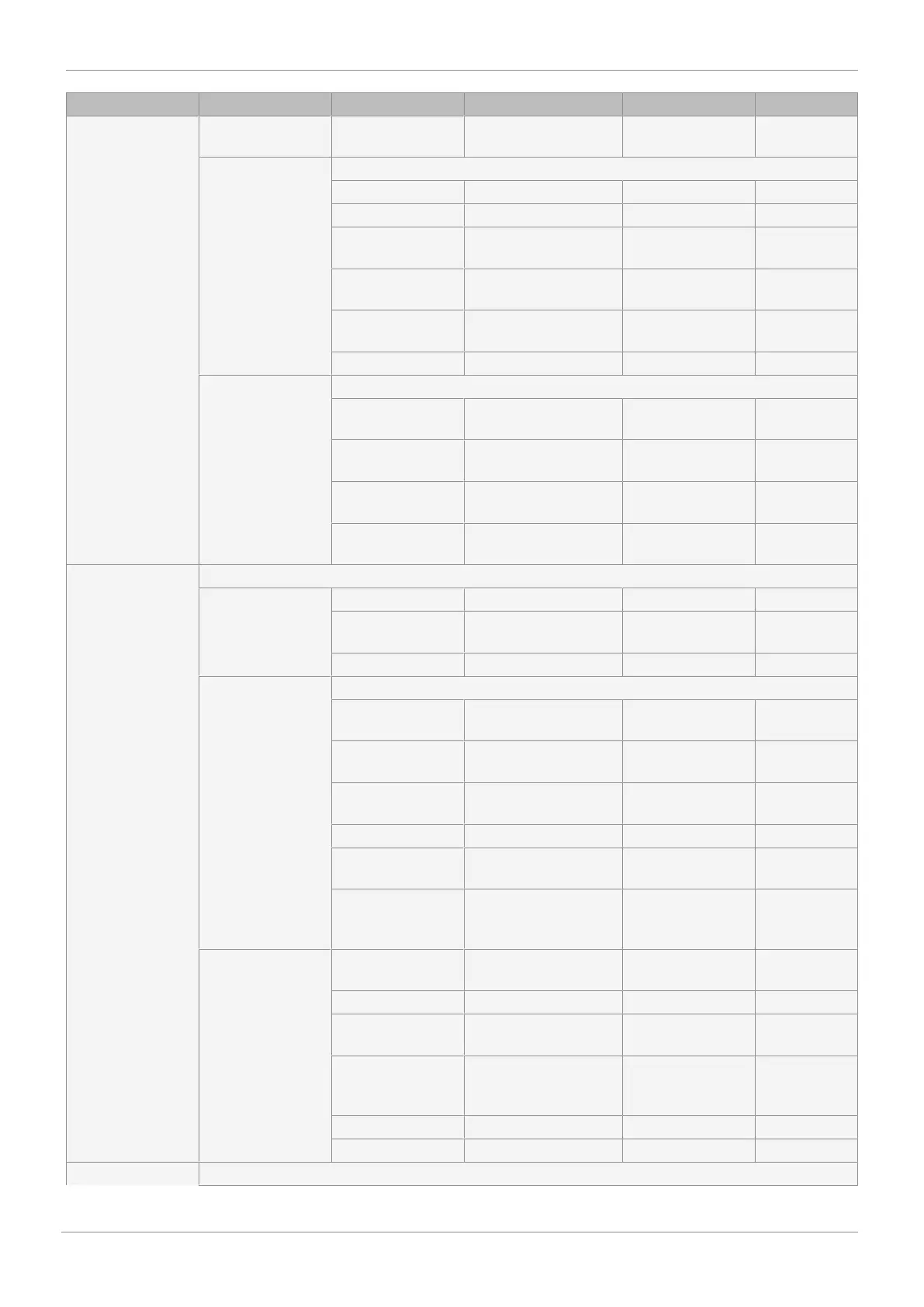www.gemu-group.com44 / 76GEMÜ 1436 cPos
16 Operation
Menu levels Submenu Display Function Value range Default setting
New Code: 3 Release the
top priority
0 ... 10000 0
Diagnosis Submenu for displaying diagnostic messages
Error List Displays error messages
hrs Displays operating hours
Warnings Display warnings during
operation
ON / OFF ON
Errors Display errors during op-
eration
ON / OFF ON
SensTest Switch sensor test on or
off
Disable / Enable1 Disable
Clear Error List Delete error list OK
1436 specific Submenu for displaying the tool identification
Release Shows the current soft-
ware release
S/N Displays current serial
number
TAG1 11-digit ID number can
be set
TAG2 11-digit ID number can
be set
2 SetBasics
W-Input Type of set value signal 4–20 mA / 0–20 mA 4–20 mA
X-Input* Type of actual value sig-
nal
4–20 mA p / 0–20
mA
4–20 mA p
Default Reset to default settings Yes / No Yes
Init All Submenu for carrying out the initialization
GoClose Scanning the closed pos-
ition
GoOpen Scanning the open posi-
tion
FindFunct Valve control function is
determined
AdjTime Scanning the travel times
FindCoefficent Optimization of control
characteristics
Init Pilot Setting the minimum
travel times for internal
pilot valves
CalPointQty Quantity of calibration
points when initializing
1 ... 19 9
D.Refresh Time for display refresh 0.1 ... 1.0 s 0.1 s
DLight Setting the display light-
ing
OnKey / On OnKey
AutoReturn Time for an automatic re-
turn to the working level -
Setup
1 ... 60 min 5 min
HelpLanguage Text language D / GB / N D
HelpText Display the help text ON / OFF ON
3 SetFunction