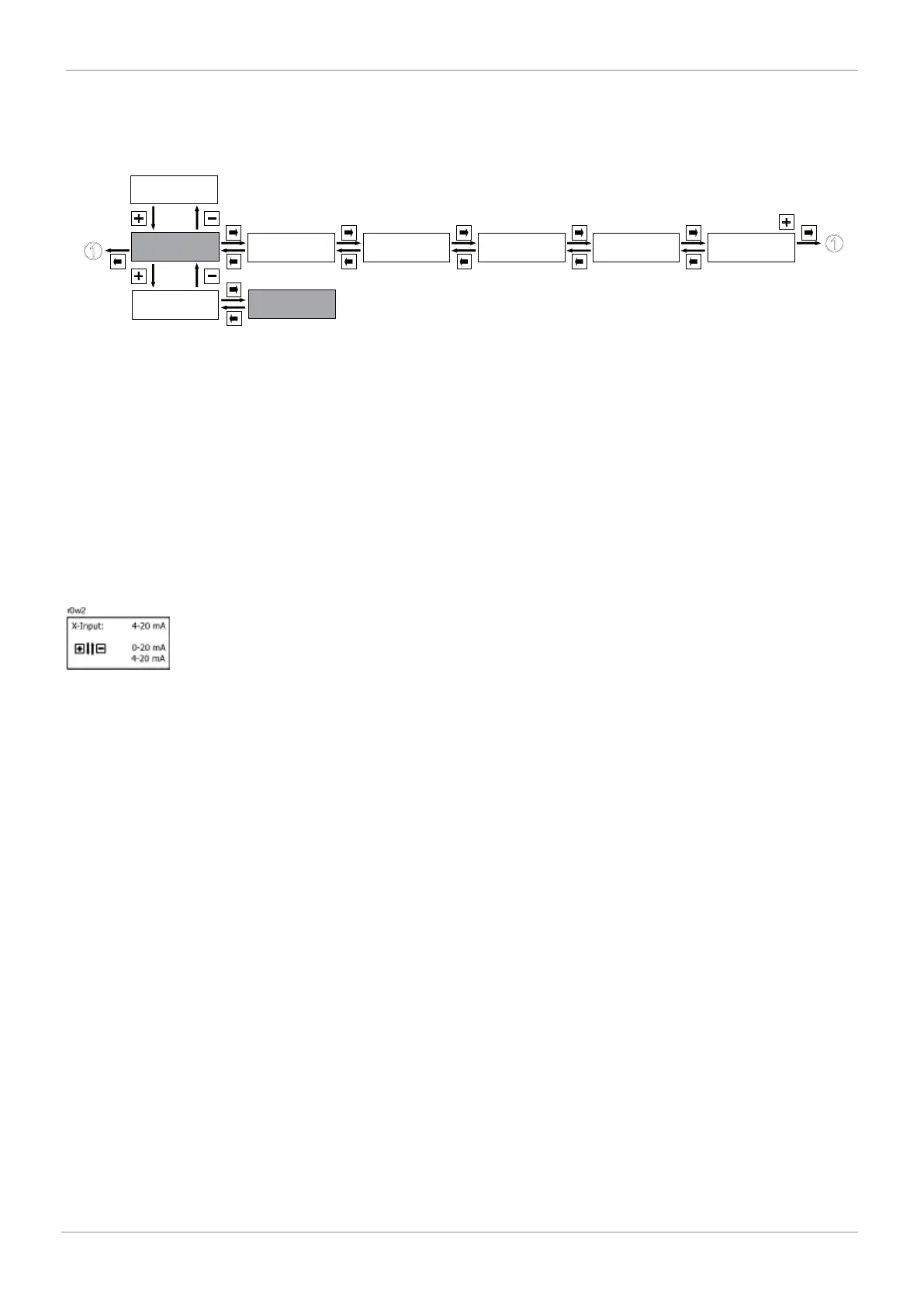www.gemu-group.com 51 / 76 GEMÜ 1436 cPos
Displays the current position of the internal relays K1 and K2 ( = Relay switched).
16.2.3.5.1.2 Activating/deactivating user access
Service
1
SetBasics
2
SetFunction
3
SetCalibration
4
Return
6
SETUP
Communication
5
I / O Status
1.1
Login
1.2
The configuration level of the product is protected in certain areas by various codes against unauthorised changing of paramet-
ers.
The operating levels are pre-defined and intended for three different user groups:
- Level 3: All customer settings available and alterable, including the option of defining the physical (e.g. system installer, oper-
ator, manager).
- Level 2. Reduced customer settings available and alterable, specially reduced to the most important parameters for fault
clearance. Option of adaptation within the set physical (e.g. system manager or machine manager).
- Level 1. Customer settings are not available or alterable, only status information is shown.
All menu items are marked by symbols indicating their write and read protection.
Example based on r0w2 (read 0, write 2):
The following symbols are used for this purpose:
r0: no release required for reading
w0: no release required for writing
r1: lowest priority release code 1 required for reading
w1: lowest priority release code 1 required for writing
r2: medium priority release code 2 required for reading
w2: medium priority release code 2 required for writing
r3: top priority release code 3 required for reading
w3: top priority release code 3 required for writing
The codes can be changed or activated in the following menu:
16 Operation
