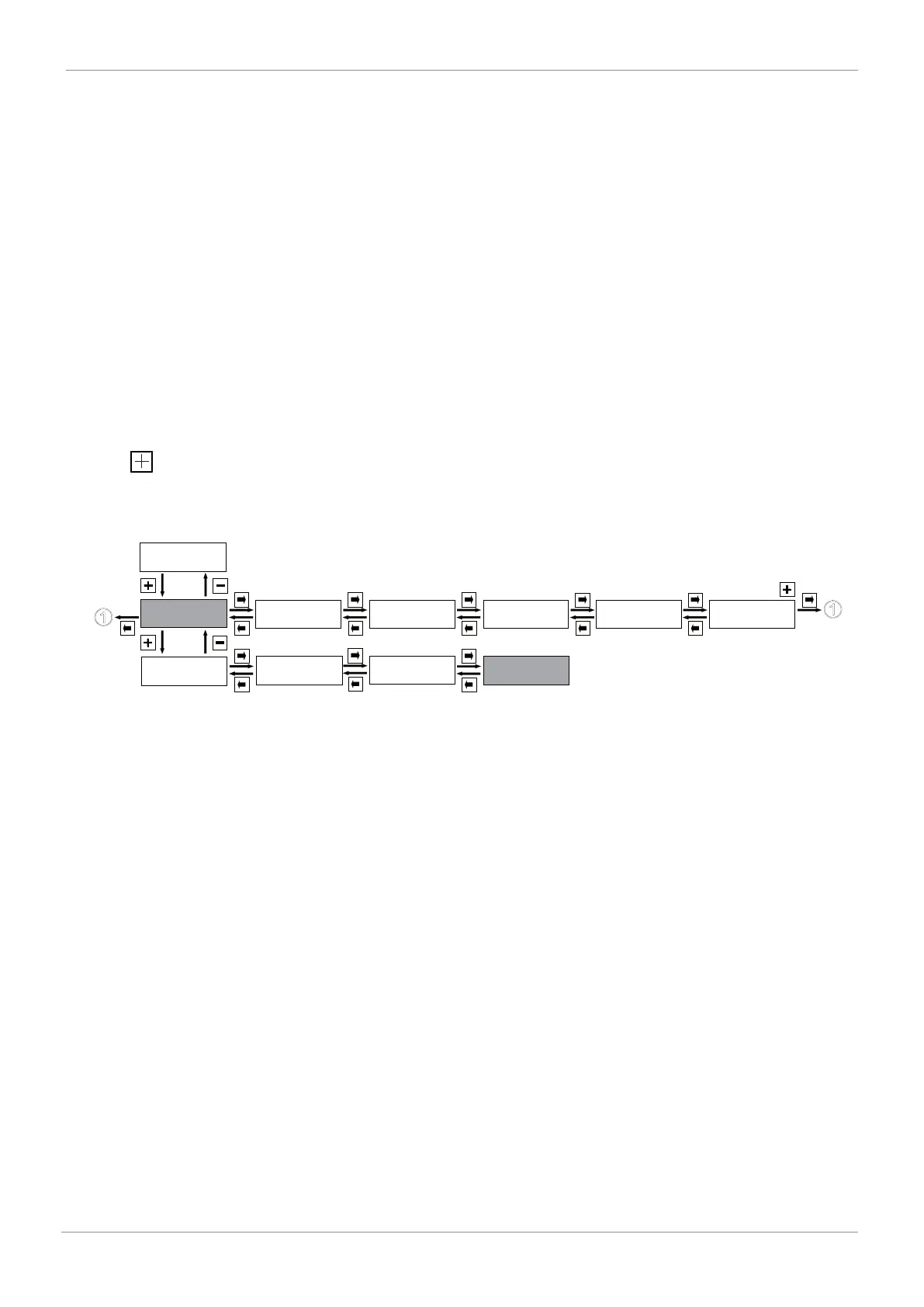www.gemu-group.com 53 / 76 GEMÜ 1436 cPos
The positioner stores the last 100 error messages in this menu. The errors are also stored in the error memory in the operator
interface during operation.
hrs:
The operating hours of the positioner are counted here.
Warnings:
The warning messages can be masked or displayed here.The positioner continues normal operation when a warning is given.
Messages are stored in ErrorList.
Errors:
The error messages can be masked or displayed here.Messages are stored in ErrorList.
SensTest:
Switches the monitoring of the sensor (travel sensor) ON or OFF.
The positioner goes to the error mode when there is an error message and moves to the position defined under ErrorAction.
Messages are stored in ErrorList.
- Enable1: Sensor monitoring activated
- Disable: Sensor monitoring deactivated
Clear Error List:
Press the key here to delete the error list for the positioner.
16.2.3.5.1.4 Display serial number, software version and ID, enter TAG number
Service
1
SetBasics
2
SetFunction
3
SetCalibration
4
Return
6
SETUP
Communication
5
I / O Status
1.1
Login
1.2
Diagnosis
1.3
Gemü specific
1.4
V:X.X.X.X:
Displays the current software release.
S/N:
Displays the positioner serial number
TAG1:
An 11-digit TAG number can be entered for identification of the positioner.
TAG2:
An 11-digit TAG number can be entered for identification of the positioner.
16 Operation