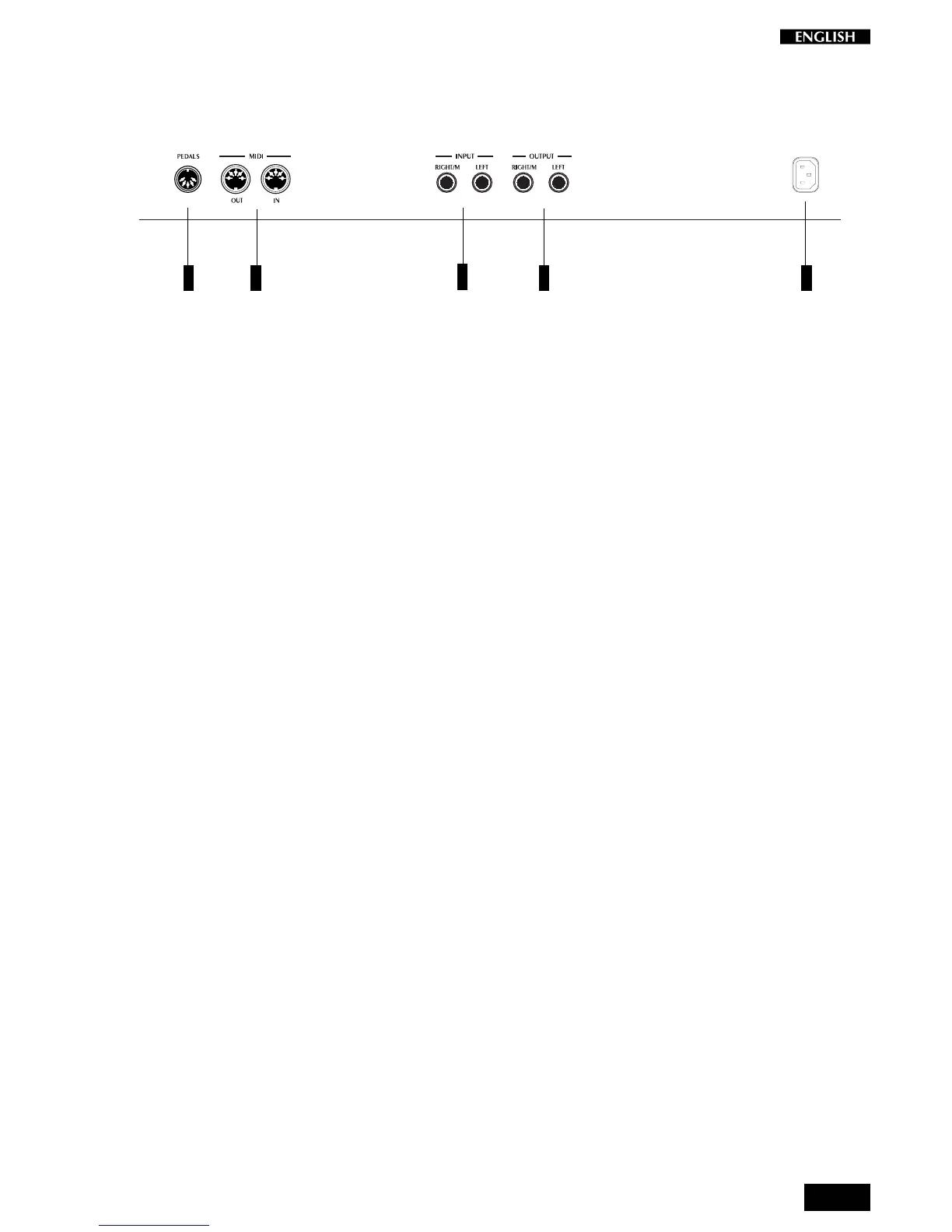3
Rear panel
1. P
EDALS
The pedal group consisting of two pedals (Soft and Damper)
should be plugged into this connector.
2. MIDI I
N
/O
UT
These ports allow the instrument to be connected to other
MIDI devices.
3. I
NPUT
You can use these two inputs to connect another instru-
ment to the RP60/70. The output of the other instrument
will be mixed with the main signal of the RP60/70 and sent
to the Output, Speaker and Headphone jacks. If you are
connecting a mono signal (e.g. a microphone) then you
should use only the Right/Mono jack.
4. O
UTPUT
These two stereo outputs are used to connect the instru-
ment to another amplifier, mixer or recording device. If you
are connecting to mono equipment (e.g. a guitar amplifier)
then you should use only the Right/Mono jack.
5. M
AINS
INPUT
Connect the supplied power cord to the mains socket and
the other end to a suitable wall outlet. Make sure that the
mains supply matches the voltage indicated on the instru-
ment’s identification tag.
21
3
4 5
