Intelligent Document Reader AT10Ki User Guide Reader components
Page 19 of 41
When operating on USB 2.0 power (500mA) or USB 3.0 at 900mA, due to the limited power available
over the USB interface:
the reader's speed will be slightly slower than when powered from the external PSU or USB 3
the back panel USB peripheral ports will not be available
Linux and macOS operating systems is not supported
Power Switch
The power switch is a latching rocker type. Pushing the power switch to the On position allows the reader
power to be locked On for Kiosk applications.
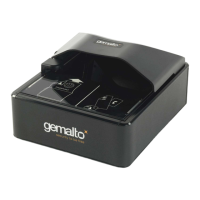
