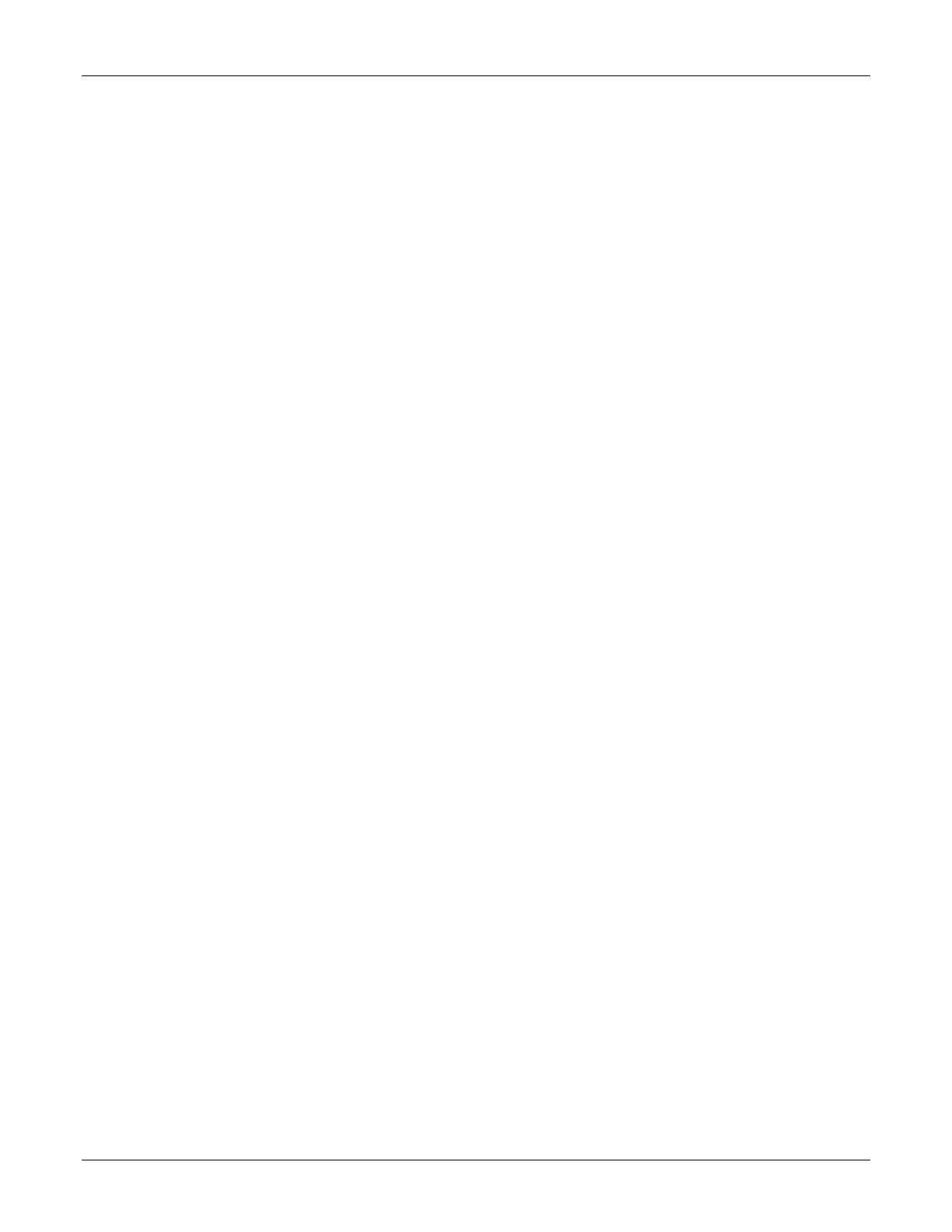Document Reader AT9000 MK2 User Guide Introduction
Page 10 of 33
Imaging features
The Gemalto Document Reader AT9000 MK2 family has the following imaging features:
True-color and anti-glare technologies deliver accurate, true-color images while minimizing
interference from document laminate reflections, optically-variable security features or ambient
light
Multiple light sources for image capture and authentication – visible (RGB), infra-red (IR), ultra-
violet (UV-A)
Captures full-color or grey-scale images
400 and 720 DPI camera options
Flexible software interface (Gemalto Document Reader SDK) allows host application to select
which illumination sources to use, image type, image compression, photo extraction, etc.
Environments include Visual C++®, Java® and Microsoft® .NET Framework for Visual Basic®
.NET and Visual C#®
Gemalto Confirm Laminate imaging with tamper detection
Physical design features
The Gemalto Document Reader AT9000 MK2 family has the following physical design features:
Supports single-handed operation. Semi-enclosed removable hood holds document in place
during reading.
Document hood may be removed if desired. The reader is capable of hoodless operation in most
brightly-lit indoor environments.
Simple, intuitive and quick operation that accepts documents in any orientation
Small footprint, no moving parts, robust construction.
Provides two USB2.0 ports for attaching additional biometric devices like a webcam or fingerprint
reader.
Powered from a single USB 2.0 port. An optional external power supply is available to support
externally attached modules (e.g. magnetic stripe or contact smartcard reader) or USB
peripherals.
Common applications
Typical uses of the Gemalto Document Reader AT9000 MK2 include:
APIS data capture with cross checking of FAA watch lists
ePassport and other travel document reading and authentication
Scanning full-color or grey-scale images of travel documents
Electronic manifests with traveler photo images
Hotel check-in and reporting
Document authentication at banks and casinos
ID checks
Airline ticket fraud detection