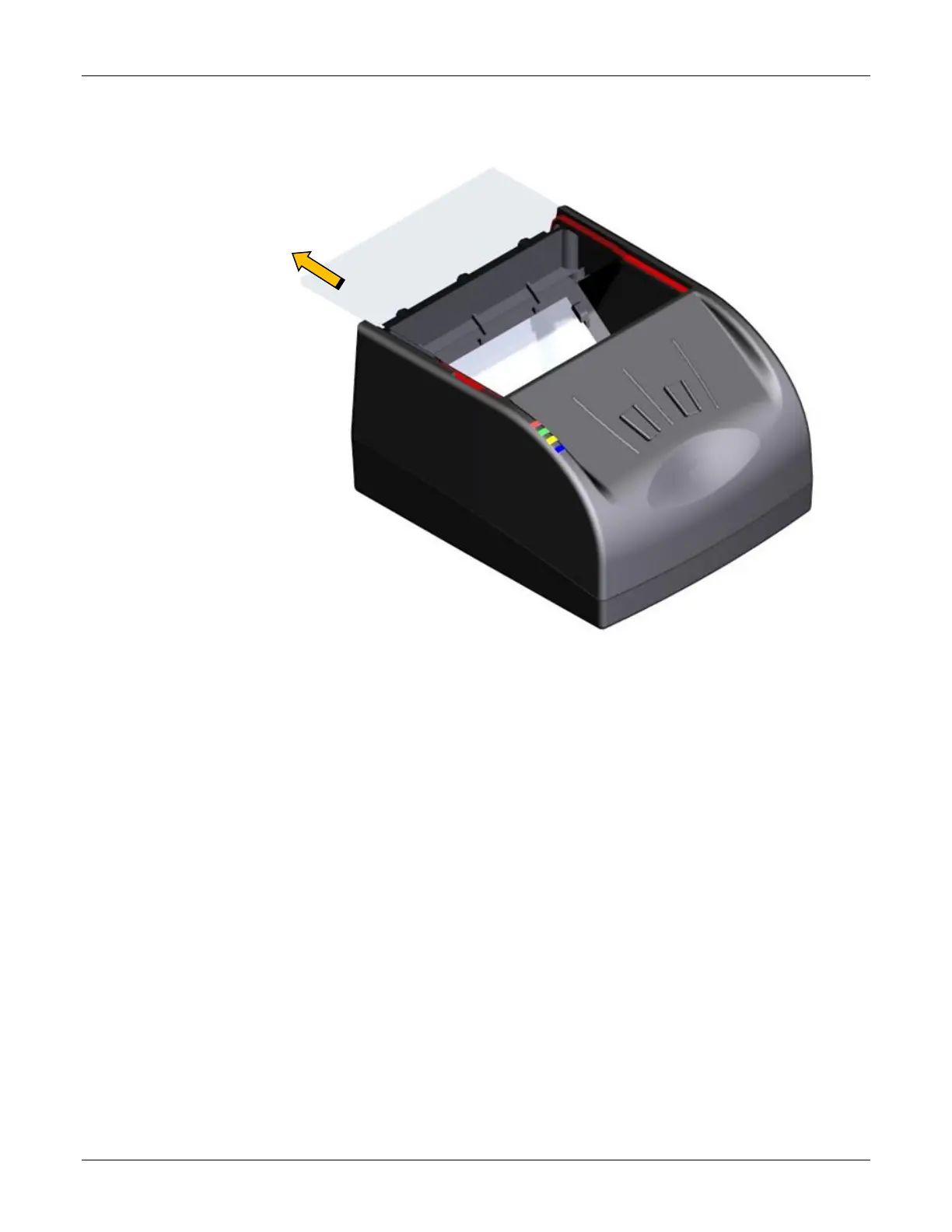Document Reader AT9000 MK2 User Guide Maintenance
Page 26 of 33
5. Before inserting the replacement glass the gasket should be inspected and wiped with a damp
dust-free cloth. Special care is needed to NOT damage gasket. If the gasket is damaged the IP
rating will be compromised.
6. Insert the replacement glass. Ensure that the beveled edge on the glass is inserted toward the front
of the reader.
NOTE: It is important that the internal components be free from dust or other contamination. If any
dust is present, use compressed air to remove it from the optical chamber.
7. Re-attach the document guide. Ensure that the guide hooks into the slot in the enclosure top.
8. Re-attach the document hood. Ensure that the pin on the right of the hood is correctly seated
before pressing down on the tabs on the left of the hood.
Adjusting the document clip height
You can adjust the default height of the document clip to better accommodate your documents. The
default height is controlled by a small set screw (1/8-inch). At the factory the clip is set such that a single
sheet of paper (approx. 0.004 inches) will freely slide under the clip, whereas an ID card (approx. 0.03
inches) will just make contact with the clip.
To adjust the document clip height:
1. Remove document hood, as described on page 23.
2. Lift and hold the document clip to its maximum height.