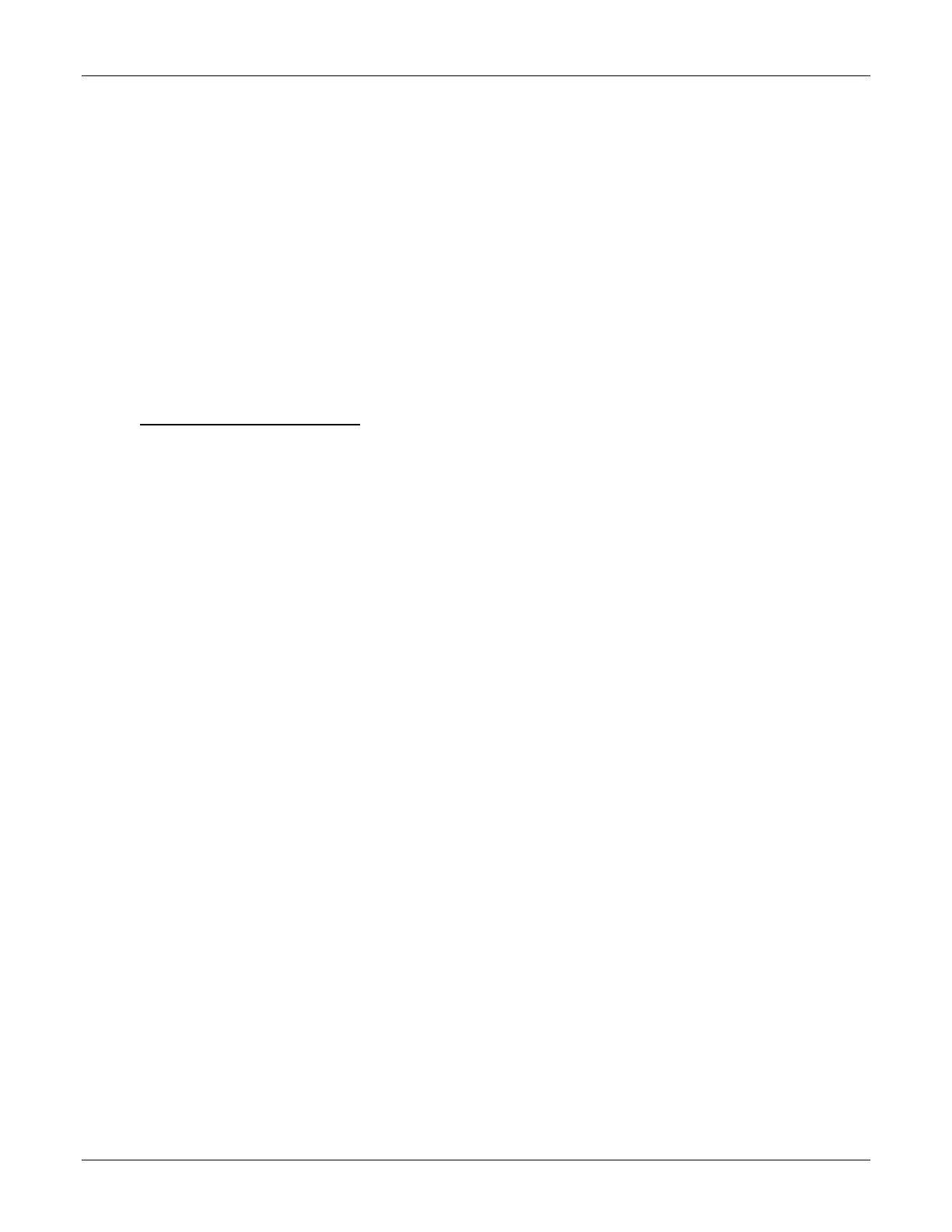Document Reader AT9000 MK2 User Guide Customer Service
Page 32 of 33
7. Customer Service
If you cannot solve the problem after following the instructions in the Troubleshooting section, contact
Gemalto’s Global Technical Services (GTS).
Before contacting GTS
Be prepared to provide the information required to properly diagnose the problem:
A detailed description of the problem
A detailed description of the actions taken to correct the problem
The serial number of the reader (located on the reader’s bottom panel)
Contacting GTS
Once you have the above information, contact Gemalto’s Global Technical Services at
technical.service@gemalto.com