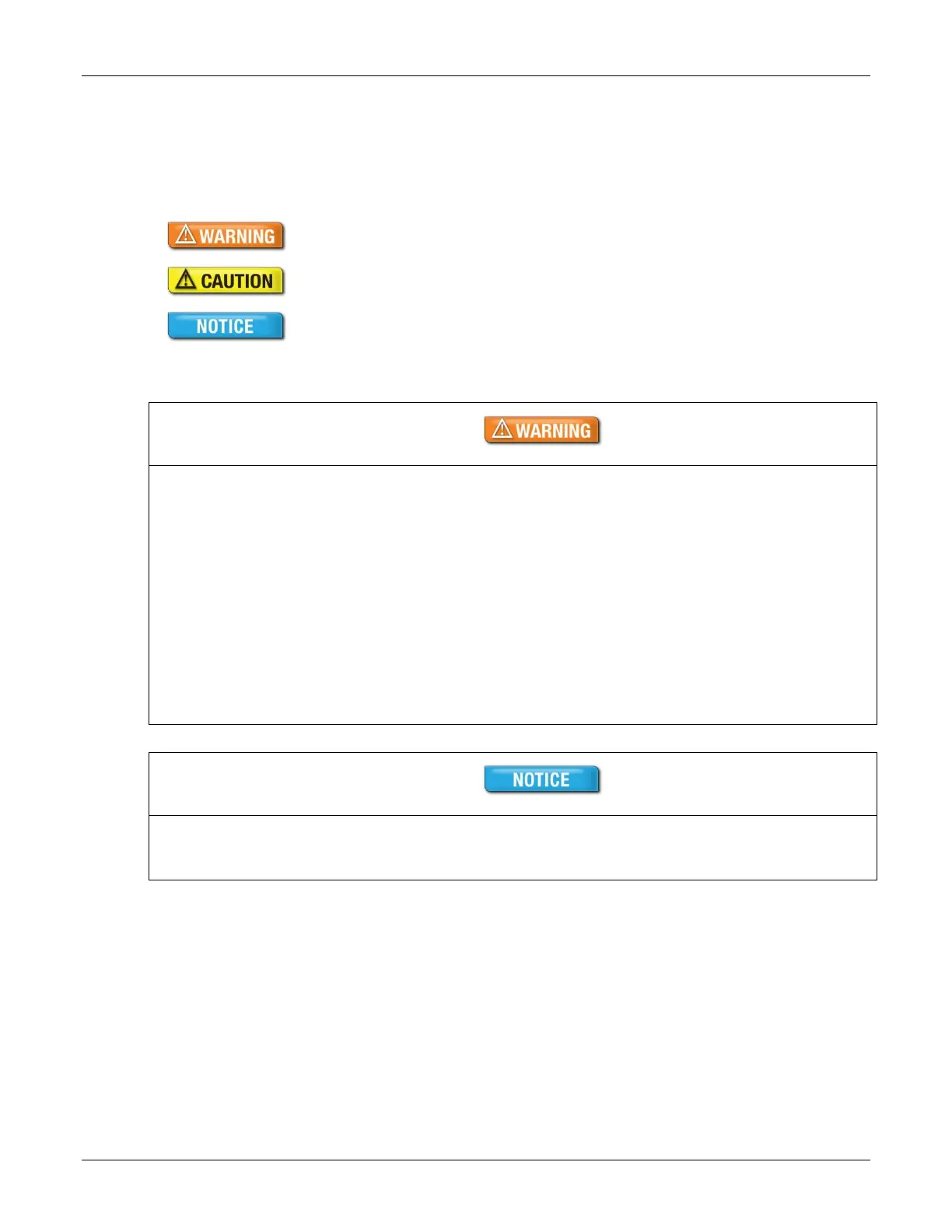Document Reader AT9000 MK2 User Guide Introduction
Page 6 of 33
Important Safety Information
This manual contains important information regarding the operation of the Gemalto AT9000 MK2 Full
Page Reader. For the safe and reliable operation of the readers, all users must ensure that they are
familiar with and fully understand all instructions contained herein.
Indicates a hazardous situation which, if not avoided, could result in death or
serious injury.
Indicates a hazardous situation which, if not avoided, could result in injury or
equipment damage.
Indicates a situation which, if not avoided, could result in equipment damage.
Provides additional important information.
To reduce the risk associated with hazardous voltage which, if not avoided, could result in
death or serious injury:
Do not use the reader with any AC power supply other than the provided Gemalto AC
power supply.
Do not use AC power supply and/or power cord if damaged.
Do not open the reader and/or power supply. Reader is to be serviced by trained
personnel only. No user serviceable parts or adjustments inside.
Do not modify or attempt to modify the reader and/or AC power supply.
Use only in an indoor dry location. Do not use the product in an outdoor and/or wet
environment.
Do not use abrasive cleaners or solvents. These may scratch the glass or damage the
plastic parts.