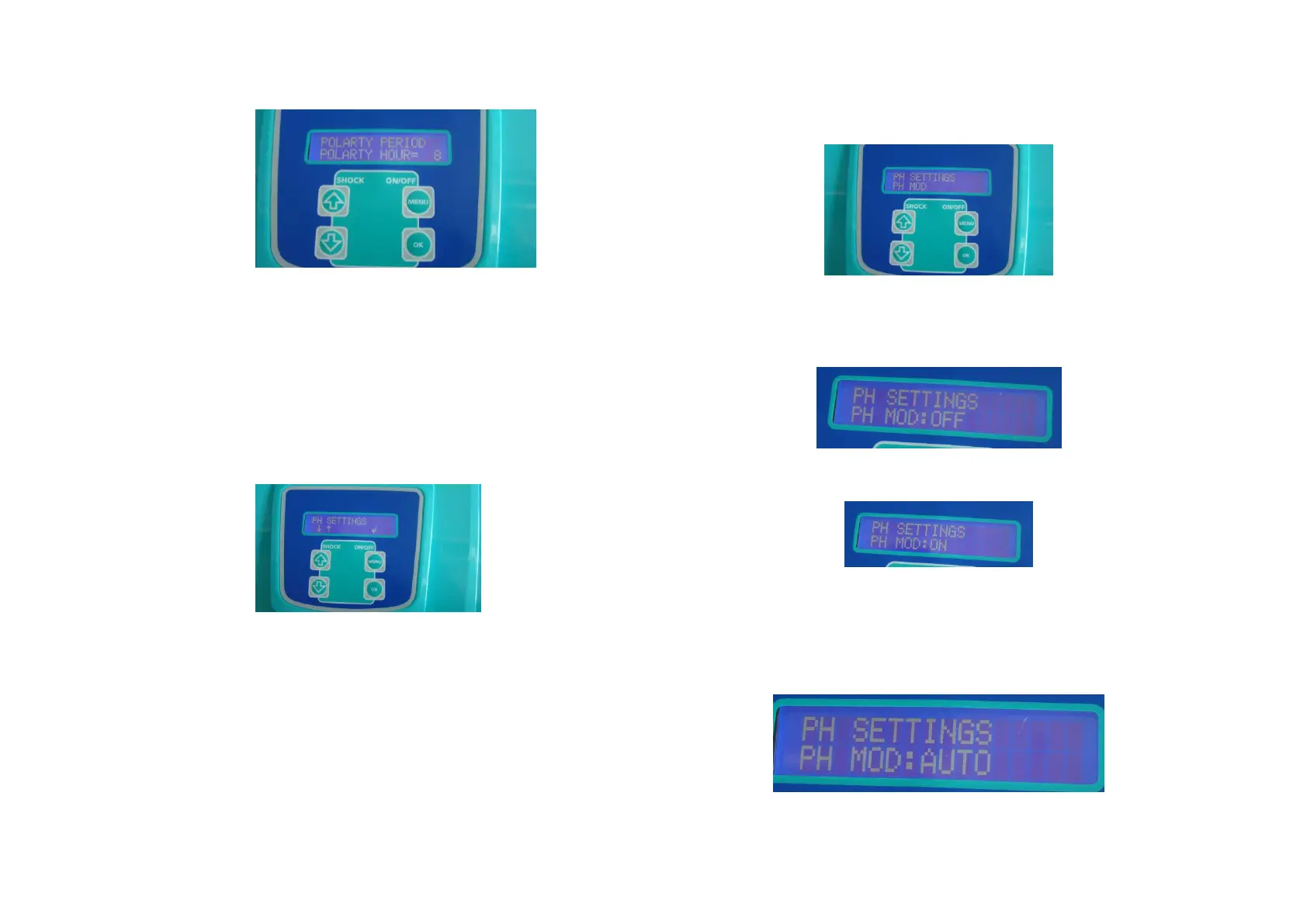When a pole is changed, it switches to standby mode for 10 minutes and the screen shown
below is displayed (the hourglass).
pH Settings
Use the arrows on the menu to select "PH SETTINGS" and press "OK" button.
1- pH Mode Setup
The pH option menu is the first option to oppose pH mode. This option is the menu
associated with the operation of the dosing pump. When you enter the PH mode menu,
the settings shown below and the definitions given below are made.
PH OFF: Turn off the PH dosage pump.
PH ON: Turn on the dosing pump until the PH dosing pump is switched to the automatic or
off position via the menu.
Warning: It is recommended that this mode be used only when the dosing pump’s air
evacuated.
