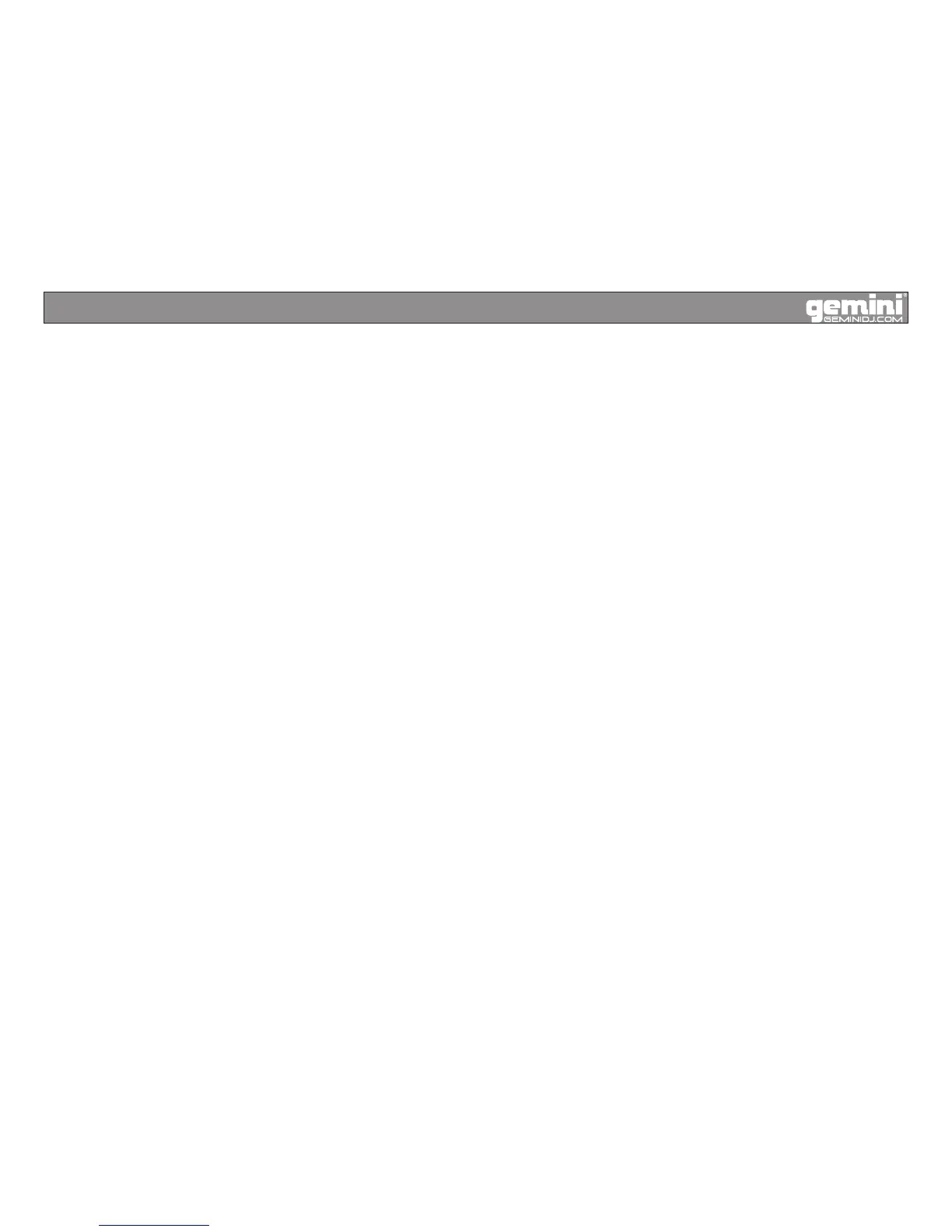LOOPFUNCTION(16,17,18):ALOOPrepeatsthesec-
tionbetweentheentrypointIN(16)andtheexitpointOUT
(17).Tosetaloopwhiletheunitisplaying,startbypress-
ingtheIN(16)button(theadjacentLEDwilllightup)and
whenyoureachthedesiredendlooppoint,presstheOUT
(17) button(cor¬responding LED willlightup). The loop
willcontinueplayinguntilyoupresstheOUT(17)button
again allowing the music to continue from that point on,
tore-engagetheloopyoumustpresstheRELOOP(18)
button.
FUNCIONDELOOP(16,17,18):UNLOOPrepitelasec-
ciónentreelpuntodeentradaIN(16)yelpuntodesalida
OUT (17). Para marcar un loop mientras la unidad está
reproduciendo, empiece por pulsar el botón de entrada
IN (16)(elLED adyacente seiluminará)y cuando llegue
alpuntodeseado denalizar elloop,pulse elbotónde
salidaOUT(17)(sucorrespondienteLEDseiluminará).El
loopcontinuaráejecutándosehastaquepulseelbotónde
salidaOUT(17)otravez,permitiendoquelamúsicacon-
tinúe desde ese punto, para reenlazar el loop debe pulsar
elbotóndeRELOOP(18).
FONCTIONBOUCLE(LOOP)(16,17,18):LaBOUCLEper-
metlarépétitiond’unpassagesélectionnéentreunpoint
d’entrée(IN)(16)&unpointdesortie(OUT)(17).Pourcréer
une boucle durant la lecture d’une plage, appuyez sur la
toucheIN (Latouches’allume)(16)& lorsquevousavez
atteint le point de sortie désiré, appuyez sur la touche
OUT (Latouche s’allume aussi)(17).La boucle seralue
jusqu’àcequevousappuyezsurlatoucheOUT(17)an
de reprendre la lecture normale, pour activer de nouveau
laboucle,appuyezsurlatoucheRELOOP(18)..
LOOPFUNKTION(16,17,18):EinLOOPwiederholtden
Titel zwischen dem gewählten IN-Punkt (16) und dem
OUT-Punkt (17). Setzen Sie einen Loop während der
Wiedergabemit Druck auf dieIN-Taste (16)(dieLED IN
leuchtetauf)unddanneinemDruckaufdieOUT-Taste(17)
wenn Sie den gewünschten Endpunkt erreicht haben (LED
OUTleuchtetauf).DerLoopwirdsolangewiederholtbis
Sie erneut die OUT-Taste drücken, wonach die normale
WiedergabedesTitelsfortgesetztwird.Umwiederinden
LoopzuspringendrückenSieeinmaldieRELOOP-Taste
(18).
When you have released your loop, both lights will stay
ONtoindicatethatyourloopisstoredintheCDMP-1400
memory.PressingtheINBUTTONagainwhiletheunitis
playing will erase the previously saved loop while saving
yournewloopentrypoint.PressOUTtoexittheloopand
saveanewcom¬pleteloop.PressRELOOPtoreturnto
the beginning of the previously saved loop from normal
play.PressRELOOPre¬peatedlytocausethelooptostut-
ter.
Cuando ha editado su loop, ambas luces permanecerán
encendidasONparaindicarquesuloopsehaguardadoen
la memoria del CDMP-1400. Pulsando el botón de entrada
IN otra vez, mientras la unidad está reproduciendo se bor-
rará el loop previamente salvado, mientras está salvando
sunuevopuntodeentradadeloop.PulseOUTparasalir
de loop y salvar completamente un nuevo loop. Pulsar RE-
LOOPparavolveraliniciodelloopsalvadopreviamente
conreproducciónnormal.PulsarRELOOPrepetidamente
paracausarunefectoalloopde“tartamudeo”.
Lorsquevoussortezdelaboucle,lestouchesOUT&IN
resterontalluméesindiquantlamémorisationd’uneboucle
danslamémoireduCDMP-1400.Unenouvellepression
surlatoucheIN(16),encoursdelecture,permetd’effacer
laboucleprécédente & marquele débutd’unenouvelle
boucle.AppuyezsurlatoucheOUT(17)andenaliserle
pointdesortie&créerunenouvelleboucle.Appuyezsur
latoucheRELOOP(18)pourreveniraudébutdelaboucle
durantlalecture.Appuyezdefaçonrépétéesurlatouche
RELOOPandecréeruneffetstutter
Wenn Sie den Loop verlassen haben leuchten die IN- und
OUT-LEDpermanent,umIhneneinengespeichertenLoop
anzuzeigen.ErneuteBetätigungderLoop-INTasteüber-
schreibt den zuvor gespeicherten Loop und ein neuer wird
erstellt,wennSiedieOUT-Tastedrücken.RELOOPspringt
aus der normalen Wiedergabe zurück an den Anfang des
Loops.MehrfachesAntippenderRELOOP-Tastekanner
als Stottereffekt verwendet werden.
PLAY/PAUSE (19): Each press of the PLAY/PAUSE but-
ton causes the operation to change from PLAY to PAUSE
or fromPAUSE back to PLAY. The PLAY/PAUSE button
remains lit when in PLAY mode, while it blinks in PAUSE
mode.
BOTONDEPLAY/PAUSE(19):Cadapulsacióndelbotón
de PLAY/PAUSE provoca el cambio de operación de re-
producción (PLAY) a pausa (PAUSE) o de pausa (PAUSE) a
volver a la reproducción (PLAY). El botón de PLAY/PAUSE
permanece encendido cuando está en modo PLAY, mien-
tras parpadea en modo PAUSE.
PLAY/PAUSE(19):ChaquepressionsurlatouchePLAY/
PAUSEpermetdedémarreroudemettreenmodePAUSE
laLECTURE.LatouchePLAY/PAUSErestealluméedurant
laLECTUREetclignoteenmodePAUSE.
PLAY/PAUSE(19):JederDruckaufdiePLAY/PAUSETaste
wechselt zwischen Wiedergabe-(LED leuchtet) und Pause-
Modus(LED blinkt).
CUE(20):WiththeCDMP-1400,creatingandmemorizing
cue points is quick and easy. By default, when there is
no CUE Point set (or memorized), pressing the CUE but-
tonreturnstheunittothebeginningofthetrack(0:00.00)
andpausesit. Toseta CUEPoint duringplayback ata
time of your choice, simply press PAUSE, and then use the
SEARCH(27)functiontomakeanyadjustmentsbyframe.
WhenPlayispressedtoresumeplayback,theCUEPOINT
will be stored.
BOTONDECUE(20):ConelCDMP-1400,crearymemo-
rizar puntos cue es rápido y sencillo. Por defecto, cuando
no hay un punto cue seleccionado (o memorizado), pre-
sionando el botón de cue se regresa al inicio del corte
(0:00.0)yenmodopausa.ParaseleccionarunpuntoCUE
durante la reproducción a tiempo de escogerlo, simple-
mente pulse PAUSE y luego use la función SEARCH (27)
parahacer cualquierajuste porframe.Cuandosepulsa
PlayparareanudarlareproducciónelPUNTOCUEseal-
macenará.
14
Connections and System Control
ConexionesyControldesistema•Connexions&Utilisation•AnschlüsseundSystemeinstellungen