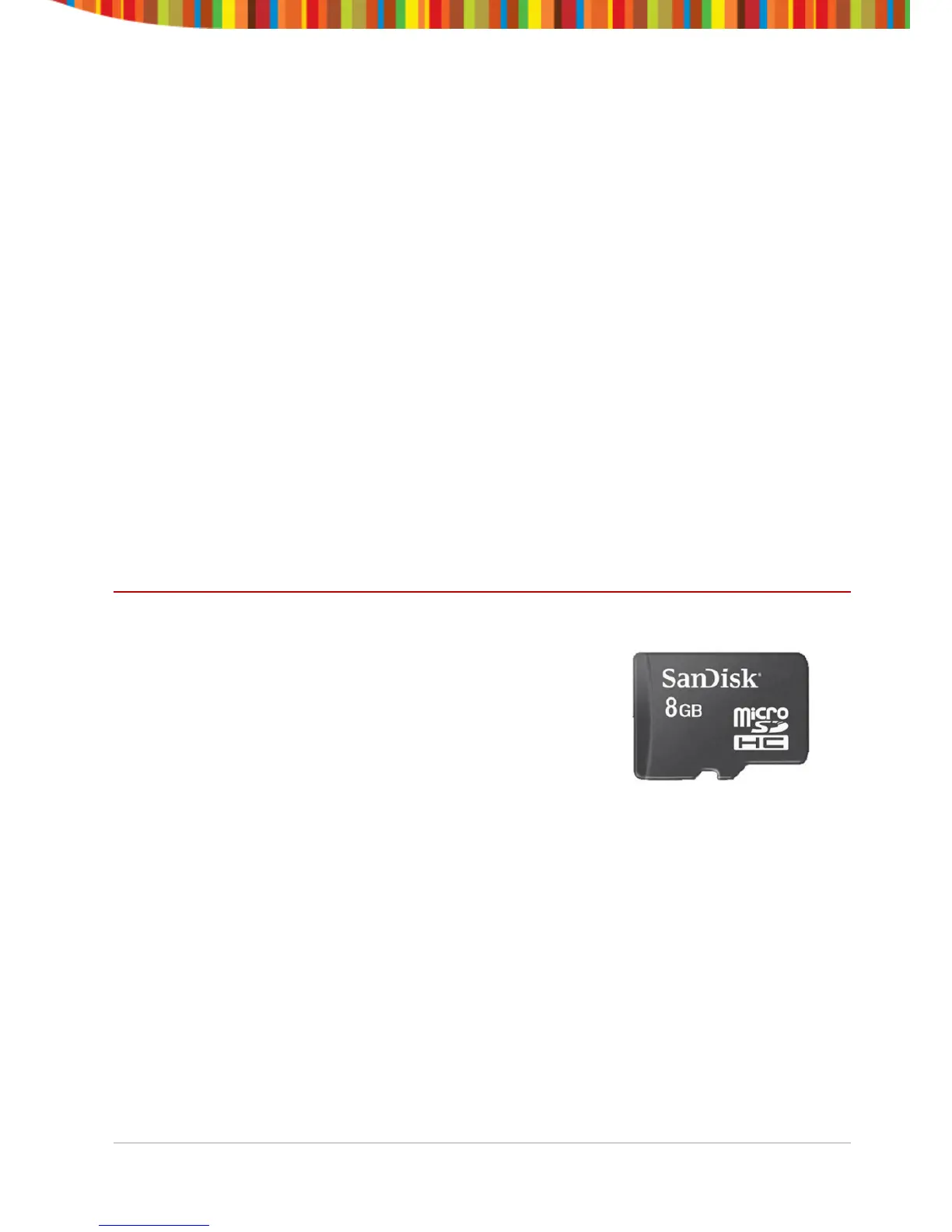Thank you for choosing Gemini Devices
• If your mobile phone is lost or stolen, please contact your network
provider or a sales agent immediately.
• When you contact your network provider or a sales agent, they will
need to know the IMEI number of your mobile phone (remove battery
to expose the number located on the label back of phone). Please copy
this number and keep in a safe place for future use.
• The IMEI number can also be found on the outer box of your product.
• We recommend keeping your phone up to date with the latest
software to ensure optimal performance. You will be notified when an
update is available, but you can also manually check for updates using
the GD Updater app installed on the phone.
What’s in the Box:
• Q50 or Q57 Smartphone
• Screen protector on the Phone
• SanDisk 8GB Micro SD Card (Pre-installed
into phone)
• Battery
• Micro USB Lead
• Mains Charger
• Headphones
• This User Guide