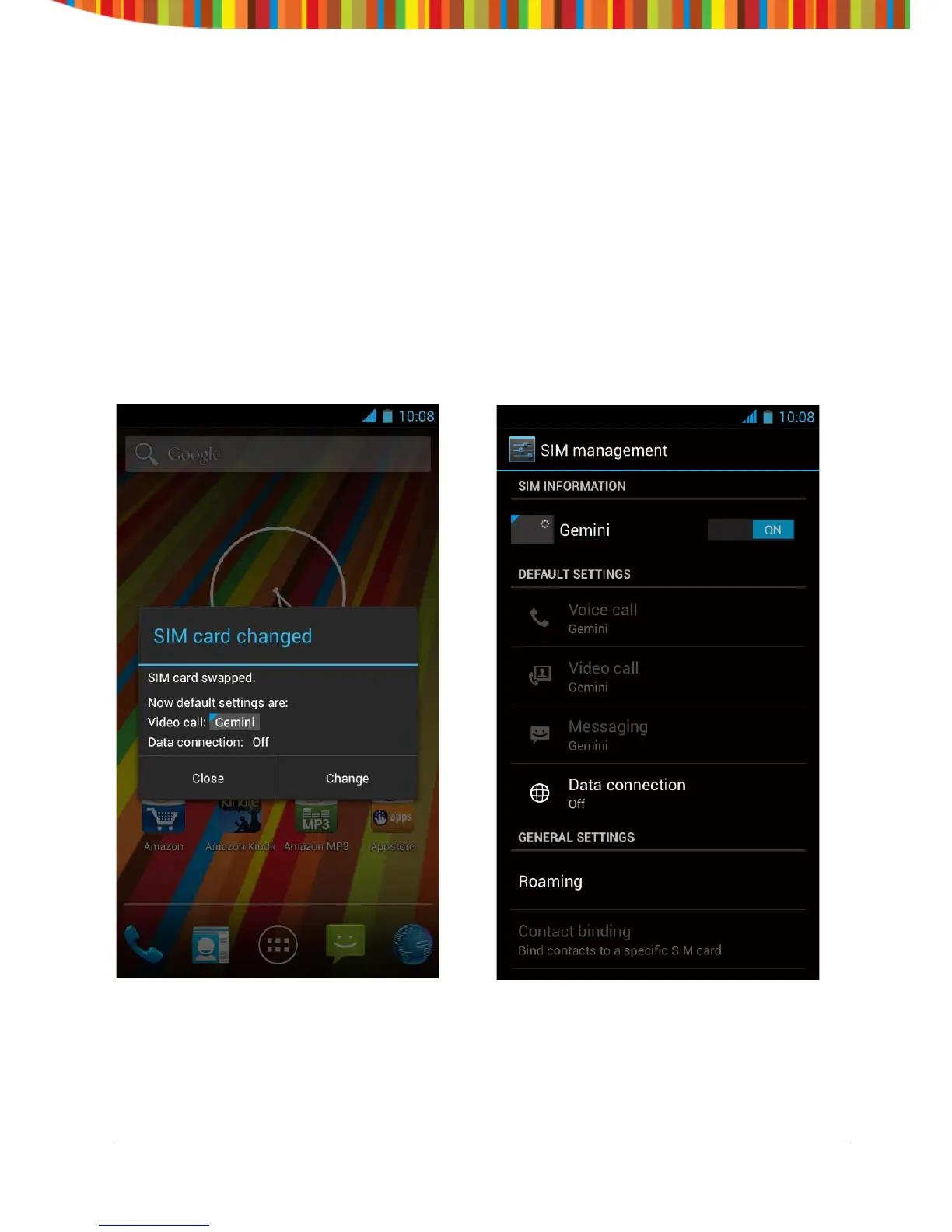Connecting to the Internet with 3G
As the phone is a dual SIM device you will need to select which SIM you would
like to use for data before you can use the internet.
After inserting a SIM card and powering on you will see the popup similar to
that shown in Figure A below.
• Touch change.
• Touch Data connection (shown in Figure B).
• Select your network/SIM card from the list.
• This SIM card will now be used for data/internet connections.
