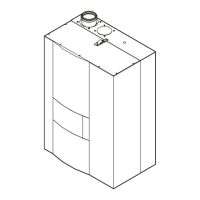&200,66,21,1*
7KH59$UHJXODWRU
In the event of the installation of option RVA6 for
THR 10-100.
'LVSOD\
,QSXWWHVWVHQVRUWHVW
%XWWRQV ([SODQDWLRQ /LQH
1
Press both line selection buttons for at least 3 seconds.
- This will take you to the Programming mode.
2
Press line selection button "Up" until you reach line 52.
- This will take you to the input test mode.
3
Press the plus or minus button repeatedly, which will take you one test step
further:
4
By pressing any of the operating mode buttons, you leave the programming
mode and thus the input test.
-Note:
If no button is pressed for about 8 minutes, the controller will automatically
return to the operating mode selected last.
Continuous
display
Etape 0
Etape 1
Etape 1
Etape 1
Etape 1
Etape 1
Etape 1
Etape 1
Etape 1
Etape 1
Etape 2
Display of flow temperature acquired by sensor B1.
Display of outside temperature acquired by sensor B9.
Display of room temperature acquired by sensor A6.
b)
c)
23
72
Z0
a)
)LJ
D 7KHQXPEHULQGLFDWHVWKHWHVWVWHSFXUUHQWO\VHOHFW
HG
E 'LVSOD\HGYDOXHRIWKHWHPSHUDWXUHPHDVXUHG
F 7KHIUDPHGQXPEHUVKRZVWKHVHOHFWHGVHWWLQJOLQH
