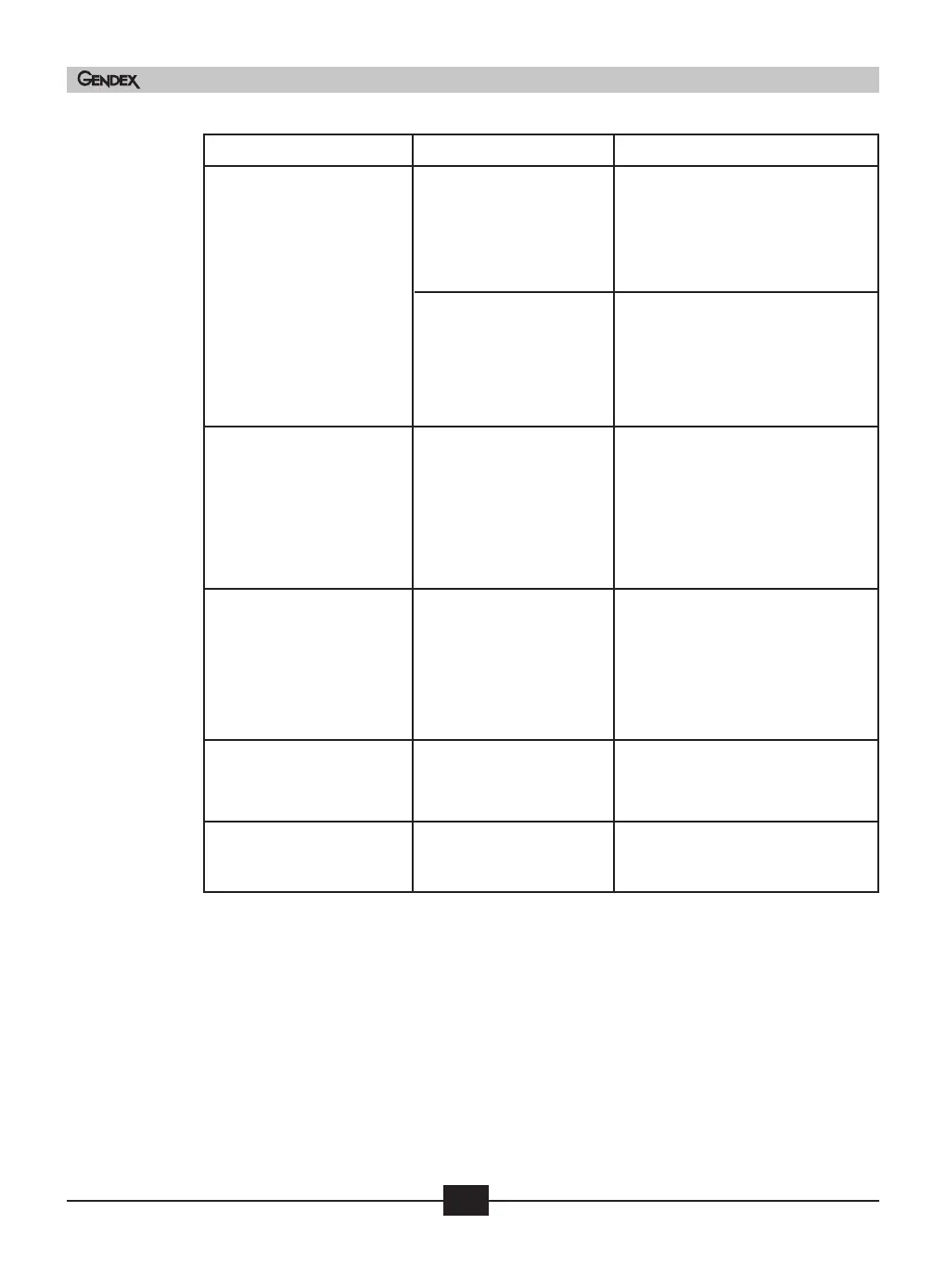49
User and Service Manual
Doc # M010-004WWE July 2005
Trouble
Image shows artifacts
Probable cause
The imaging plate sur-
face is not clean and
has dust, powder or
stains on it. The surface
may be scratched.
The imaging plate was
removed from the
panoramic cassette too
quickly, which resulted
in a static discharge
Corrective action
Clean the imaging plate as out-
lined in Section 7.1. If the plate
is scratched or stained, do not
use the plate again.
Clean the imaging plate with
anhydrous isopropyl alcohol
AND remove from cassette
more slowly.
Gendex DenOptix® QST
The barrier envelope did
not seal properly
After the protective strip
covering the adhesive on
the barrier envelope was
removed, the adhesive
was touched or picked
up dirt.
Immediately seal the barrier
envelopes after removing the
adhesive strip.
Imaging plates fall out
into the DenOptix QST
scanner carousel well
The imaging plates
have not been loaded
properly. See Section 5.4
for more information.
Practice loading erased imaging
plates in full daylight until you
become familiar with the load-
ing procedure. You will hear a
“click” when the panoramic
screen is loaded properly.
Extraoral plates don’t
stay on the carousel
during scanning
Broken clips Replace broken clips
The red light stays on
and the scanner stops
Hardware failure
Call your service representative
