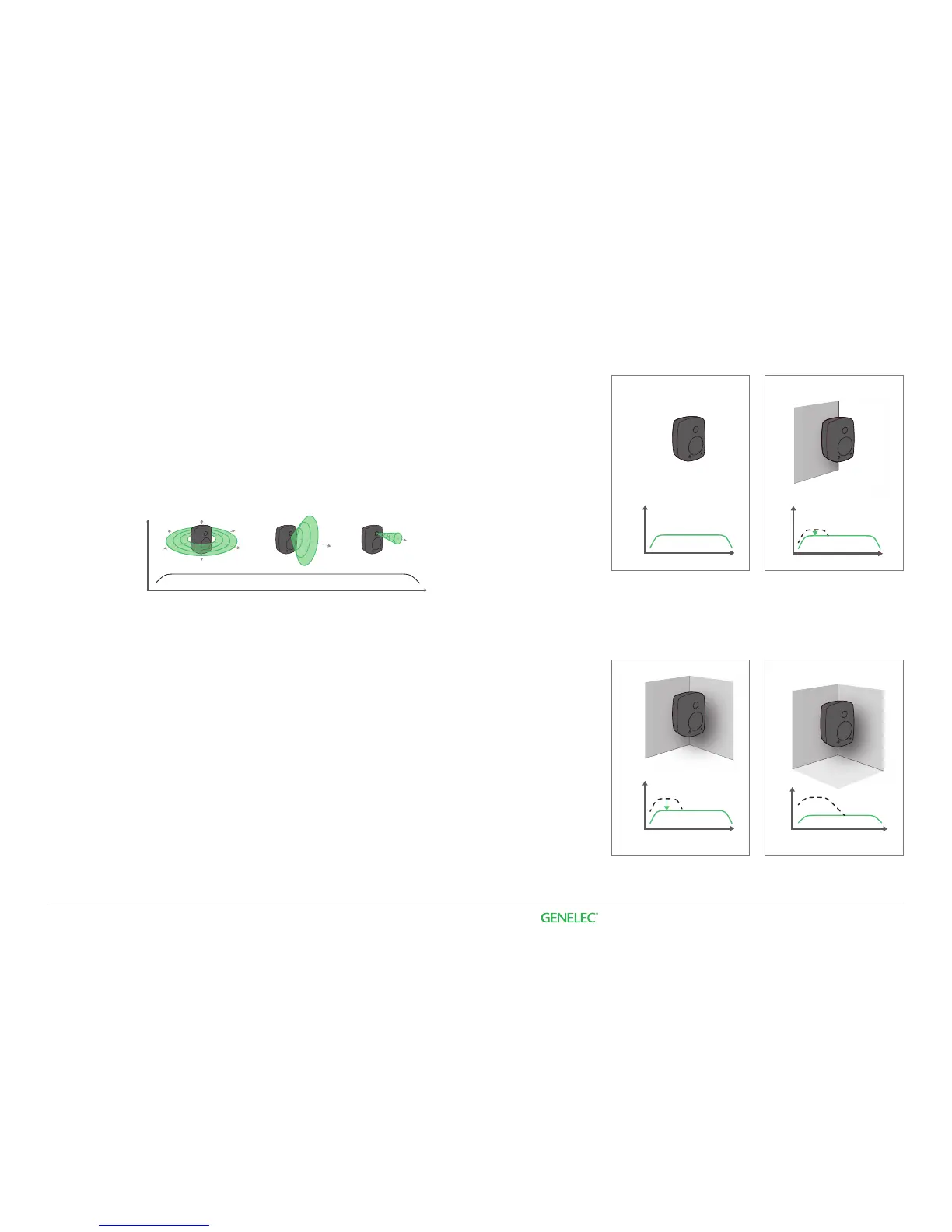22 23
Sound radiation
Radiation load
Monitor setup guide
The monitor radiates omnidirectionally at low
frequencies. At higher frequencies, the energy
radiated becomes increasingly directional: midrange
frequencies radiate in a hemispherical pattern and
high frequencies in a beam- or ray-like pattern. All
this sound energy re ects from the walls around and
should be controlled.
Ideally, free standing monitor has a at frequency
response. Placing the monitor near the wall boosts
the low frequencies; one wall up to +6 dB, a two-wall
corner (or wall and desk) up to +12 dB and a two-
wall corner with oor, desk (or even ceiling) boosts
up to +18 dB. Genelec speakers come with DIP
switches which are designed to compensate this
boundary load effect. (AutoCal in DSP systems.)
low frequencies midrange high frequencies
SPL
frequency
Fundamentals
Free eld or anechoic chamber
In a corner
On or in the wall
Corner and oor
Wall proximity
gives low
frequency boost
SPL
frequency
SPL
+6 dB
frequency
+12 dB
frequency
