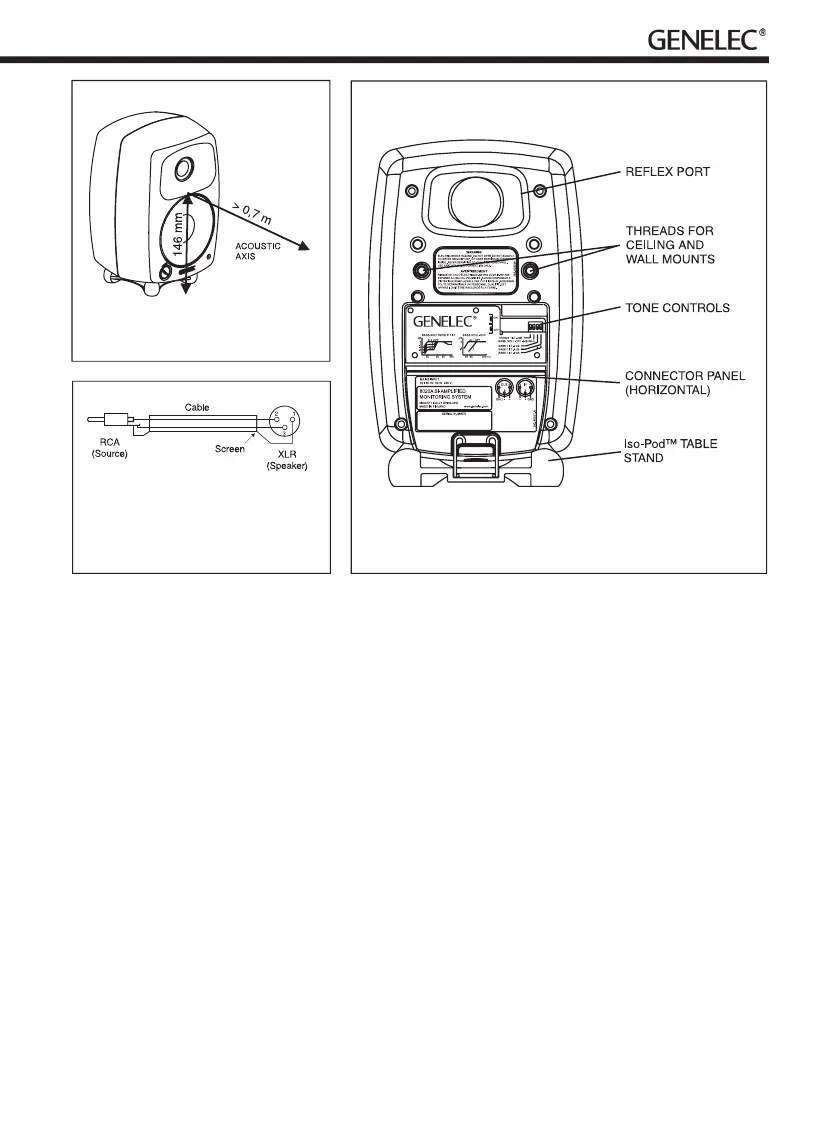balanced source may be used as long as pin 3
is grounded to pin 1 at the unbalanced source
connector (see Figure 2).
The male XLR “OUTPUT” connector can
be used for daisy-chaining up to six 8020A’s
together or for connecting a Genelec 7050B
or 7050A subwoofer. The volume control at-
tenuates the signal on this output, so the first
“master” loudspeaker on a daisy chain can be
used to adjust the level on the whole chain. The
volume controls on the “slave” loudspeakers
should be set fully clockwise.
Once the connections have been made, the
loudspeakers are ready to be switched on.
Volume control and stand-by
The input sensitivity of the loudspeakers can be
matched to the output of the mixing console or
other source by adjusting the volume control on
the front panel. When the volume control knob
is turned fully counter-clockwise, the 8020A
goes into stand-by mode. The loudspeaker
can be left in stand-by mode whenever it is not
used, however, it is only completely disconnect-
ed from the mains power when the mains cable
Setting the tone controls
The frequency response of the Genelec
8020A can be adjusted to match the acous-
tic environment by setting the tone control
switches on the rear panel. The controls are
“Treble Tilt”, “Bass Tilt” and “Bass Roll-Off”. An
acoustic measuring system such as WinMLS
or comparable is recommended for analyzing
the effects of the adjustments, however, care-
ful listening with suitable test recordings can
if unbalanced source is used
(example shown is RCA output to
Control and connector layout on the rear panel
