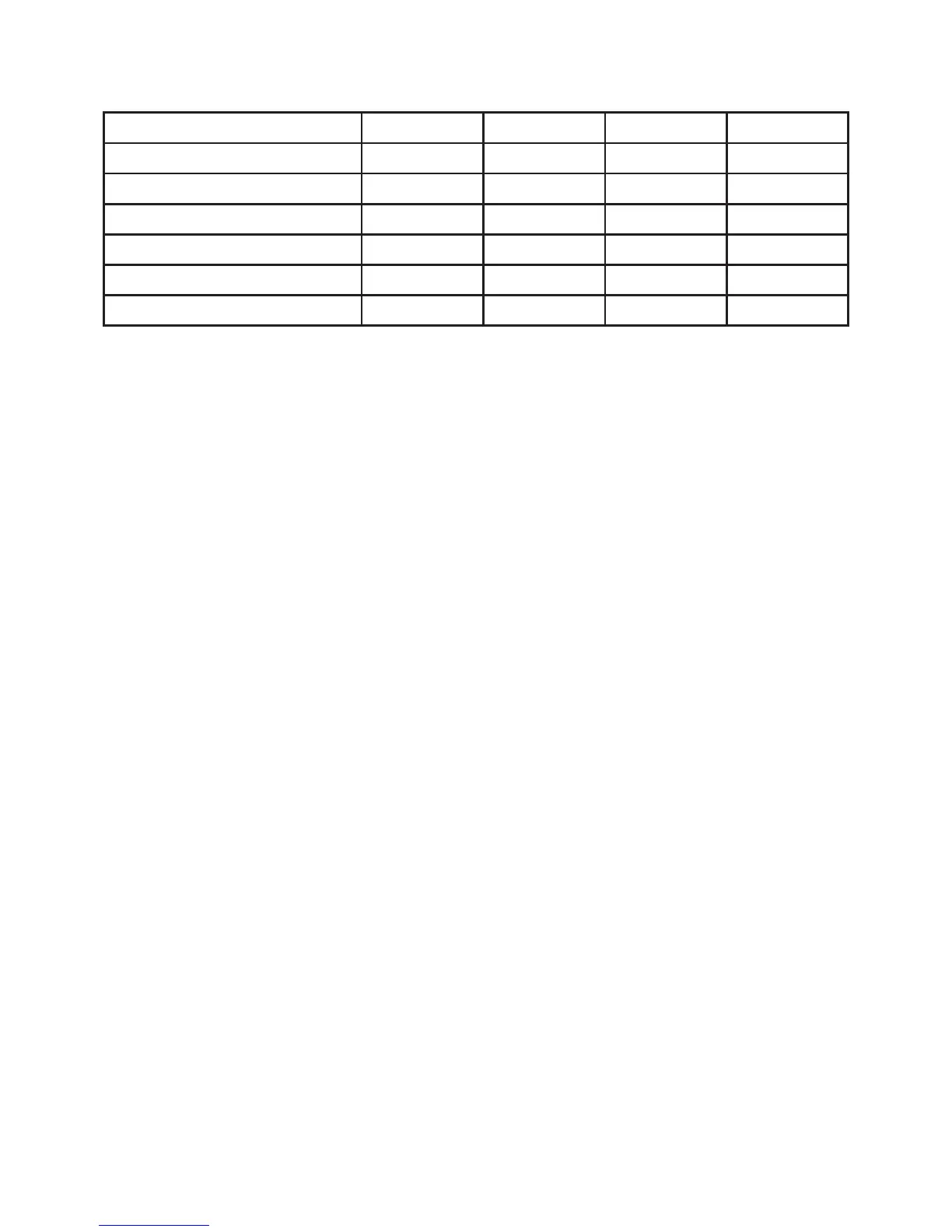6 English
Table 1: Suggested tone control settings for diering acoustical environments.
Loudspeaker Mounting Position Desktop Treble Tilt Bass Tilt Bass Roll-O
Flat anechoic response OFF OFF OFF OFF
Free standing in a damped room OFF OFF OFF OFF
Free standing in a reverberant room OFF OFF -2 dB OFF
Near eld or console bridge ON OFF OFF OFF
Near to a wall OFF OFF -4 dB OFF
On a desk ON OFF -2 dB OFF
Bass Tilt
Bass Tilt oers three attenuation levels for the bass
response below 1 kHz, usually necessary when the
loudspeakers are placed near room boundaries.
The attenuation levels are -2 dB (switch 4 “ON”), -4
dB (switch 5 “ON”) and -6 dB (both switches “ON”).
The factory setting for all tone controls is
“OFF” to give a at anechoic response. Always
start adjustment by setting all switches to “OFF”
position. Measure or listen systematically through
the dierent combinations of settings to nd the
best frequency balance.
Mounting considerations
Align the loudspeakers correctly
Always place the loudspeakers so that their
acoustic axes (see gure 1) are aimed towards the
listening position. Vertical placement is preferable,
as it minimises acoustical cancellation problems
around the crossover frequency.
Maintain symmetry
Check that the loudspeakers are placed
symmetrically and at an equal distance from the
listening position. If possible, place the system so
that the listening position is on the centerline of the
room and the loudspeakers are placed at an equal
distance from the centerline.
Minimise reections
Acoustic reflections from objects close to the
loudspeakers like desks, cabinets, computer
monitors etc. can cause unwanted blurring of the
sound image. These can be minimised by placing
the loudspeaker clear of reflective surfaces. For
instance, putting the loudspeakers on stands behind
and above the mixing console usually gives a better
result than placing them on the meter bridge.
Minimum clearances
Sucient cooling for the amplier and functioning
of the reflex port must be ensured if the
loudspeaker is installed in a restricted space such
as a cabinet or integrated into a wall structure.
The surroundings of the loudspeaker must always
be open to the listening room with a minimum
clearance of 5 centimeters (2”) behind, above
and on both sides of the loudspeaker. The space
adjacent to the amplier must either be ventilated
or suciently large to dissipate heat so that the
ambient temperature does not rise above 35
degrees Celsius (95°F).
