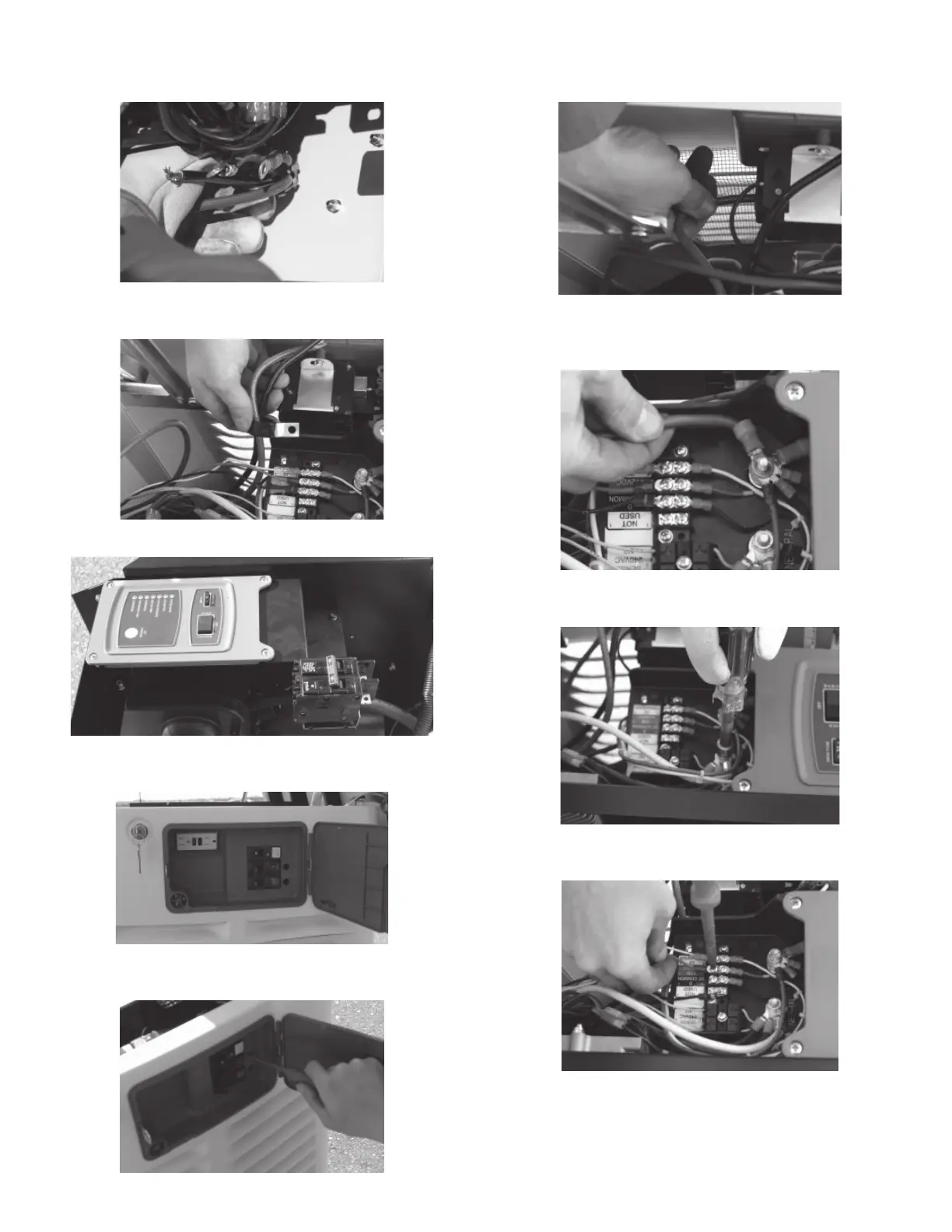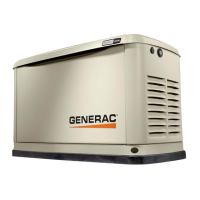9
3. Remove the two screws securing the connection area cover,
and remove the cover.
4. Feed the wires through the back of the generator and secure
the conduit with the lock nut.
5. Run the power leads through the strain relief provided.
6. On 8 kW units, the main breaker is located inside the
generator at the rear of the connection area.
7. For all other models the circuit breaker is attached to the
exterior access panel.
8. Remove the plastic plugs inside the main breaker access area
to allow connection of the power leads to the circuit breaker.
9. Now connect the red and black power leads to the circuit
breaker. Since this is a single-phase application, it doesn’t
matter which wire is connected to which lug.
10. Connect the green equipment ground wire to the ground stud
and torque to 80 inch lbs.
11. Connect the white neutral wire to the neutral post and torque
to 100 inch lbs.
12. Connect the control wires to the correct terminals. The
terminals are clearly marked N1, N2, 23 and 15B. If
connecting a pre-wired switch a 0 (zero) wire will also be
required.
