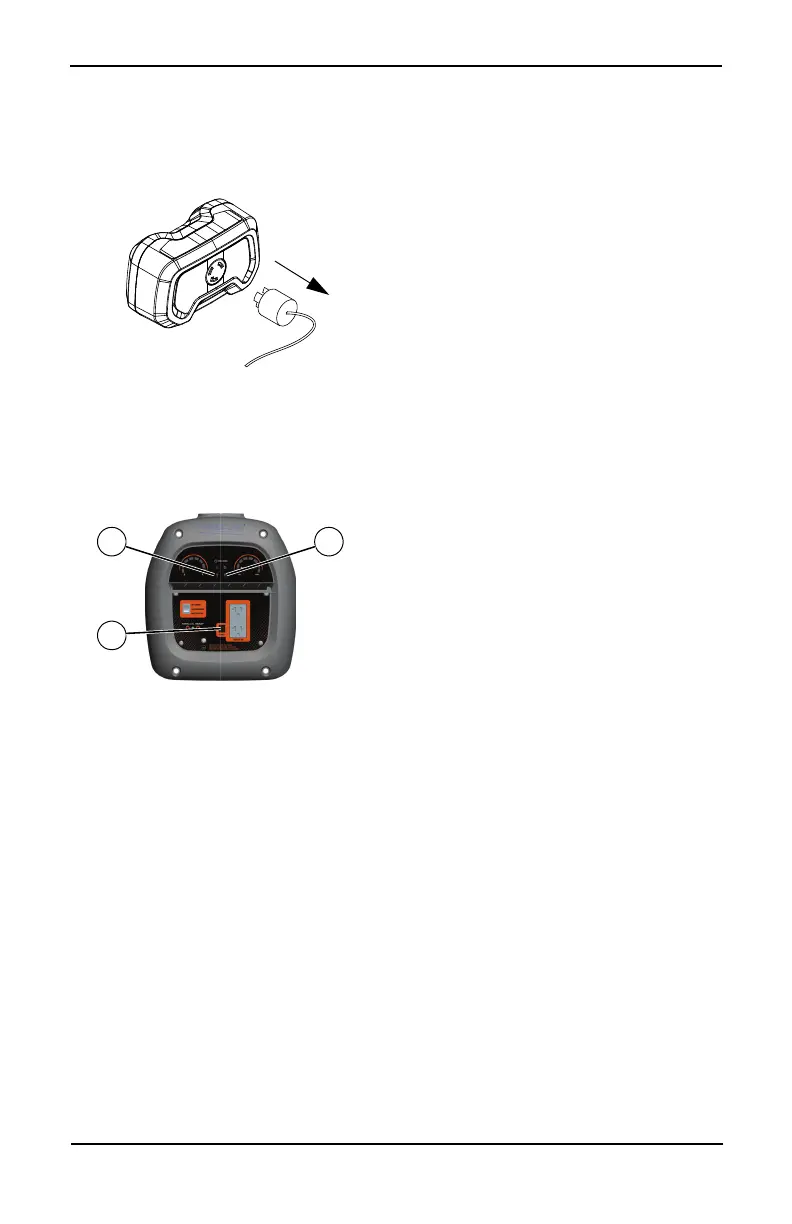12 Owner’s Manual for Portable Generator
Parallel Reset Procedure
1. Turn OFF all loads applied to generators.
2. See Figure 3-4. Remove the 30A plug from
parallel kit. DO NOT unplug parallel kit
from generators.
.
Figure 3-4. Remove 30A Plug
3. See Figure 3-5. Press and hold the Reset
button (1) on unit A for three (3) seconds,
then release.
4. See Figure 3-5. Wait for the red Overload
light (2) to turn OFF and the green Ready
light (3) to turn ON.
.
Figure 3-5. Reset Button and Status Lights
5. See Figure 3-5. Repeat steps 3 and 4 for
unit B.
6. Insert 30A plug into parallel kit.
7. Apply loads. After each load is applied,
observe power usage displayed on Power-
bar. DO NOT exceed 100%.
NOTE: See Figure 3-5. If red Overload light (2)
persists after five (5) attempts, contact Gen-
erac customer service at 1-888-GENERAC (1-
888-436-3722).