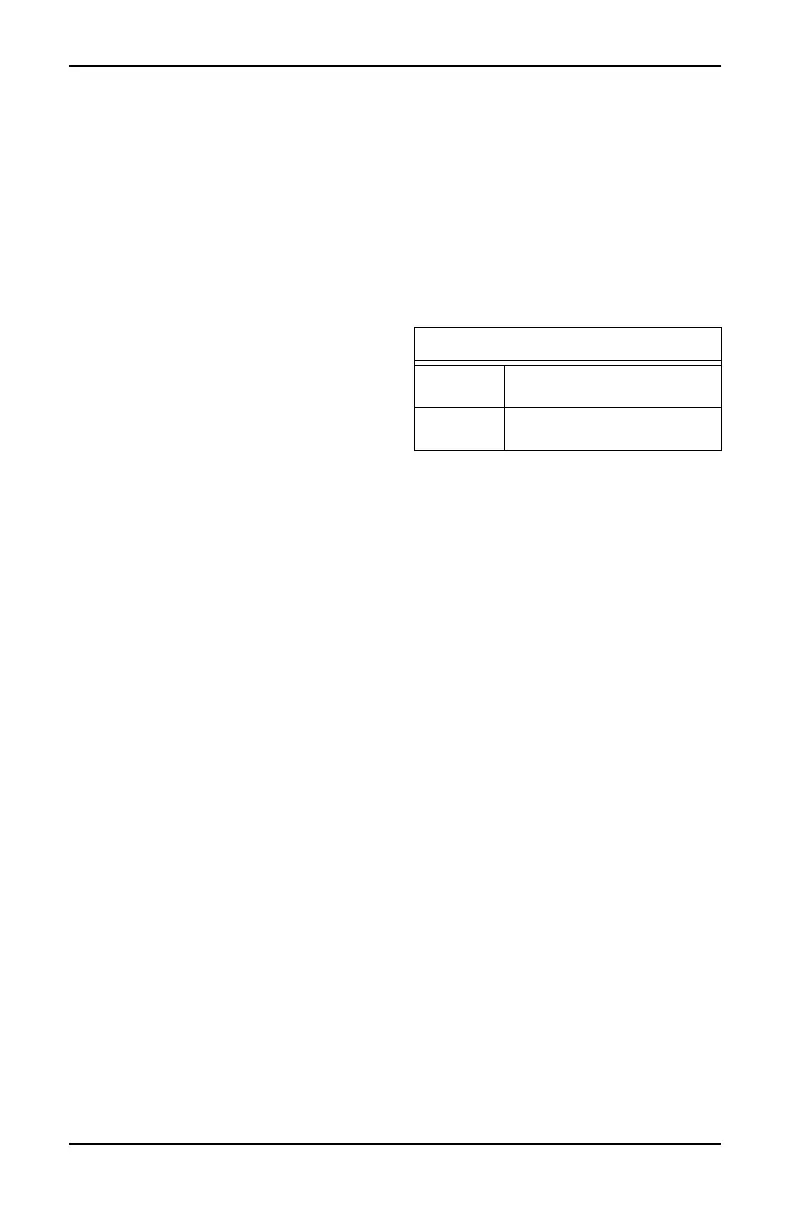General Information and Setup
6 Installation and User’s Manual for Mobile Link
Section 2: General Information and Setup
Introduction
This section of the manual describes the
features and controls of the Mobile Link
cellular remote monitoring system. Every
effort was made to ensure that the information
and instructions in this manual were both
accurate and current at the time the manual
was written. However, the manufacturer
reserves the right to change, alter or
otherwise improve this product or manual at
any time without prior notice.
Description
The Mobile Link cellular remote monitoring
system allows generator status and operating
information to be monitored from anywhere
the owner has access to a cellular network. In
the United States, Verizon is the cellular
network provider. The Mobile Link cellular unit
is mounted on the outside of the generator
and communicates with the generator’s
controller via a serial port.
After the generator is registered with
www.MobileLinkGen.com, owners can log
onto the website to check on the current
status of the generator at any time.
Registering the generator also enables the
system to notify the owner of any change in
operating status.
The owner will be contacted by e-mail, push
notifications, or text messages if alarms or
warnings occur. The delivery method and
frequency of these alerts can be adjusted on
the website.
NOTE: E-mail and text notifications can be
managed through the website. Push
notifications are also available and can be
managed through the use of the Mobile Link
App. See Mobile Link Cellular App for
downloading instructions.
Verizon Cellular Network
Extender
If Verizon cellular coverage is not adequate for
communication signal strength, a cellular
network extender is available through an
IASD. Order part number #0L2824. A cellular
network extender uses the home's internet
connection to communicate information from
the generator to the Mobile Link system.
Website Information Screens
The Mobile Link cellular unit sends messages
to alert the owner when scheduled
maintenance is required on the generator. The
generator’s total run hours can be viewed, and
a log of completed maintenance can be
generated.
Generator exercise time can also be checked
and altered, if desired, through
www.MobileLinkGen.com.
Mobile Link Cellular Information
Screen
See Figure 2-1 and Figure 2-2. Logging into
the Mobile Link App launches an Information
Screen. The Information Screen displays an
overview of each generator being monitored
by Mobile Link. A picture of the generator
appears on screen against a color-coded
background (A). Background color indicates
at-a-glance operating status:
• Green: Generator is ready to operate.
• Blue: Generator is currently operating.
• Yellow: Generator requires maintenance,
but is otherwise ready to operate.
• Red: Generator has a functional problem
and requires immediate service.
• Gray:
Generator not connected to Mobile LInk.
If Mobile Link cellular is being used to monitor
multiple generators, scroll left and right to
select the desired unit.
An instrument cluster displays total generator
running time, time on backup power, time on
exercise, battery voltage, and fuel level (diesel
units only).
Wire Harness Part Numbers
1000003206 Used on Air-Cooled Home
Standby Generators
0K2231 Used on Liquid-Cooled
Commercial Generators
