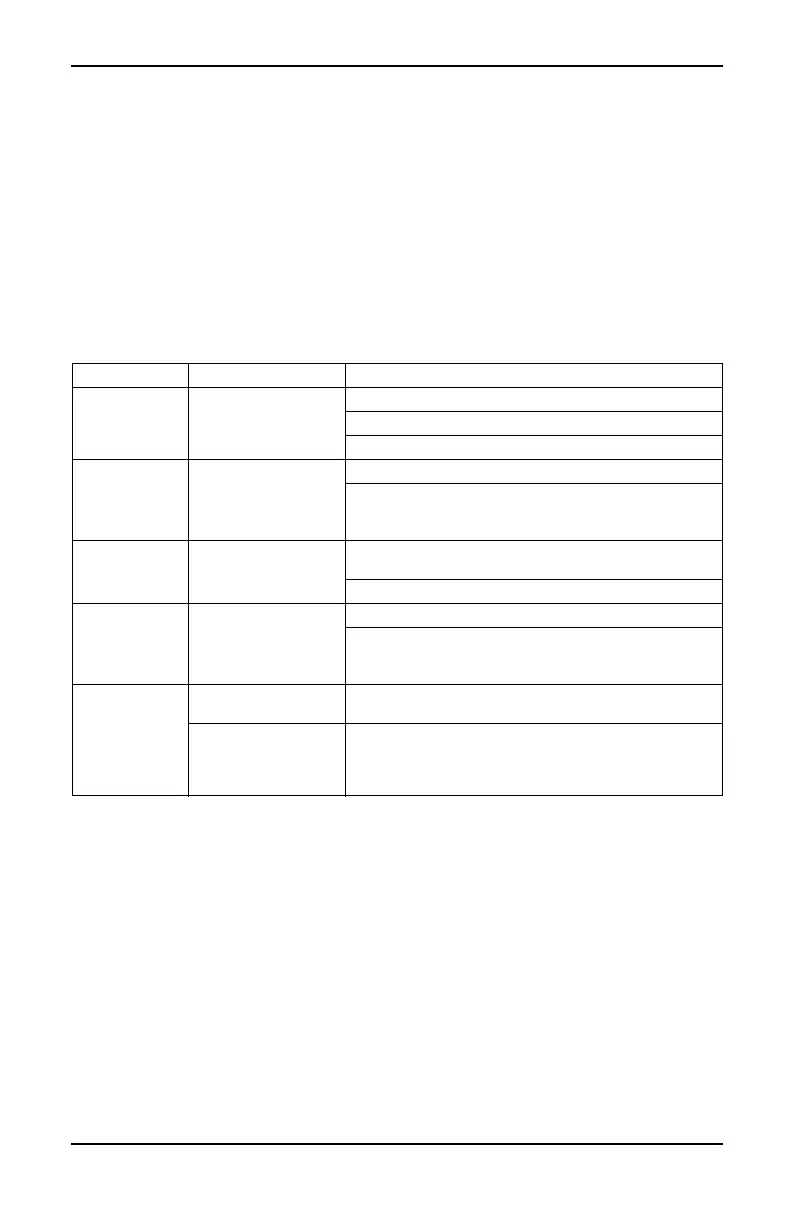Operation and Troubleshooting
Installation and User’s Manual for Mobile Link 11
Verizon Cellular Network Extender
Installation
In the US, if cellular coverage is not adequate
for communication signal strength, a network
extender is available through an IASD.
1. Place network extender near the most
centrally located window. For best results,
place extender in an elevated location
such as the top of a bookshelf or tall
cabinet. If already using a Wi-Fi router,
keep extender at least 2 feet (61 cm)
away.
2. Connect one end of the provided Ethernet
cable to an open port on the router and
connect the other end to the WAN port
located at the rear of the network
extender.
3. Plug the power supply into the 12VDC
power port located at the rear of the
network extender and plug the supply into
an available wall outlet.
Troubleshooting
Problem Cause Correction
All LEDs OFF No power to Mobile Link
cellular unit
Check 5 Amp fuse located on yellow harness wire.
Check that harness is properly connected to battery.
Reset connector to Mobile Link cellular unit.
Top LED OFF Unit not enrolled Enroll Mobile Link cellular unit at www.MobileLinkGen.com
Verify Mobile Directory Number (MDN) is enrolled on
www.MobileLinkGen.com and enrolled number matches
Mobile Directory Number (MDN) of Mobile Link cellular unit.
Middle LED
flashing
Poor connection Reset connector at generator controller and Mobile Link
cellular unit.
Replace cable.
Bottom LED OFF No cellular network
connection
Check cellular coverage in area.
Mobile Link cellular unit in “Suspended” mode. Contact
Customer Service for assistance at (US) 1-855-GEN-VIEW
(1-855-436-8439)
Bottom LED
flashing
Server connection
pending
Network connection established. Awaiting server response.
Server may be down Wait for situation to resolve itself.
NOTE: Cellular coverage may be intermittent. Verify cellular
coverage is good in area by trying to make a phone call
from a mobile phone near Mobile Link cellular unit.
