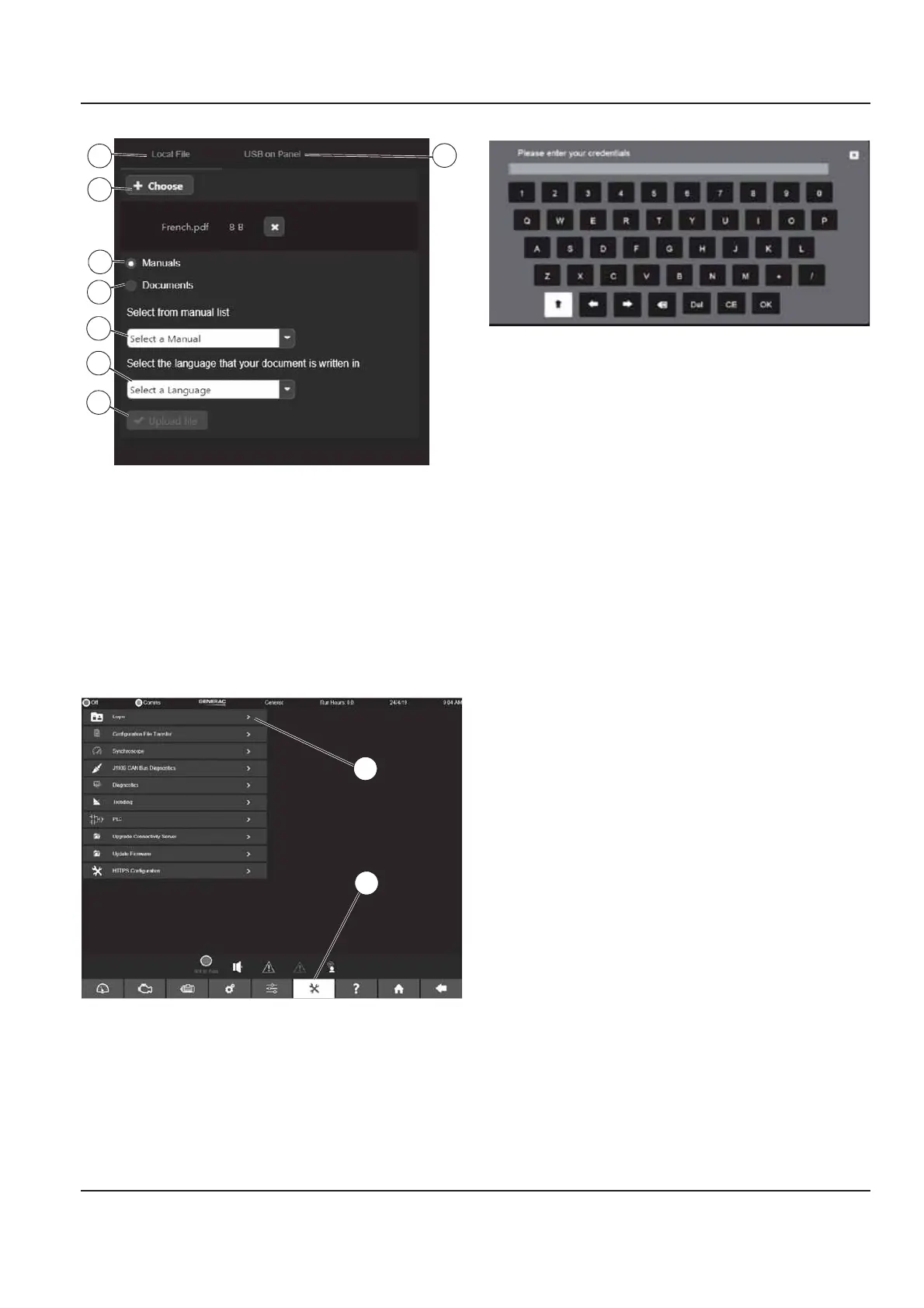Owner’s Manual for Power Zone Connectivity Server 43
Installation and Operation
Figure 3-100. Upload Documents Screen
Login and Security
See Figure 3-101. From the “Tools” menu (A), select
“Login” (B). This screen provides a keyboard to input a
password for access to restricted areas of the app.
NOTE: If not logged in, the user will be prompted to
enter a password if trying to access a restricted area of
the app, as shown in Figure 3-102.
Figure 3-101. Login Menu
Figure 3-102. On-screen Keyboard
009624
