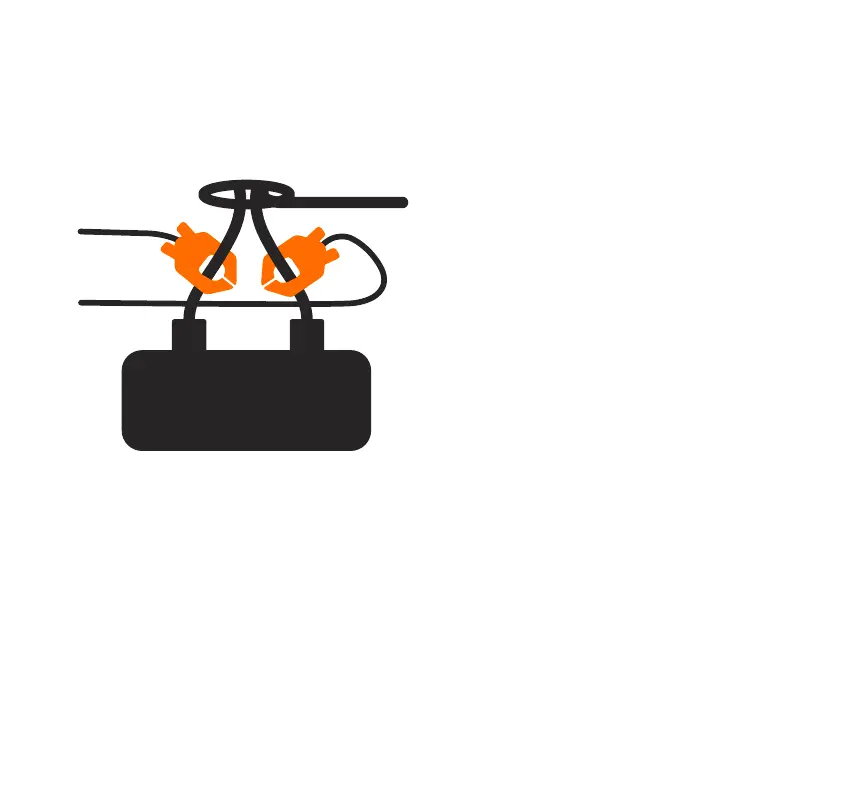OFF
2. Clamp the CT around each of the
main power lines. Ensure CT1 goes
to Phase A, the same phase for the
black voltage wire, CT2 goes to
Phase B, the same phase for the red
voltage wire. Pay close attention to
the direction that the label on the CT
is facing; the label should face
the utility.
