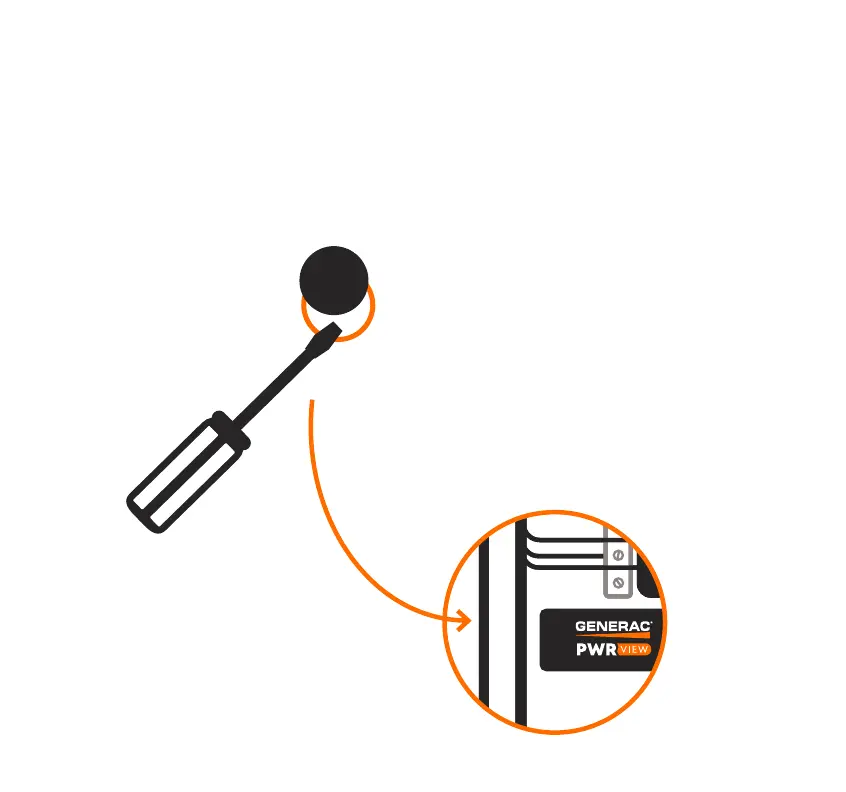Step 5 HOOK UP THE ANTENNA
1. Locate the available knockout
hole(s) or cover(s) to determine
where to use the 3/4" antenna
mount. If panel is situated outside,
knock should be on the bottom or
through back, into wall, to prevent
water intrusion.
2. Once you have found a knockout
that is the appropriate size, remove
the metal to expose the hole. Using
a screwdriver or gently tapping with
a hammer may be needed.
