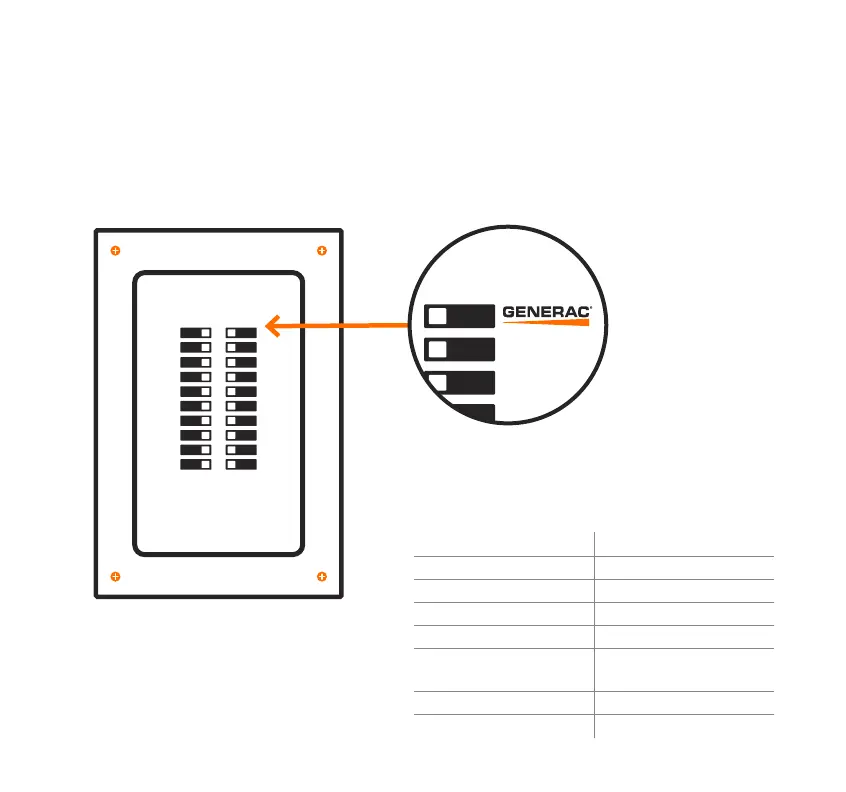Step 9
PUT ON PANEL COVER
You're almost done. Screw the cover back onto your
panel. Make sure to place the supplied Generac breaker
label next to the breaker with PWRview's black wire:
STATE LED BEHAVIOUR
Powered Solid Red
WiFi Connected Solid Blue
Normal Operation “Breathing” Blue
WiFi Network Lost Slow Flashing Blue (2s/2s)
Attempting to Join WiFi
Network
Fast Flashing Blue (0.5s/0.5s)
Configuration Data Transfer Blinking Purple
Firmware Upgrade in Progress Solid Yellow
FLASHING LIGHT DEFINITIONS
