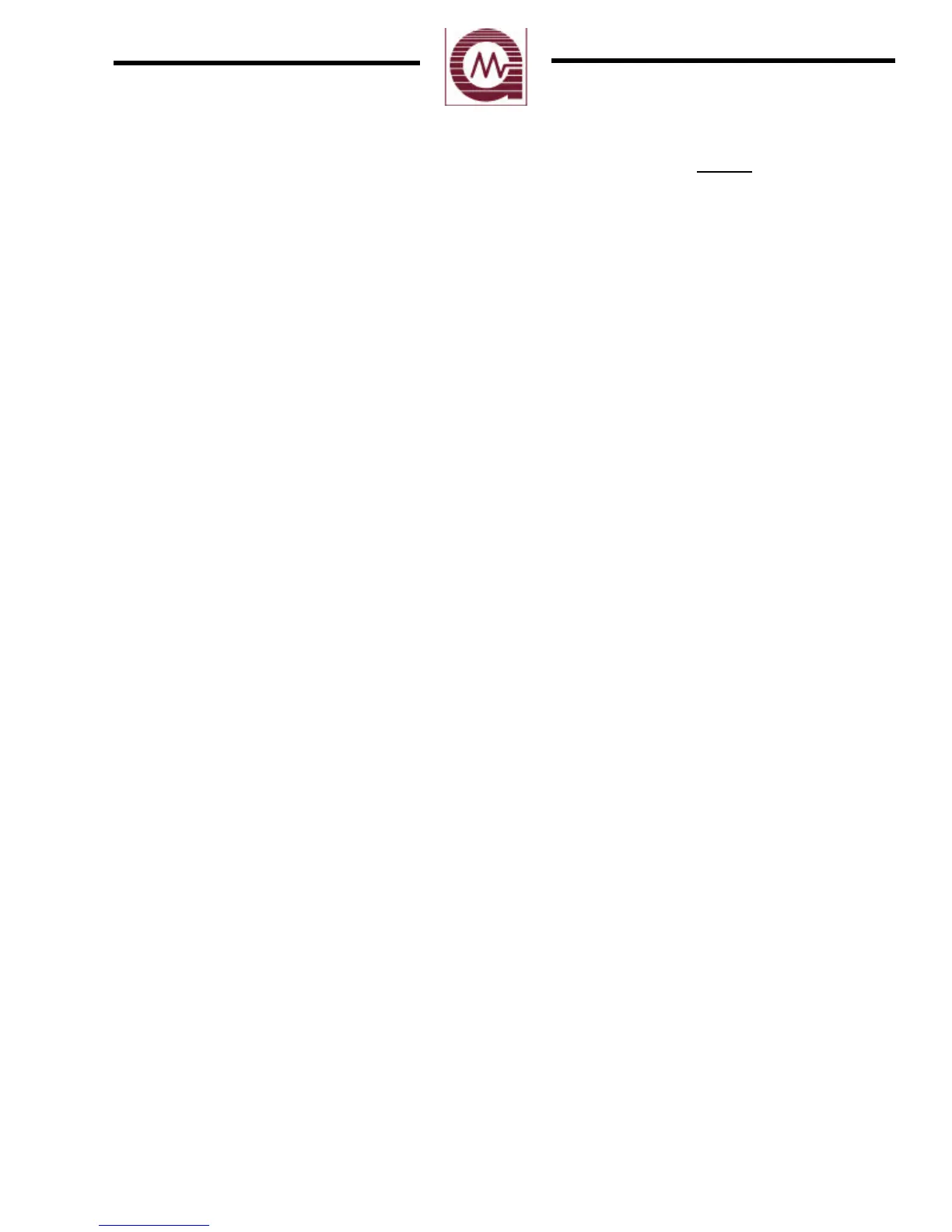Page
Number
Warranty .................................................................................................................. i
Warnings .................................................................................................................. i
Illustrations ............................................................................................................. iii
1 Introduction
1.1 General Description ......................................................................... 1
1.2 Features & Benefits ......................................................................... 1
1.3 Applications ..................................................................................... 2
2 Specifications
2.1 System Specifications ...................................................................... 3
2.2 Mechanical Specifications ............................................................... 3
2.3 Electrical Specifications .................................................................. 3
2.4 Environmental Specifications .......................................................... 4
2.5 Engineering Specifications .............................................................. 4
3 Installation
3.1 Upon Receipt of Equipment ............................................................ 7
3.2 Control Module Installation ............................................................. 7
3.3 Rear Terminal Connections ............................................................. 7
3.4 Detector Location Considerations .................................................. 12
3.6 Applying Power .............................................................................. 12
4 Operation
4.1 General Maintenance ...................................................................... 13
4.2 Electrical Inputs .............................................................................. 13
4.3 Electrical Outputs ........................................................................... 13
4.4 Accepting Alarm Conditions........................................................... 14
4.5 Resetting Latched Alarm ................................................................ 15
4.6 CAL/INH Open Collector .............................................................. 15
4.7 Card Test Feature ........................................................................... 15
4.8 Fault Diagnostics ............................................................................ 16
5 User Interfaces
5.1 Types of User Interfaces ................................................................. 17
5.2 Setup Check & Setup Modes .......................................................... 17
5.3 Inhibit Mode Description ............................................................... 24
6 Sensor Assembly/Accessories
6.1 Flame Detectors .............................................................................. 25
6.2 UV Phototube ................................................................................. 27
6.3 Pyroelectric Device ........................................................................ 27
6.4 Thermopile ..................................................................................... 27
6.5 Test Lamps ..................................................................................... 28
ii