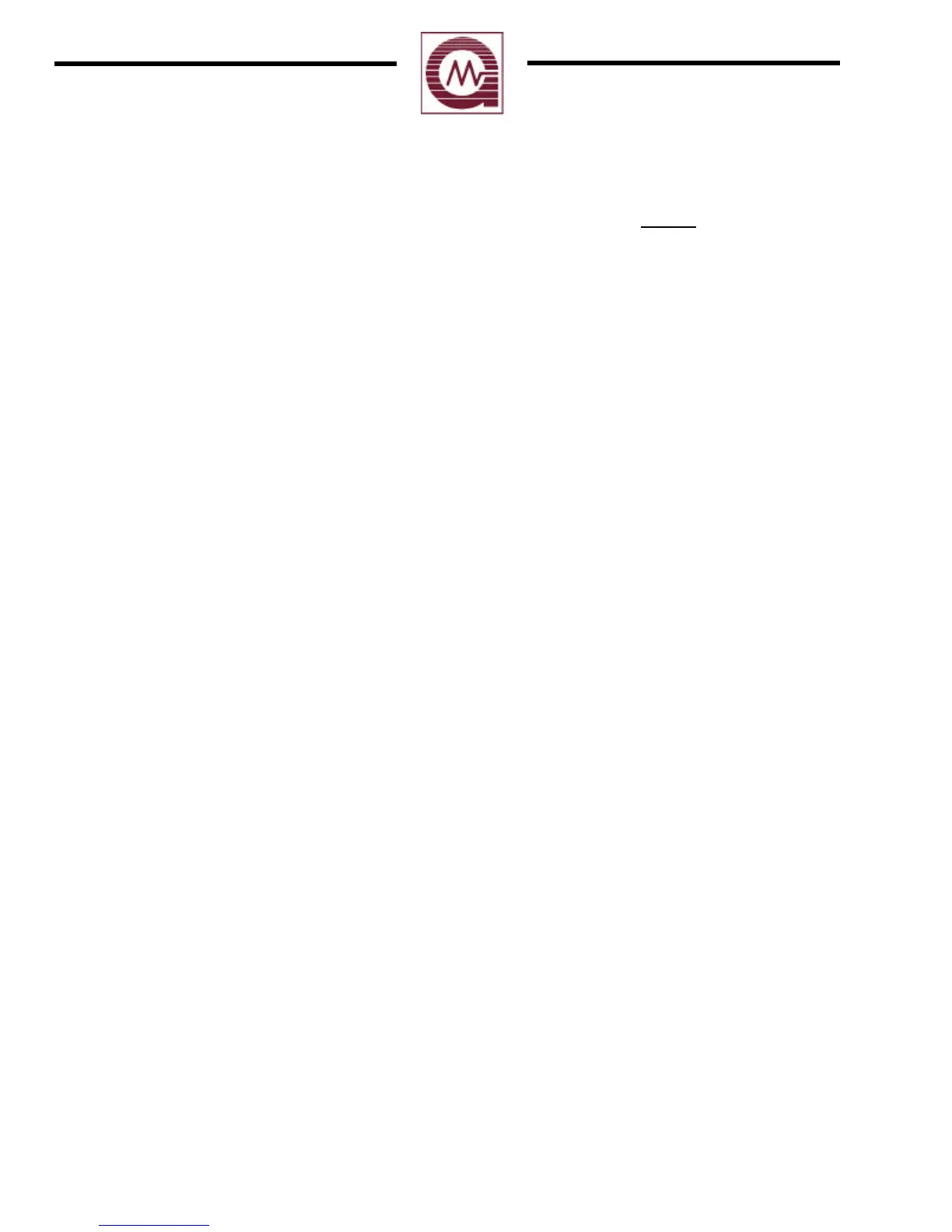Page
Number
7 Appendix
A Glossary of Terms .......................................................................... 30
B Engineering & Technical Drawings ............................................... 32
C Ordering Information ..................................................................... 40
D Zero Two Series Modules .............................................................. 41
8 Index
...............................................................................................42
Illustrations
Figure 1 Isometric View of the Model TA402A....................................................1
Figure 2 Control Module Coding Strip ..................................................................7
Figure 3 Wire Strip Length.....................................................................................8
Figure 4 Rear Terminal Designations.....................................................................8
Figure 5 Relay Protection Circuit for AC Loads ...................................................9
Figure 6 Relay Protection Circuit for DC Loads...................................................10
Figure 7 Detector / Controller Connections ..........................................................10
Figure 8 Typical External Circuits for Open Collectors .......................................11
Figure 9 Card Test Switch Wiring.........................................................................11
Figure 10 Analog Signal Connections.....................................................................11
Figure 11 Power Connections - Rear Chassis .........................................................12
Figure 12 Front Panel Display.................................................................................17
Figure 13 Entering the Setup & Setup Check Modes .............................................19
Figure 14 Entering the Password ............................................................................19
Figure 15 Entering the Inhibit Mode ......................................................................20
Figure 16 A2 Energized/De-Energized Alarm Option ...........................................20
Figure 17 A2 Latching/Non-Latching Alarm Option .............................................20
Figure 18 A2 Alarm Time Delay Option ...............................................................21
Figure 19 A1 Energized/De-Energized Alarm Option ...........................................21
Figure 20 A1 Latching/Non-Latching Alarm Option .............................................21
Figure 21 Fault / Inhibit Option ..............................................................................22
Figure 22 Entering Card Test Options ....................................................................22
Figure 23 Alarm Output Option during a Card Test, Ac / nA ................................23
Figure 24 Password Enabled/Disabled Option .......................................................23
Figure 25 Entering a new Password .......................................................................23
Figure 26 FL3000 Picture .......................................................................................25
Figure 27 FL3001 Picture .......................................................................................25
Figure 28 FL3002 Picture .......................................................................................25
Figure 29 FL3100 Picture .......................................................................................26
Figure 30 FL3101 Picture .......................................................................................26
Figure 31 FL3102 Picture .......................................................................................26
Figure 32 Energy Spectrum ....................................................................................27
Figure 33 Schematic Diagram - Detector Input Circuit .........................................32
Figure 34 & 35 Schematic Diagram - Control Board .................................................33 & 34
Figure 36 Schematic Diagram - Display Board .....................................................35
Figure 37 Circuit Card Assembly - Control Board ................................................36
Figure 38 Circuit Card Assembly - Display Board ................................................37
Figure 39 Outline & Terminal Connections ...........................................................38
Figure 40 Final Assembly Drawing .......................................................................39
iii