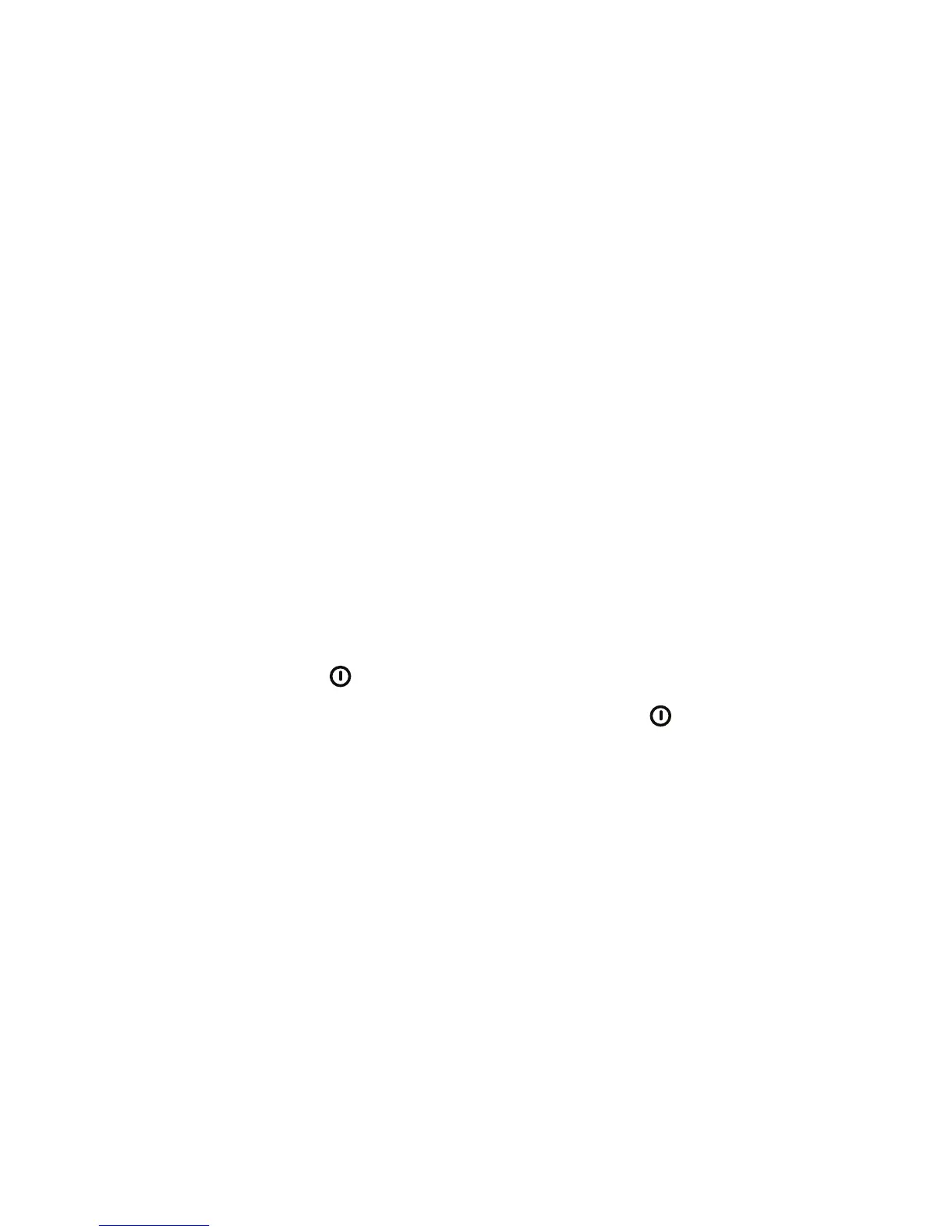If you do not carefully note the positions of the MicroSD card and bracket as
you move the bracket and remove the card, replacing the MicroSD card in the
meter will be difficult. The photos on the previous page should help. If you do
not re-install the card correctly, instead of seeing SdHC 2.0 on the LCD during
the next meter startup you will see the following message:
Sd Card Fail.
Whether you choose to read the data logs on the MicroSD card directly or
through the USB cable, the next step is to install the included Windows-
compatible software on your PC. The CD containing the data logging
application also contains a manual in pdf format with instructions to guide you
through the installation and operation processes. It’s worth noting here that
choosing the USB cable option for reading your data logs has a big benefit—
in addition to making it unnecessary to remove and re-install the tiny MicroSD
card. The application can exploit the duplex nature of the USB connection to
such an extent that it can turn the meter into an instrument that you can
remotely control using your computer’s mouse or touch pad.
To clear the contents of the MicroSD card, you can bulk-erase it using your
PC if you have inserted the card in an SD card reader with a USB jack.
Alternatively, you can clear the contents of the card without removing it from
the meter by doing the following:
1) Press and hold the button for 3 seconds to power off the meter.
2) Press and hold the MEM button while pressing the button once. After
a brief display of the term EEP on the upper readout and 1 on the lower
right readout, the three readouts will together spell out the term rEC CLr
NO.
3) Press the button to change rEC CLr NO to Sd CLr NO.
4) Press the button to change NO to yES on the lower right readout.
5) Press the button to execute the yES command and delete the entire
contents of the MicroSD card. The meter will respond by displaying the
term SD iNit, followed by the term dEL to confirm the deletion.