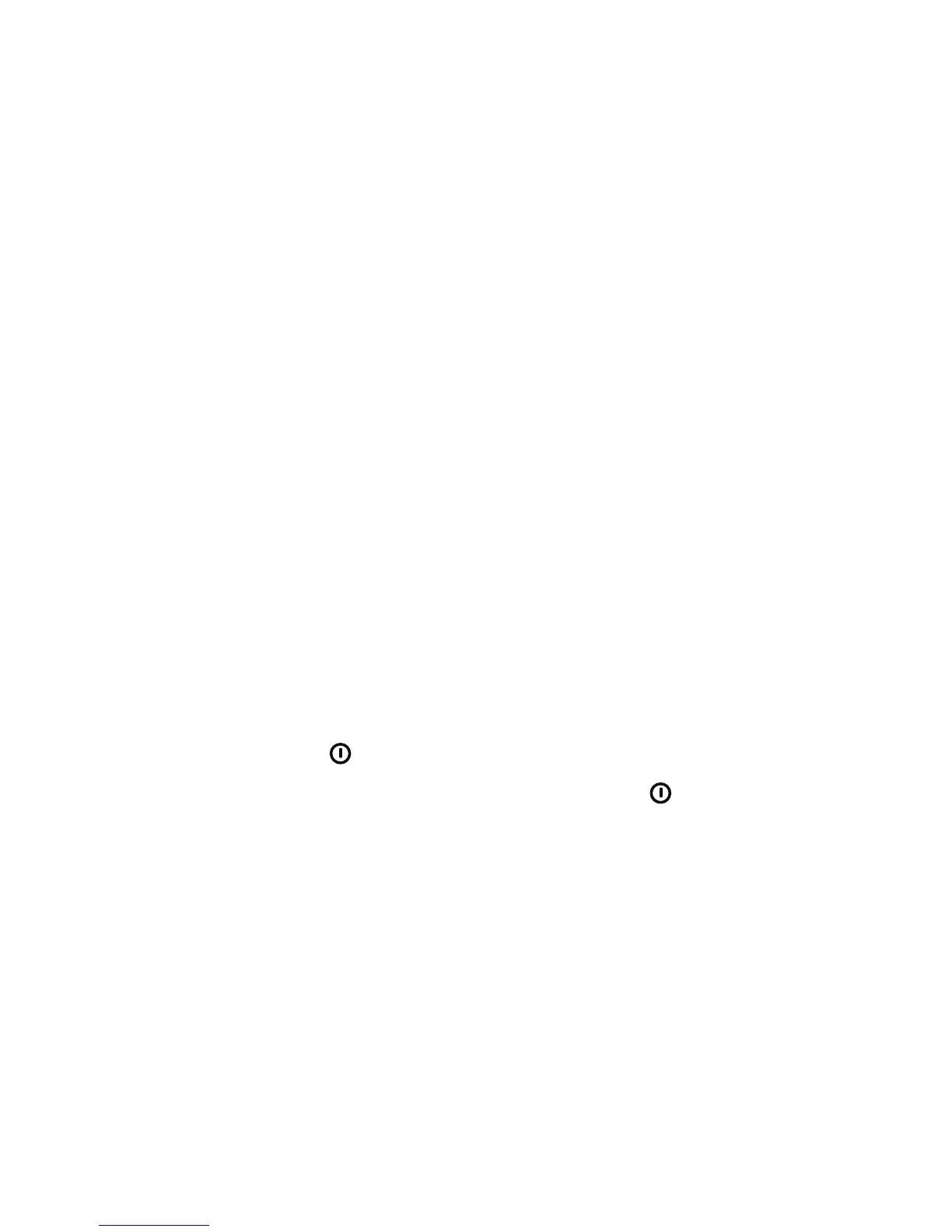To recall one or more stored readings, begin by pressing the READ button
(Callout 9). A small R will appear at the lower left of the LCD to indicate that
the meter is now operating in memory read mode.
To correlate displayed readings with their memory location number,
begin by pressing the or button several times. With each press, the
upper readout will briefly show a new memory location number, followed by
the display on the three readouts of the individual x-, y- and z-axis values of
EMF intensity stored at that location. To view the next-oldest reading, press
the button. The displayed memory location number will decrease by one,
and the three readouts will then show the individual axial values recorded at
that location. To view the next-newest reading, press the button.
Note that although you may have been viewing a combined triaxial reading
when you stored it, upon recall the three readouts show the individual axial
components of that reading. In other words, in memory read mode the meter
defaults to operating in alternate display mode. In addition, while the meter is
operating in memory read mode you can combine individual axial readings
into a triaxial reading by pressing the SET button, in effect returning to normal
display mode.
To exit memory read mode and resume operation in the display mode last
used (normal or alternate), press the button (Callout 10). Doing so will
cause the small R at the left of the lower readouts to disappear.
To clear the meter’s internal memory:
1) Press and hold the button for 3 seconds to power off the meter.
2) Press and hold the MEM button while pressing the button once. After
a brief display of the term EEP on the upper readout and 1 on the lower
right readout, the three readouts will together spell out the term rEC CLr
NO.
3) Press the button to change NO to yES on the lower right readout.
4) Press the button to execute the yES command—that is, delete the
entire contents of the meter’s internal memory.
AUTOMATIC DATA LOGGING
In addition to manually storing up to 99 readings, the EMF1394DL can
automatically log thousands of triaxial EMF intensity readings on its pre-
installed 4GB MicroSD card.