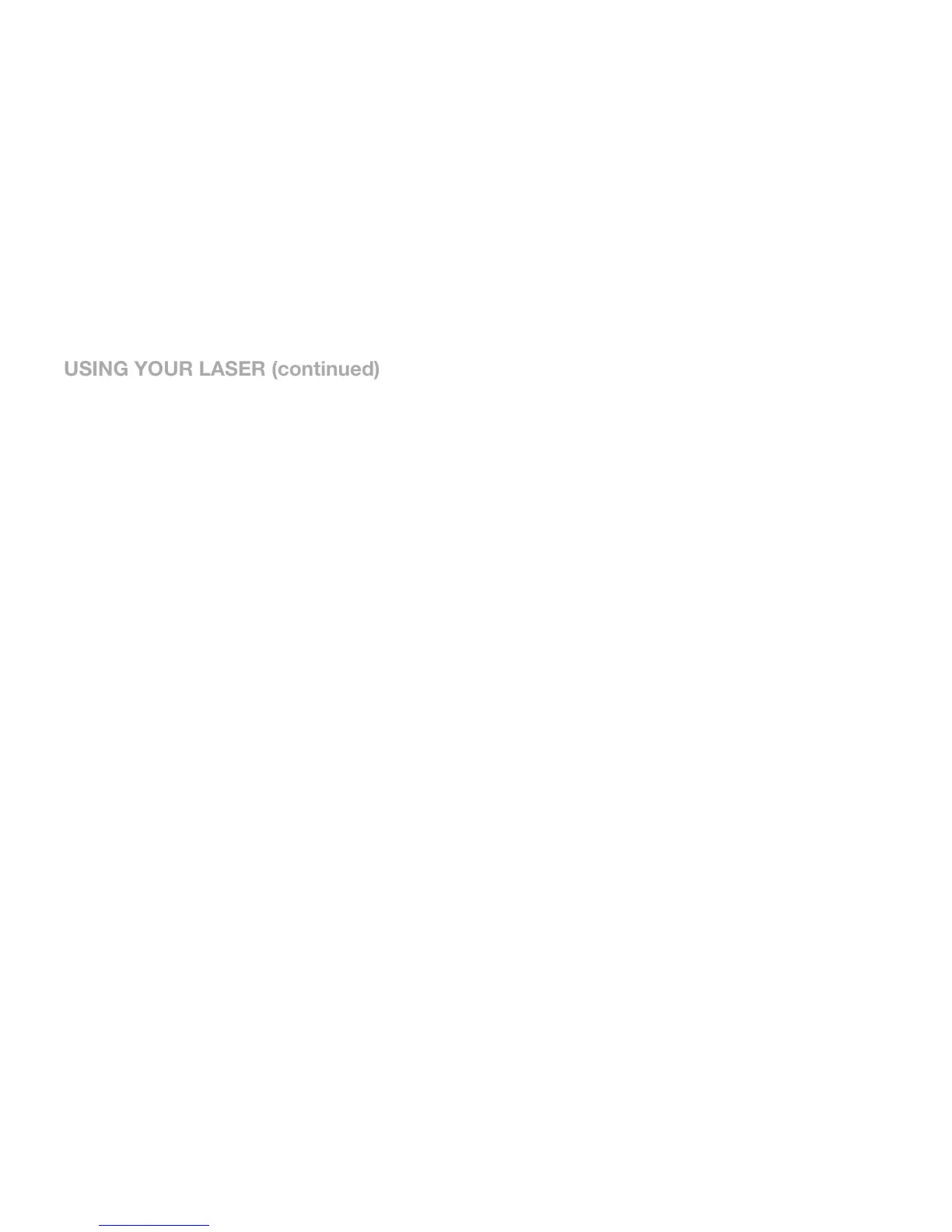Scanning mode
• To focus the laser beam between two points press
the scanning mode button on the laser or remote
control.
• Pressing the button multiple times will adjust the
angle of the beam.
• To cancel scan mode press the scanning mode
button several times to cycle through to full
rotation or power the instrument off and on again.
Rotation direction
• Whilst the instrument is in scanning mode press
the clockwise or counter clockwise button on the
laser or remote control to change the rotation of
the laser head.
Tilt alarm
• Once the instrument has been levelled off the tilt
alarm can be enabled by pressing the tilt alarm
button on the laser or remote control. The tilt
alarm icon will be displayed on the LCD screen.
• If the instrument is disturbed while the alarm is
active the instrument will stop rotating and will
need to be powered off and on again to reset its
level position.
