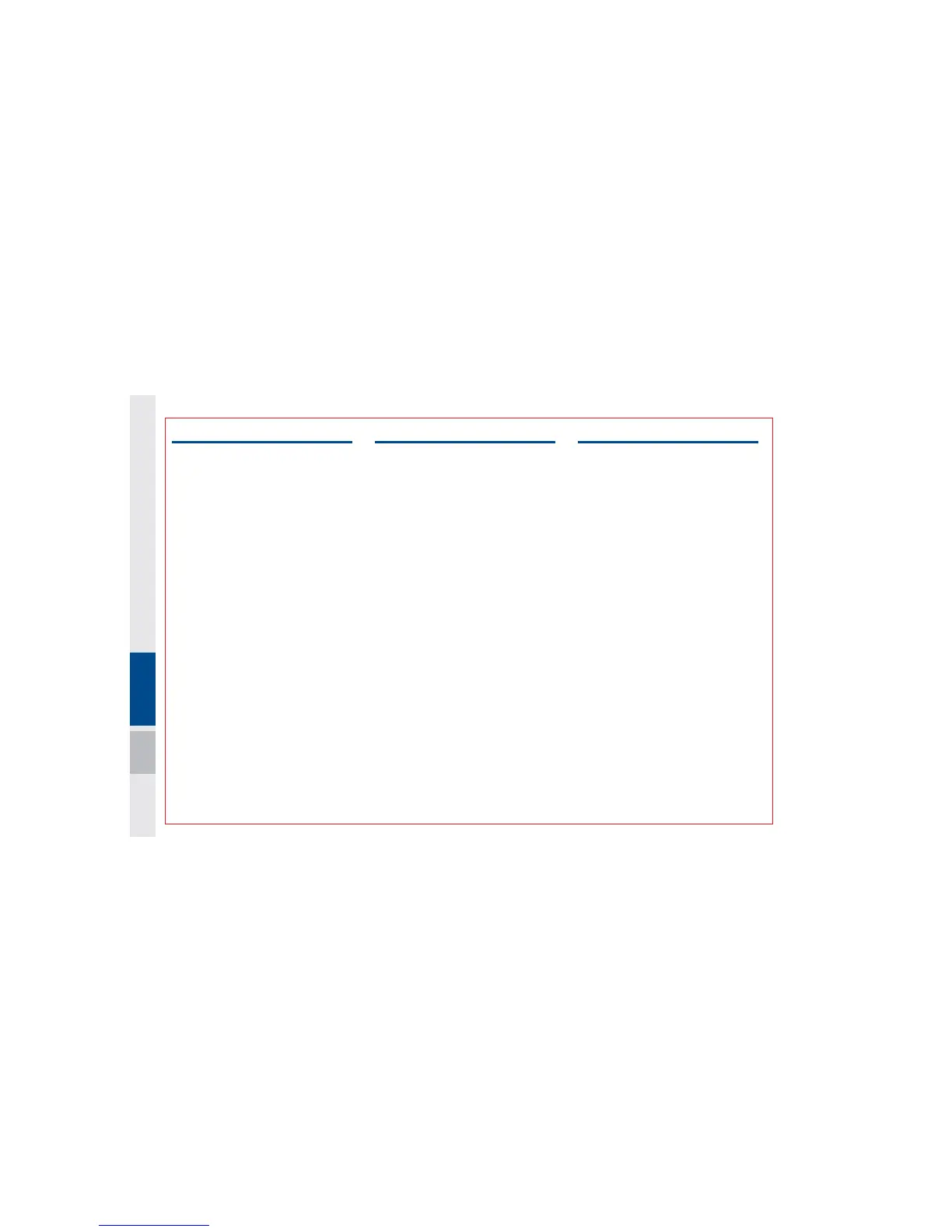4 I Table of Contents
%OXHWRRWK
%HIRUH8VLQJWKH%OXHWRRWK
p
+DQGVIUHH
What is
Bluetooth
®
Wireless
Technology? …………………………… 3-2
Precautions for Safe Driving ………… 3-2
CAUTIONS upon Connecting Bluetooth
®
Phone ………………………………… 3-3
%OXHWRRWK&RQQHFWLRQ
Pairing a New Device ………………… 3-4
Connecting Bluetooth Devices ……… 3-4
Disconnecting Bluetooth Devices …… 3-5
Deleting Bluetooth Devices …………… 3-5
%OXHWRRWK3KRQH
Phone Status Icons ………………… 3-6
Dial …………………………………… 3-7
Accept/Reject Call …………………… 3-7
Using the Menu During a Phone Call … 3-8
Call History …………………………… 3-9
Contacts ………………………………3-10
Favorites ………………………………3-11
%OXH/LQN
p
&RQWURO
1DPHDQG)XQFWLRQRI(DFK3DUW
Rear View Mirror Switch ……………… 4-2
%HIRUH8VH
What Is Blue Link? …………………… 4-3
What Is Telematics? ………………… 4-3
About Transmission and Reception of
Radio Waves ………………………… 4-3
*HWWLQJ6WDUWHGZLWK%OXH/LQN
Connecting with the Blue Link Center … 4-4
Blue Link
®
Safety and Security Service … 4-5
Stolen Vehicle Recovery ……………… 4-5
'ULYLQJ,QIR
6HQGWR&DUZLWK*RRJOH
9HKLFOH'LDJQRVWLFV
%OXH/LQN6HWWLQJV
%OXH/LQN9RLFH/RFDO6HDUFK
What is Blue Link Voice Local Search? … 4-8
Starting Blue Link Voice Local Search … 4-8
1DYLJDWLRQ
%DVLF)HDWXUHV
Operating Navigation Screen ………… 5-2
Changing Map View ………………… 5-3
Navigation Volume …………………… 5-3
Zoom In/Zoom Out …………………… 5-3
Map Scale …………………………… 5-4
0HQX
Route ………………………………… 5-4
Map Display ………………………… 5-5
Navigation Volume …………………… 5-6
Nearby POIs ………………………… 5-6
Traffic ………………………………… 5-9
Save ……………………………………5-13
6HDUFK
Places …………………………………5-14
Address ………………………………5-15
Previous Destinations ………………… 5-16
Local Search …………………………5-17
POI Categories ……………………… 5-18
Gas Stations …………………………5-19
Restaurants ……………………………5-19
Emergency ……………………………5-20
