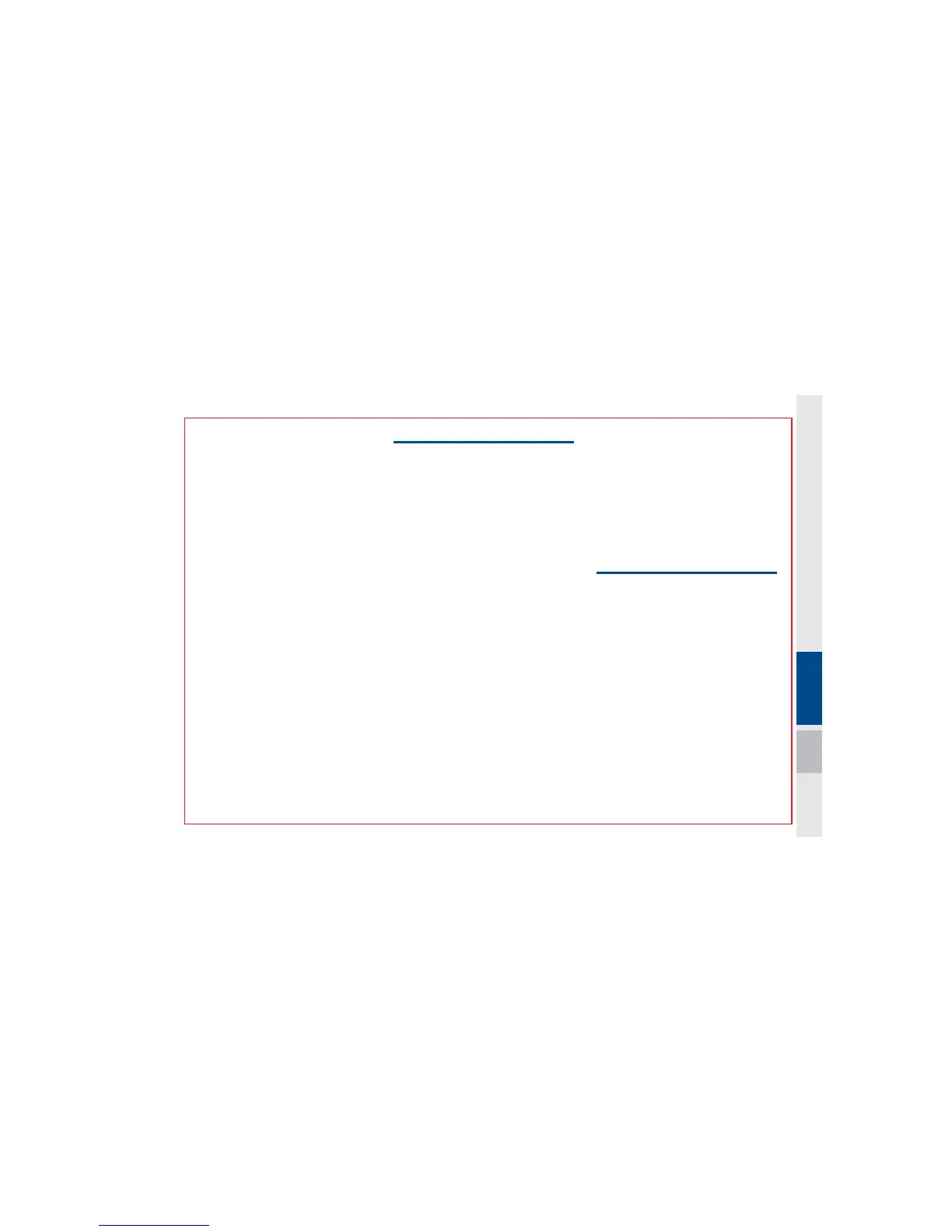Table of Contents I 5
Address Book ………………………… 5-20
Phone Number ……………………… 5-21
Freeway Exit/Entrance ……………… 5-22
Intersection ……………………………5-23
Coordinates ……………………………5-23
Favorite places ………………………… 5-24
Route Setting …………………………5-26
Route Guidance ………………………5-29
5RXWH
Canceling Route ………………………5-31
Display Route Information …………… 5-31
Route Overview ……………………… 5-32
Route Preview ………………………… 5-32
Editing Route …………………………5-33
Route Options …………………………5-34
Avoid Street …………………………… 5-34
1DYLJDWLRQ6HWWLQJV
General ………………………………5-35
Display …………………………………5-35
Guidance ………………………………5-36
Route …………………………………5-36
Traffic ………………………………… 5-36
7URXEOHVKRRWLQJ
9RLFH5HFRJQLWLRQ
:KDWLV9RLFH5HFRJQLWLRQ"
3UHFDXWLRQV5HTXLUHGIRU6XFFHVVIXO
9RLFH5HFRJQLWLRQ
6WDUWLQJ(QGLQJDQG6HWWLQJ9RLFH
5HFRJQLWLRQ
Starting Voice Recognition …………… 6-3
Ending Voice Recognition …………… 6-3
Quick Run of Voice Recognition
(Manual Mode) ……………………… 6-3
Extending the Listening Time ………… 6-4
Skipping Prompt Messages ………… 6-5
Adjusting Voice Recognition Volume … 6-5
9RLFH5HFRJQLWLRQ6FUHHQ2YHUYLHZ
Start Screen …………………………… 6-6
Help Display …………………………… 6-6
Instructions for Using Voice
Recognition …………………………… 6-7
9RLFH&RPPDQGV
Types of Commands ………………… 6-8
Call Commands ……………………… 6-8
Navigation Commands ……………… 6-9
Radio Commands ……………………6-11
Media Commands …………………… 6-12
Other Commands List
(Commands used in Lis/Help) ……… 6-15
“Find the Nearest <Category>” List … 6-16
6LUL(\HV)UHH
How to start Siri ……………………… 6-22
How to use Siri ………………………… 6-22
,QIR
3DQGRUD5DGLR
Pandora Radio Mode Screen Controls … 7-2
'RZQORDG&HQWHU
App List ……………………………… 7-6
My Apps ……………………………… 7-7
6LULXV;0χ'DWD
About SiriusXM™ Data Service ……… 7-8
Accessing SiriusXM™ Data ………… 7-8
SiriusXM™ Weather Announcement … 7-8
SiriusXM™ Traffic Information………… 7-9
SiriusXM™ Fuel Price Information ……7-10
SiriusXM™ Stock Information ………… 7-11
SiriusXM™ Sports Information ………7-12
SiriusXM™ Movie Information ……… 7-14
