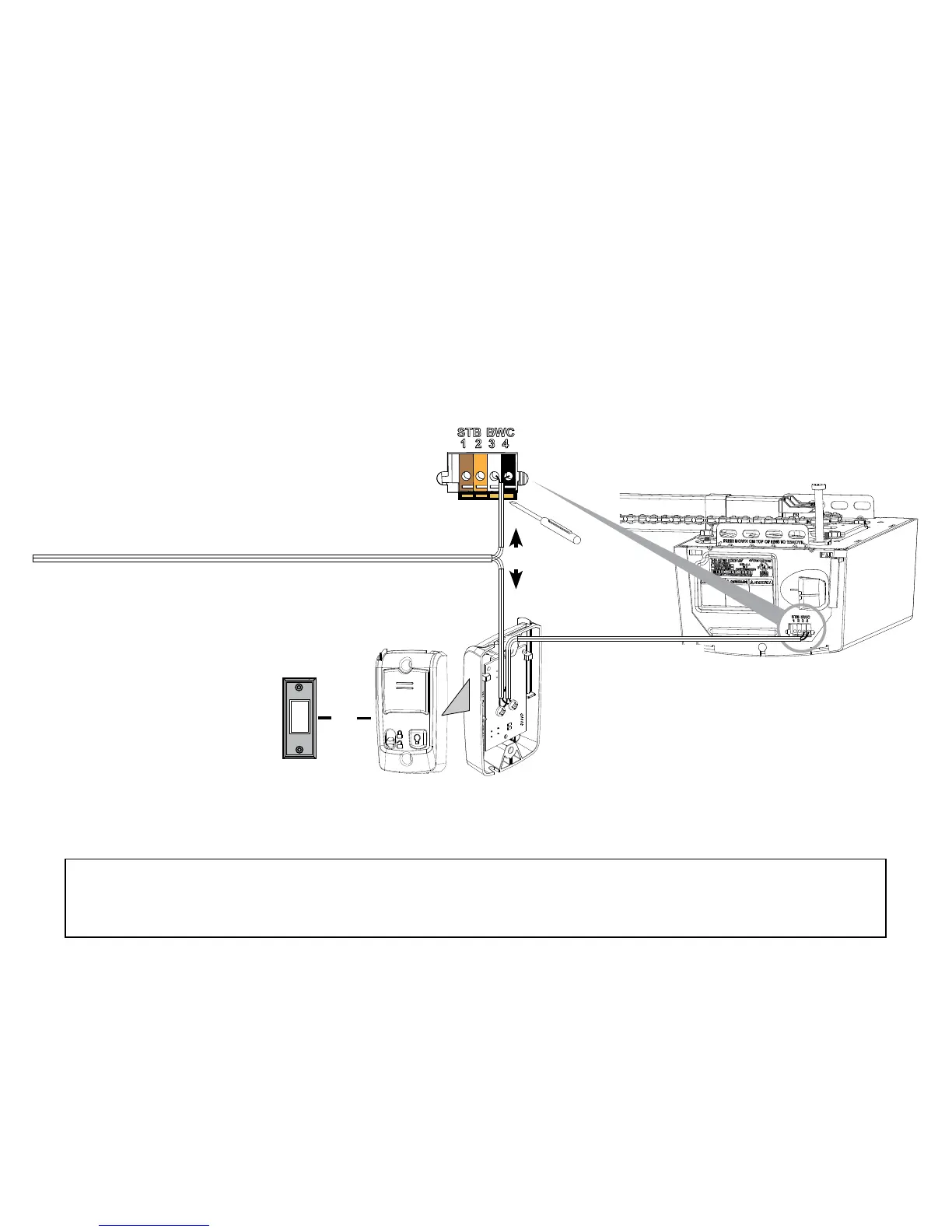*Wiring methods for other garage door openers.
All Genie brand and most competitor brands of garage door openers will operate with Aladdin Connect™. Visit www.GenieCompany.
com/AladdinConnect for detailed wire diagrams or to check compatibility with other manufacturer’s controls or check your garage door
opener’s owners manual for wall control wiring instructions. Aladdin Connect™ will operate up to 3 garage door openers.
OPTION A
Wire DCM Directly to
Garage Door Opener
Current model Genie® Brand opener shown. *See note for other models and brands.
NOTE: Wires from Wall Control to Garage Door Opener
ARE polarity sensitive. Be sure to reattach to the proper
terminal should they become detached.
Wall control should light when wired correctly.
Press in on orange tabs to insert wire into terminals
3 & 4 along with existing wall control wires.
OPTION B
Back of Wall Control
Connect wire along with
existing wall control wires.
OR
OR
Existing Wall Control Wire.
STEP 4
Wire Aladdin Connect™: (Continued)
Wire from DCM
