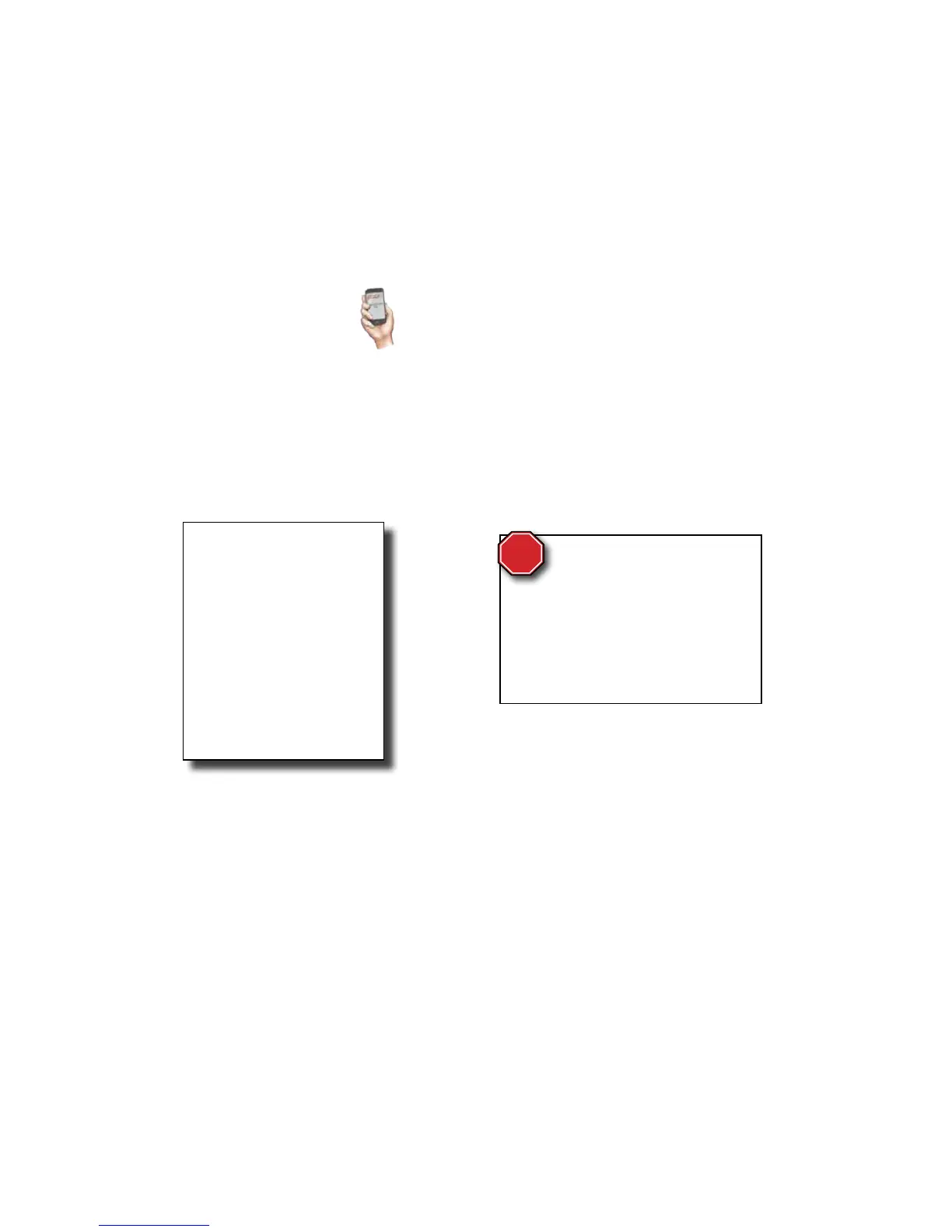STEP 7
Complete the Programming:
1. Restore power to the garage door opener.
2. Follow the on screen prompts to complete the set-up and test the Aladdin Connect™ system.
NOTE: This kit includes one DPS sensor for use with one door only. Additional DPS sensors can be purchased separately from your local Genie retailer.
NOTE: A white light will ash and an audible beep will sound as an indication that the door is about to move when commanded by the Aladdin
Connect™ or other compatible app(s).
Use of this product, the software embedded within this product and the related application software is subject to the Terms and Conditions
available at: www.GenieCompany.com/AladdinConnect
Features:
If the garage door opener is
operated by any means, the
Genie Aladdin Connect™ app
will send an alert to your device
indicating the status of the
garage door.
A log is also created to indicate
when the door was operated
and by what means.
Visit www.GenieCompany.
com/AladdinConnect for more
information.
DO NOT RETURN
PRODUCT TO STORE.
For technical assistance,
contact Aladdin Connect™
Customer Service at
1-866-599-4995.
STOP
