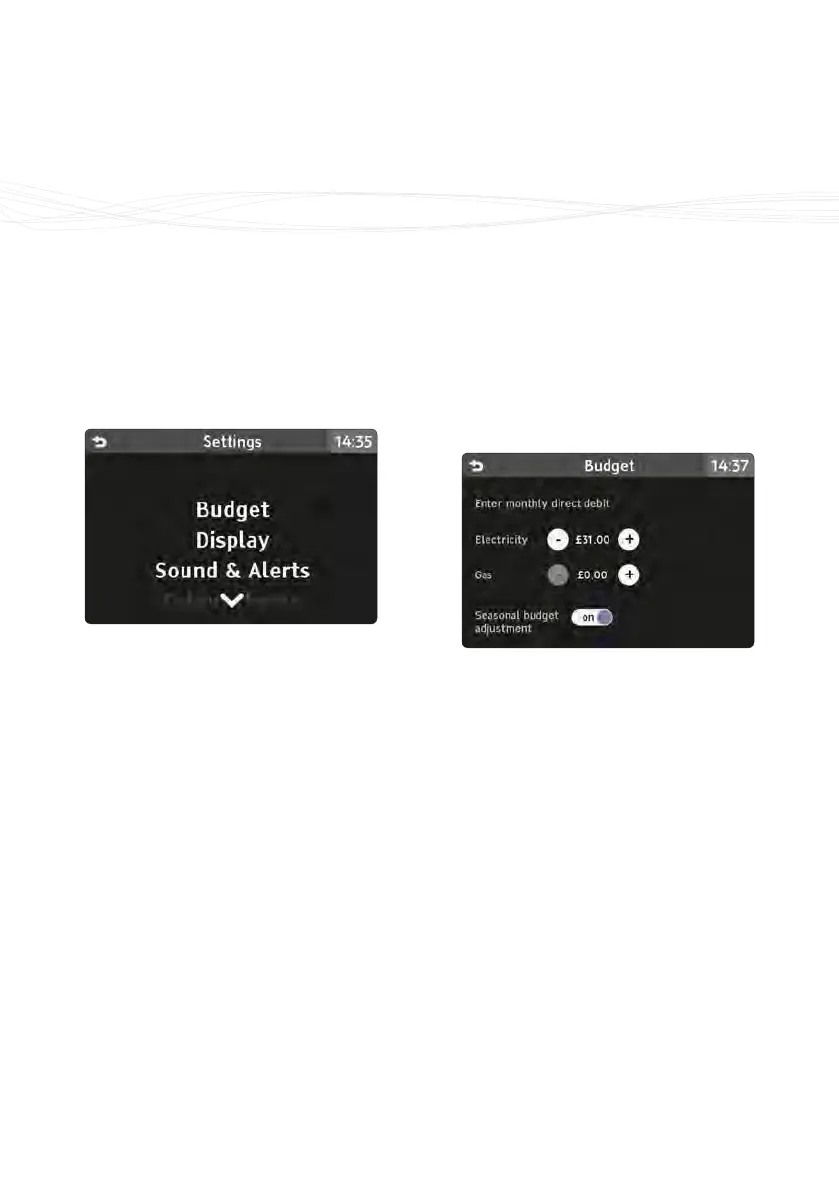Settings
23
Settings
Overview
The settings menu can be reached
from the main Menu or from the Quick
Access menu.
Use the d and e arrows to change
the setting selection and touch the
setting title to view or change the
selected setting.
Budget
Your Trio II monitor has been
designed to help you track your
energy usage and meet a budget you
have set.
If you look at the Energy today tab
on the Home screen, you will be
shown how the energy usage for today
compares against your set budget.
Use the + and - buttons to change the
monthly budget.
Seasonal adjustment
Your Trio II can adjust your budget
to reect the seasonal variation in
consumption.
It is typical to use less energy in the
summer months compared to the
winter months.
