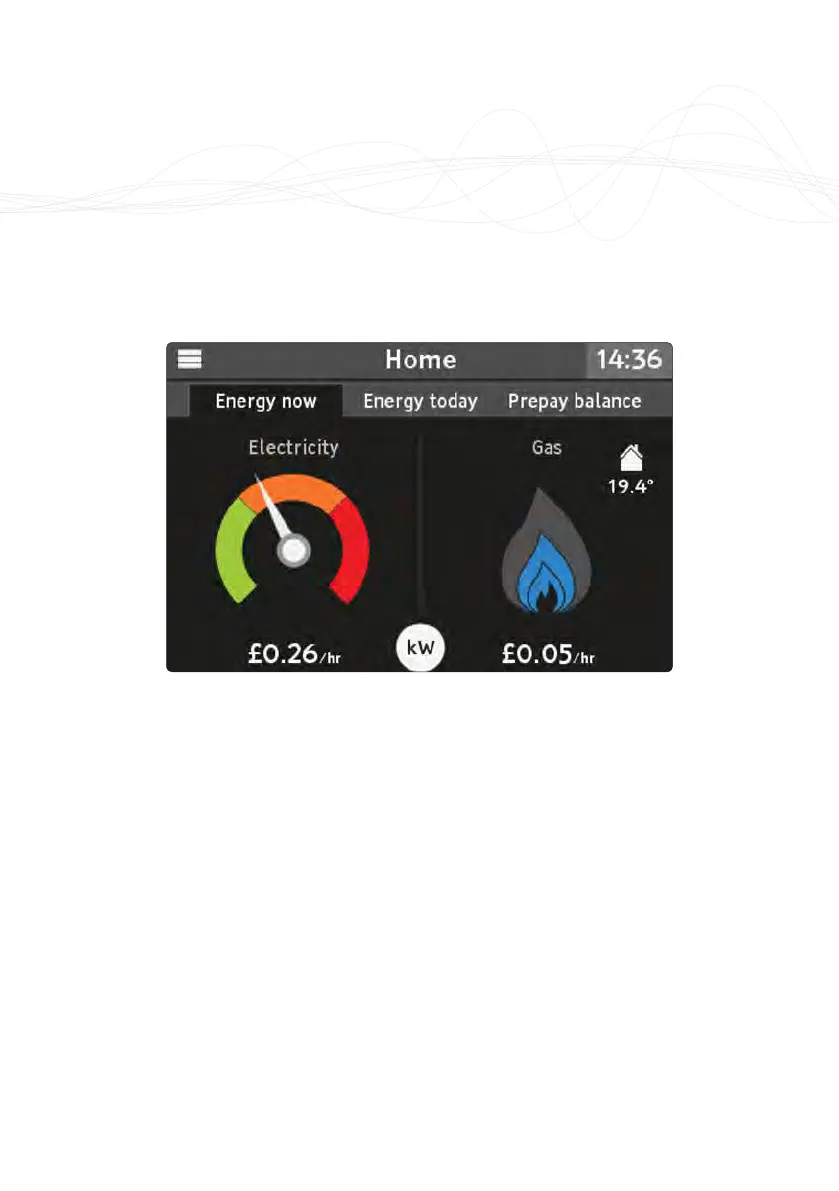10
Trio II | User Manual
Energy Now
The Energy now screen is divided in
half, with the left side being about
Electricity consumption now and the
right about Gas consumption and the
temperature (where available) within
the home.
Depending on your smart meter
conguration, only the available energy
types will be shown - the gas ame will
not be shown if you do not have a gas
smart meter, for example.
This is the default screen shown when
the monitor has started up, when the
top button has been pressed or when
the monitor has not been used for a
period of time.
Touching the kW or £ icon will change
the values from being shown in cost as
£/hr and energy as kW.
