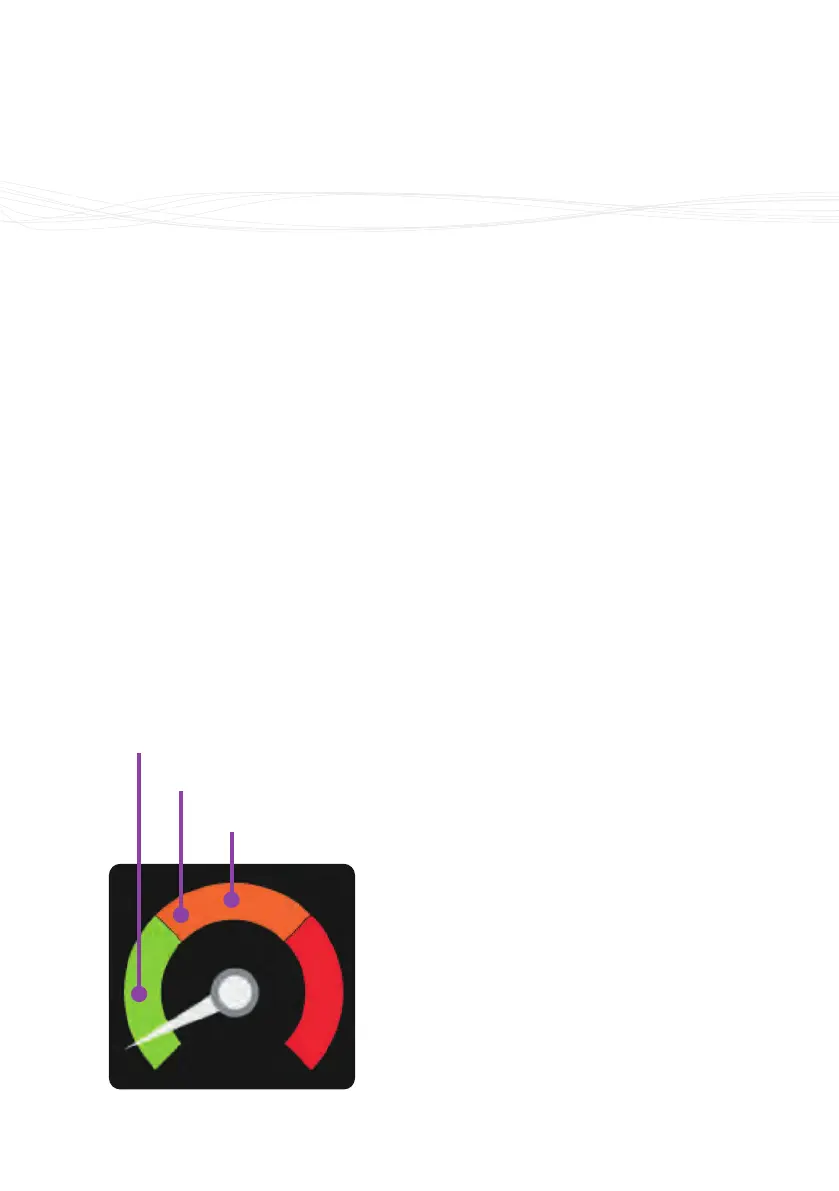What does it mean?
7
have a look around the home and see
if any appliances can be turned o.
The gas ame should be o when your
boiler and cooker have not been used
for 30 minutes.
What is normal?
Don’t worry if every now and again the
usage is high - this can be normal.
The image below shows where the
electricity speedometer will typically be
when using certain appliances.
Typical ‘base load’
Boiling a kettle
Evening time
How can I use less?
Look for appliances around the home
that are not always being used and
can be switched o.
Often it’s items such as a games
console, sound system or even a clock
radio in the spare room. Experiment
with switching appliances o and
see what aect that has on the
speedometer.
Other ways to save include having
less water in the kettle (only boil
what you intend to use), lowering the
temperature on the washing machine
or raising the temperature of the
freezer (-18C is cold enough).
