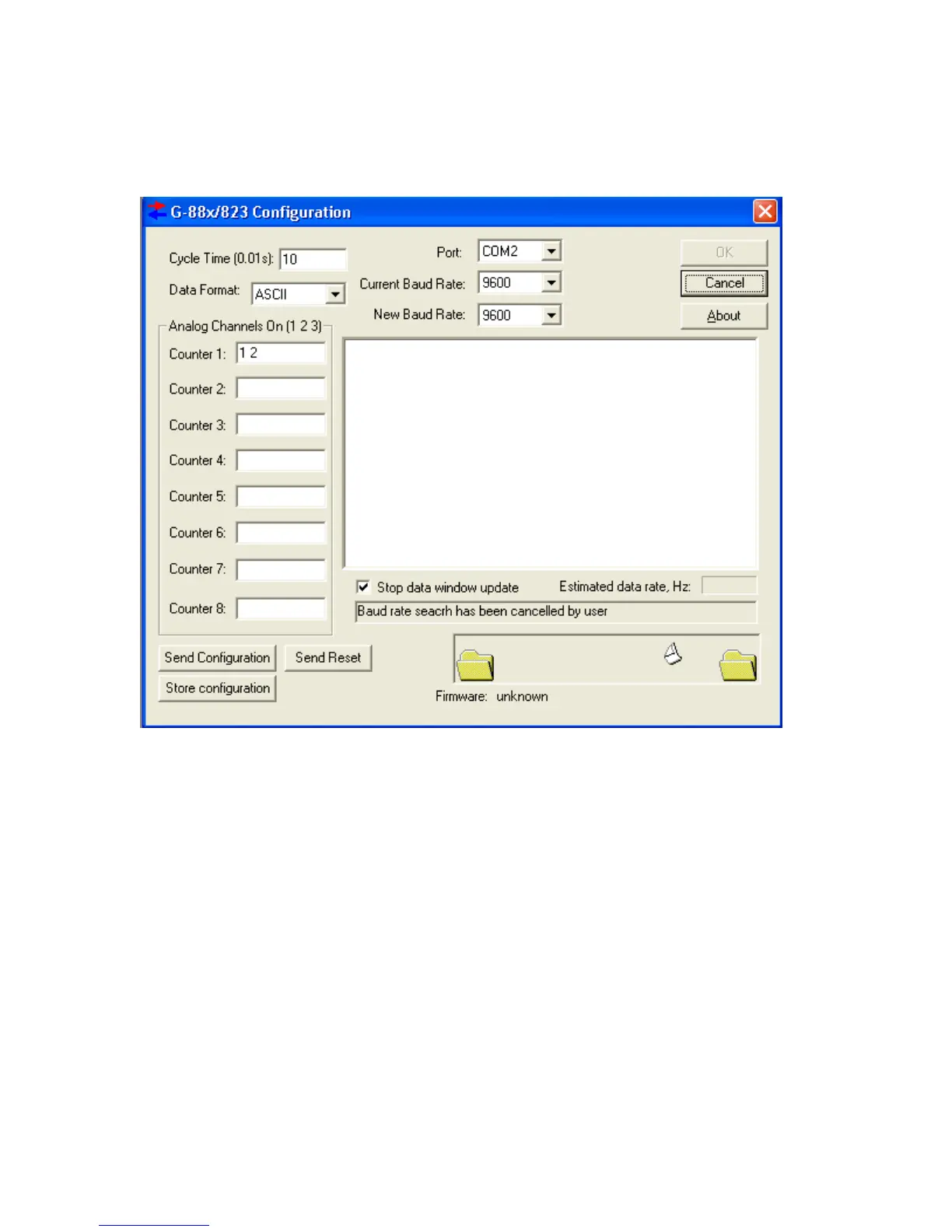Geometrics Inc. G-882 Cesium Marine Magnetometer Page 19
proper number of channels turned on and the selected cycle rate, etc. If you
make changes to the magnetometer operation and wish to store them
permanently in the Flash Memory, use this button. You can change the stored
parameters at any time.
Figure 21
The next screen enables the user to enter the calibration coefficients for either
the depth sensor, altitude echo-sounder or both. These coefficients are found on
the tailfin of the magnetometer and in the accompanying documentation.
For the depth sensor calibration, enter the scale and bias information for the type
of water in which you will be surveying (different scales and biases are supplied
for saltwater and fresh water surveys). If you have an echo sounder altimeter
installed, enter the scale and bias information for that accessory as well. When
you have completed entering the data, click next to continue. (see Figure 22)
If you do not have the calibration coefficients for your system, you may use the
manual calibration facility included in MagLog. This feature is accessed from the
configuration menu for the particular device and will be covered later in this
manual under section 2.5.5.
