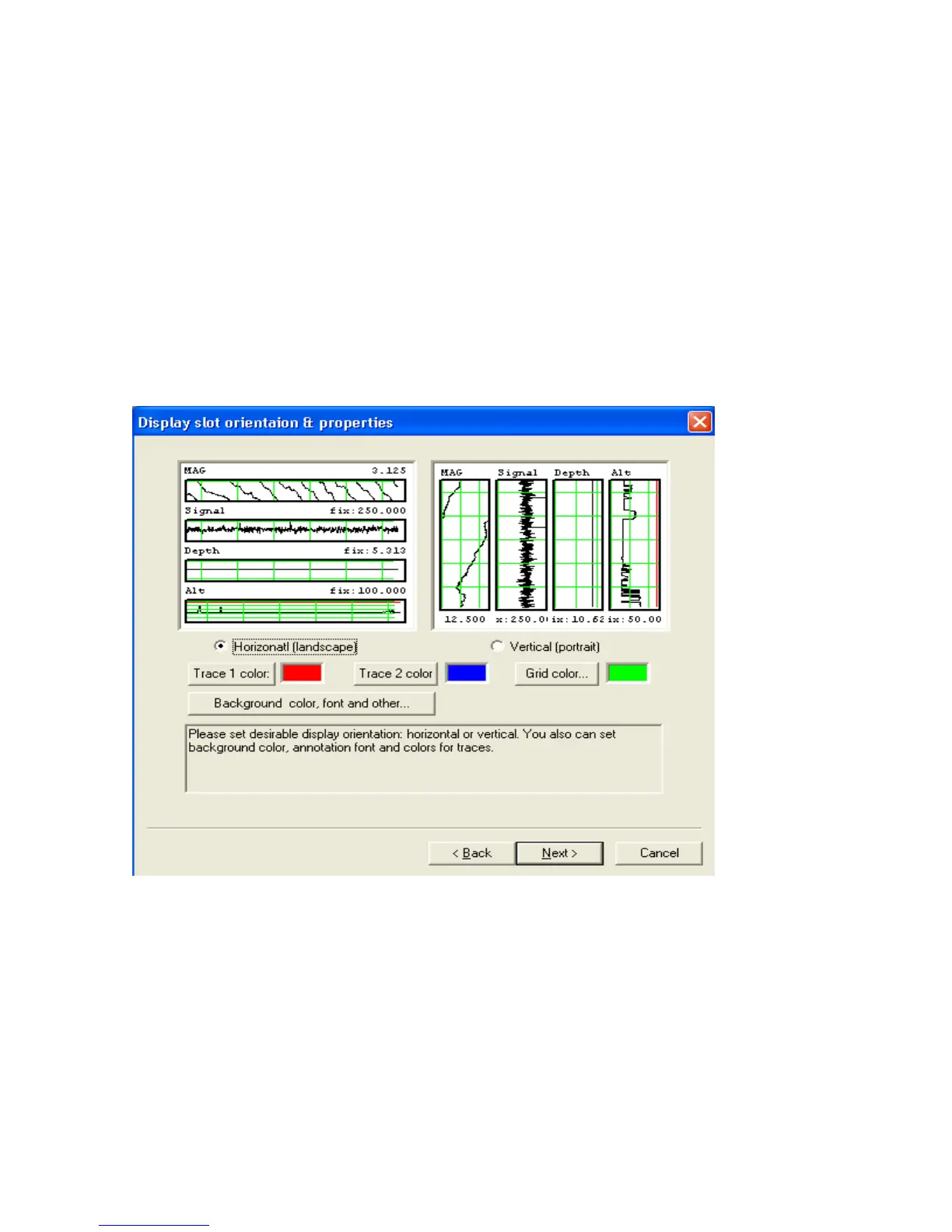Geometrics Inc. G-882 Cesium Marine Magnetometer Page 23
display mode and that you accept the basic wizard color definitions at this stage
of set up. You can always change these items later during program operation.
Slots are defined as subsets of “Windows”. Windows may have one or more
slots and in each slot there may be one or more pens. Pens may represent such
things as depth in meters or magnetic field with 200nT full scale and a second
pen in the same slot with 20nT full scale. Configuration of these parameters are
covered in more detail in the MagLog manual.
The next screen shows the Slot Display parameter controls (Figure 27) which set
the full scale value, grid settings and chart speeds of the graphics presentations.
We recommend that you just accept these parameters as defaults for now.
Again, these can be easily changed once the program is running.
