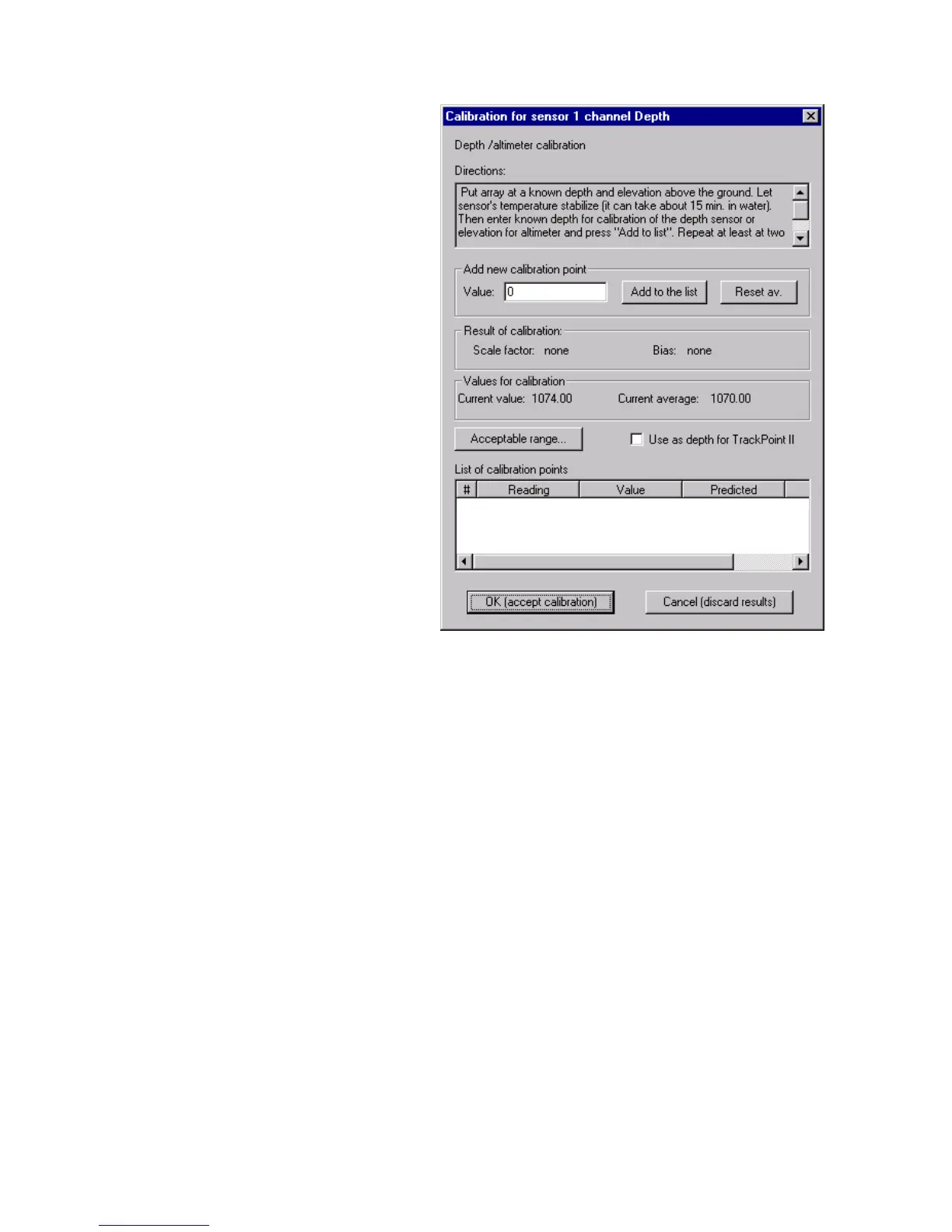Geometrics Inc. G-882 Cesium Marine Magnetometer Page
Note: At this time depth data is
coming from the fish that is
being analyzed by the
program to compute the
bias and scale factor. You
must place the fish on at
least two depths to get an
accurate calculation. During
Altimeter Calibration
discussed later, you must be
over a hard bottom and the
fish must be held
horizontally level.
You can add measured points to
this menu and have it automatically
calculate your scale factor and
bias. The depth sensor needs to
be in the water for at least 15
minutes before you take your first
measurement. This allows the
temperature of the electronics to
stabilize.
To add a new point, place fish at
known depth. Press Reset av. To discard current average and wait for a few
minutes to acquire a new one. Number after text Current average: should
stabilize. Then enter the depth that the device is at under
“Value” and press “Add to the list”. This will take the average
measurement MagLog™ currently sees for the depth, and it
will add it to a list of calibration points.
It is important to remember to reset the average if you move the sensor. You
can do this by pressing “Reset Av.”.
You can also specify an acceptable range of points to be used by pressing
“Acceptable Range”. This will bring up a dialog box that will allow you to set a
minimum and maximum allowed value. This is particularly important when you
calibrate your altimeter because occasionally you might get a spiked reading
(missed echo) that you don’t want included in the calculation of your average.
After you have at least two points, MagLog™ will then try to calculate a scale
factor and bias. You need to make sure that you have at least two different
depth points (e.g. it is advised to have one point near the surface, and the
second point as close to the bottom as possible). Otherwise, the calibrations
