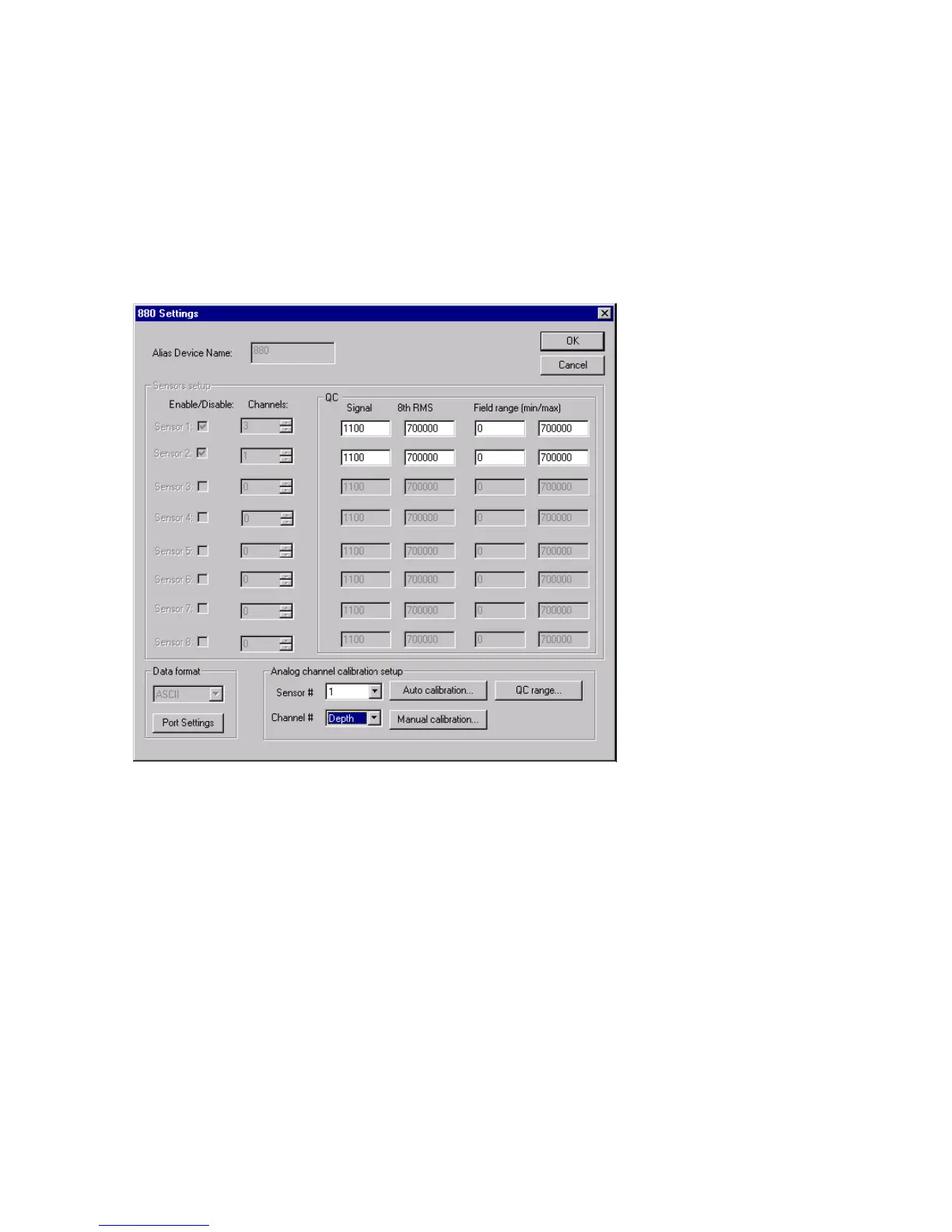Geometrics Inc. G-882 Cesium Marine Magnetometer Page
Automatic Depth/Analog Channel Calibration:
1) From your configuration screen, you should select the magnetometer. This
should bring up the “Settings” screen that you originally used to input the
number of sensors and analog channels. (You can get to this screen by
going into your main list of devices, and then double clicking on the
magnetometer description). You should see a screen similar to the one
below:
2) In the section
labeled “Analog
channel calibration
setup” select the
sensor and
channel number
that you want to
calibrate, e.g., to
calibrate the depth
of the first sensor
in the earlier
example, select
Sensor #: 1
Channel #: Depth
3) Select “Auto
calibration. You
should then see
the following dialog box: