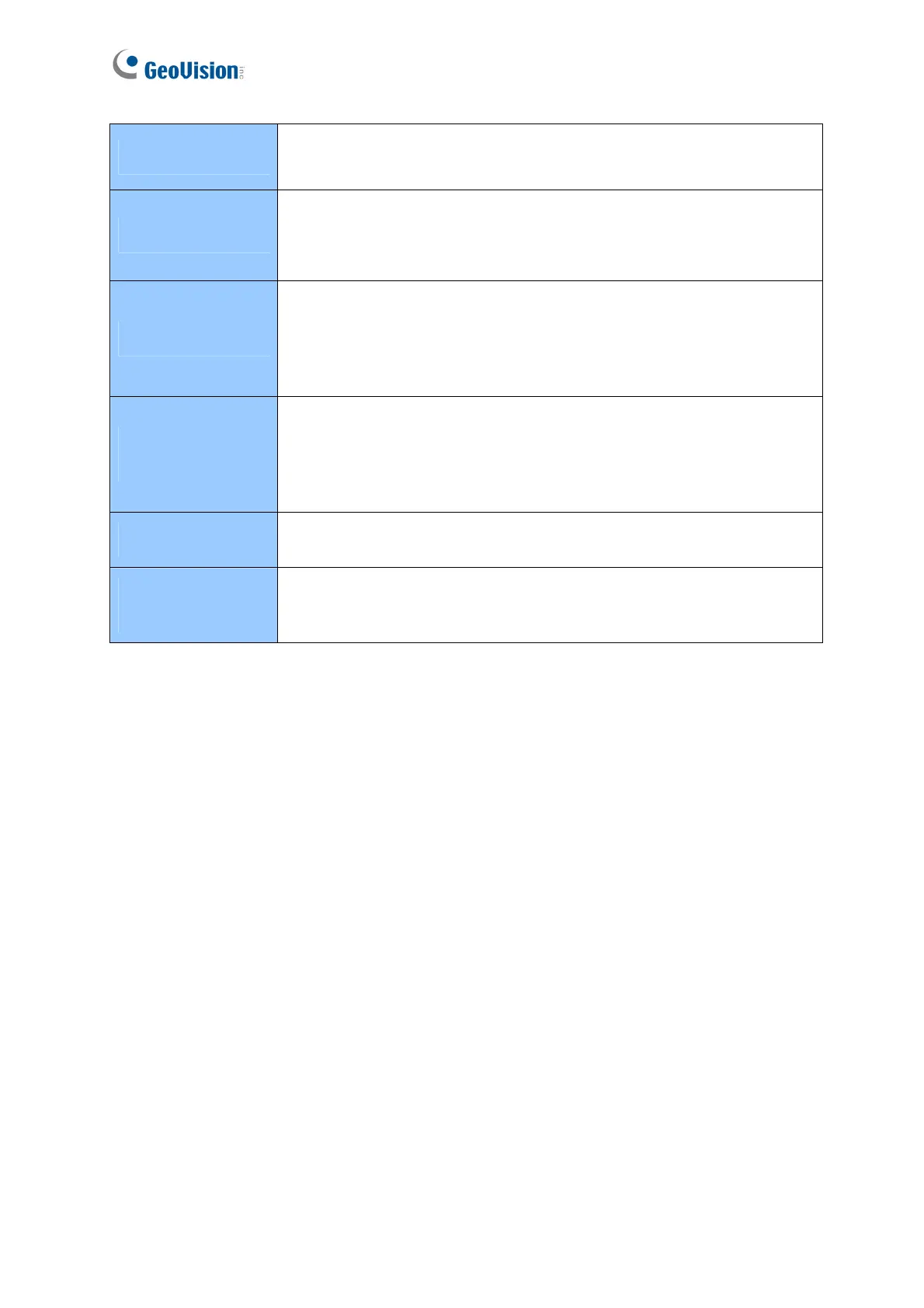vi
GV-ASNet
Only works with GV-AS100 and GV-AS110. This device can add
Network function to GV-AS100 and GV-AS110.
GV-IO Box
Only works with GV-AS400. Includes the options of 4, 8 and 16
ports. Can expand GV-AS400’s capability to up to 64 inputs and 64
outputs.
Cabinet
With the cabinet, GV-AS Controllers can be mounted directly to a wall
or recessed into the wall. Two types of cabinet dimensions are
available: 383.5 (W) x 443.5 (H) x 112.2 (D) mm (15.1 x 17.5 x 4.4 in)
and 300 (W) x 420 (H) x 86 (D) mm (11.8 x 16.5 x 3.4 in).
Push Button
Switch
The push button switch can be integrated with access control system,
allowing door exit by momentarily activating or deactivating the
electric locking device. Both American standard and European
standard push buttons are available.
Electric Lock
Three types of electric locks are available: electromagnetic lock,
electric bolt and electric strike.
GV-AS ID Card &
GV-AS ID Tag
GV-AS ID Cards and GV-AS ID Tags are ideal for business and
residential environment, where access control is important for security
reasons. 125kHz and 13.56MHz cards and tags are available.
